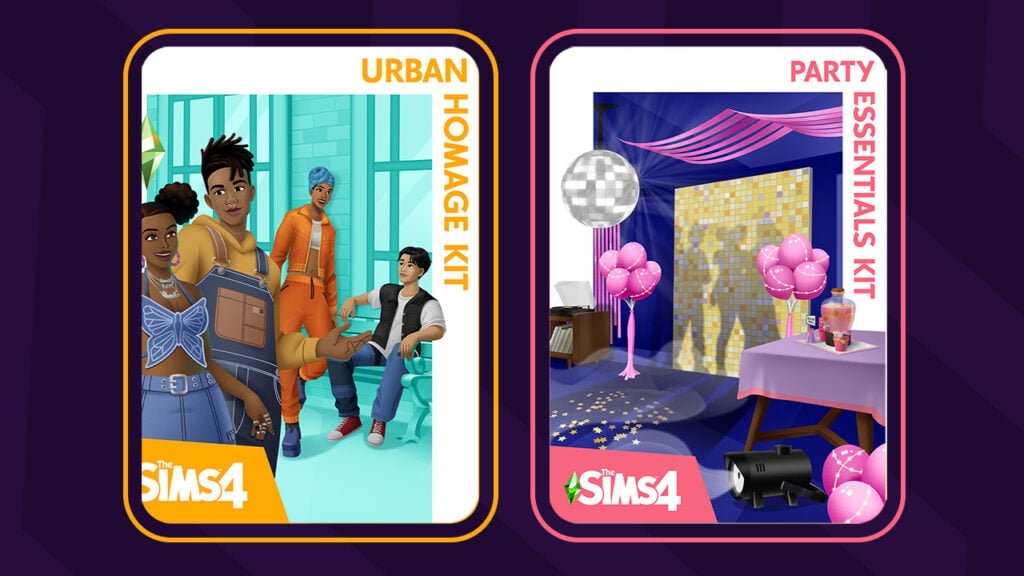So, we’ve learned how to build pond-pools in the first part of our three-part series on how to create cool pools.
Today we are going to go above and beyond… the ground!
Laying The Foundation
The first thing we need to understand is how foundations work in The Sims 4. This is where you find them:
They have adjustable heights, with several settings. They range from no foundation at all…
…to a rather tall foundation.
There are number of heights in-between, but, for maximum impact, we are going to stick with the tallest setting. You may be asking yourself what the height of the house foundation has to do with building an above-the-ground pool. The foundation height is universal to a lot. When you change it, you change it for everything in the lot that has a foundation. And above-the-ground pools are built on foundations. That is what set them apart from your regular, more mundane kind of pool.
Give Me Some Room
The secret to an above-the-ground pool is building a room first.
There we go.
What about we add a second room, so we can achieve an L-shaped pool?
Done. Because we have previously set our lot foundation height to the maximum and they are universal, these rooms are already on a tall foundation from the get-go.
Let’s use the Hammer tool and delete the ceilings…
…and walls.
We are now ready for the next step.
The Pool
Let’s use the pool tool and fill out the entire space available…
…except for a small spot to allow sims to get in and out.
We will need a one-tile landing for the stairs. Room tool again.
Delete the ceiling and walls.
Let’s add the stairs.
These are good!
Insert Tile
Wooden floor tiles will look great with what we are going for.
I’m not sure if anyone noticed, but I rotated the floor tiles, so they’d be parallel to the stairs. To rotate them, you simply press the period key.
Let’s apply a wooden foundation pattern as well.
I think we can add a ladder.
Done. Our pool is ready!
Circular Above-The-Ground Pool
For these we are going to use a special wall tool.
It’s called Rounded Deck.
There are three sizes. I picked the smallest due to the space available for this specific build. We are going to place four of them, creating a circle.
You can rotate the decks for optimal placement using the period key.
The next step is to use the hammer tool to delete the inside fences – keep the outside ones.
We can now add the stairs. I’m feeling metal.
A bit wider, perhaps.
Yes! Just right.
Octopool
We don’t have a round pool – at least yet. Therefore, we will use the octagonal pool tool.
Here we go.
Bigger!
Perfect.
Decorating the deck
Wooden floor tiles, anyone?
Let’s make the foundation wooden as well. Do you remember where?
Let’s change these fences, shall we? I really like the one from Spa Day, but you can choose any.
Let’s replace fences.
You just click on the old fences and they’ll be replaced by the new selection.
How about we add matching railings?
The very last detail is a ladder.
Let’s see the result!
If you think that is too tall, you can readjust it at any time.
Share Your Pools!
The world is ready for you to unleash your above-the-ground pools!
Upload pictures to Sims Community Social Media section.
Create threads about your creations at the My Gallery section.
Share at the Gallery using the hashtash #simscomunnity.
I am Kai Chen at Sims Community Social and kaichen04 at the Gallery. See you soon for the final part of this building pools series.