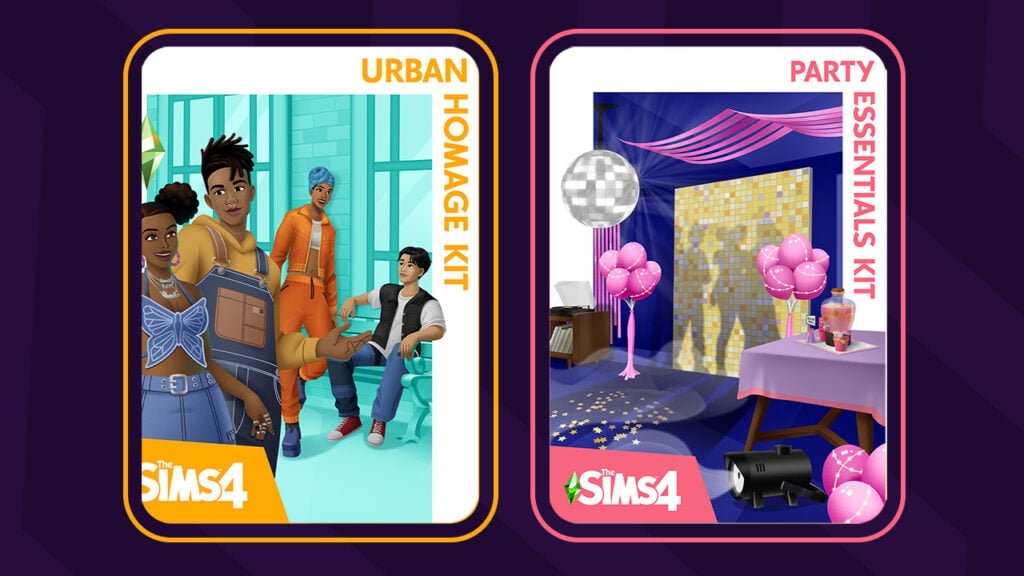Hi, I’m Jason Sterling. I see Steampunk as a mixture of high technology and steam power with a Victorian decor. This style is one of my favorite and the Sims 4 catalog is easy to use to create it. This is the third of a series of three articles to help you on the road to the future, firmly rooted in the past.
I am going to use the two examples below in all three articles. The RM Cascadian Airship and the Worldport Airship Waiting Room were conceived as Steampunk designs from the start. I’ll highlight some key ideas from both. As well I’ll showcase some tips not incorporated into these builds for inspiration. I hope this will provide you with some ideas for your Sims.


The way I see it Steampunk is a retrofitted world. I use three essential cheats to create that look. I have listed these cheats below. Press the “CTRL SHIFT C” buttons at the same time while in game. The cheat box will open at the top left of the screen. You can then enter any of the cheats you wish to use in the box. You can press the “ESC” button to close the cheat entry box when finished.
- BB.MoveObjectsOn (MOO) You can use this cheat to free place items within the build grid map.
- BB.IgnoreGameplayUnlocksEntitlement (IGUE) This will give you access to all reward related objects.
- BB.ShowHiddenObjects (SHO) This reveals nearly all of the build catalog objects that are used during game play.
I also heavily use the “]” and “[“ keys to enlarge and shrink objects and the “9” and “0” keys to raise and lower objects. Hold onto the object and press the key to use the function.
This final article is a building tutorial that will bring together the elements of building explored in the first two articles.
One Machine to Run Them All:
-
Imagination
I started the engine that runs my Steampunk world with a list. I wanted it to look cobbled together. As though it were made in an individual scientist’s workshop. It should appear to run on water/steam. I wanted the look of something like a turbine. I needed pipes but also modern high tech looking devices. There should be an element of Victorian style ornamentation. It should be adaptable in size and style. In that way, I can use it in different settings but have it still remain recognizable for what it is.
Then, I imagined how it might work. The enlarged urn contains water within the imaginary world of my game. The water is super heated by the enlarged “Fire” Opal. The Opal creates steam that turns the turbine in the center. That in turn powers propellers in the airship and feeds the “Momentum Conservator”. The Conservator then creates the electricity required by the rest of the craft. I imagined it that way in any event. Imagination is the most powerful tool within any of the Sims games. Now, let’s build it by taking it apart.

-
Part Count
I have used 23 separate items constructing this object. From left to right: Hydro-Aqua Filtration Chamber/ Return Desklight (enlarged 18 Xs)/ Astrolabe Mirror (enlarged 1 Xs- 2 count)/ Wall Vent of No Particular Distinction/ As the World Turns Mirror (raised above standard height- 2 count)/ Momentum Conservator (enlarged 1 Xs, raised to floating height)/ Blooming Light (enlarged 1 Xs, raised to floating height)/ UV Catcher Wooden Awning (enlarged 1 Xs- 4 count)/ Big Bubbles and Steam Grate (enlarged 1 Xs- 4 count)/ Supervent 9000 (enlarged 1 Xs- 2 count)/ Compound Clearing Industrial Pipe/ Large Jet Water Emitter (enlarged 4 Xs- 2 count, enlarged 6 Xs- 1 count, 2 are raised from the ground)/ Antique Urn (enlarged 12 Xs)/ Fire Opal (enlarged 3 Xs)

Building It
Part One:
We start with the awnings double sized, placed side by side and stacked two high. (Picture 1) We layer the four grates inside the awnings as shown. They provide steam and a bubble effect from the boiling water leaking out of our novice device as it flows through the system. (Picture 2) After that we place the super enlarged desklight slightly off-center as shown. It acts as a brace for the rest of the items. (Picture 3) Lastly, we attach the supervent as shown. One on each side of the desklight. These act as our turbines. (Picture 4)

Part Two:
Next, insert the urn that acts as our water cistern. It also lends some suitably Victorian flare to the unit. (Picture 1) The water fountains come next. The water splashing upward suggests a raging boil. The light within them is colored orange to match the Fire Opal. (Picture 2) We then add a couple of knobby, industrial looking pipes. These carry steam to and water back from the turbine unit. (Picture 3) Lastly, we add the mirrors to each side of the turbine simply for additional decoration. The enlarged one creates a nice filigree look on the front. (Picture 4)

Part Three:
Set the conservator, Fire Opal and wall vent as shown. The conservator provides a subtle movement indicative of functioning. (Picture 1) Then, to crown the project place the Blooming Light which looks a bit like a crown. I thought a Victorian craftsman might have designed this for the project to help “dress up” his contribution. (Picture 2) Next we have smaller, alternative designs for this idea. One is housed within the Worldport. It has been retrofitted with iron bracing due to vibrations. Of course, this is just imaginative backstory. (Picture 3) A unit with extravagant framing on the upper deck of the Cascadian is used for directional thrust. It’s water cistern is smaller. The floor casing is a sealed unit- no bubbles. In the world I’ve created for my sims I see this as a more typical commercial application. (Picture 4)

I hope you’ve enjoyed this third and final article on Steampunk and the Sims’ World. If you have not yet read the first two articles, please do so here on the Sims Community.
You can see the RM Cascadian Airship in action during my live Twitch feeds on channel: JasonAnthonySterling. I’m on Twitter @JasonSterling70. The two builds shown here are on the Sims 4 Gallery.
- RM Cascadian: https://www.thesims.com/gallery/541999B834A911E78F056507D17699C4?category=all&searchtype=ea_origin_id&sortby=newest&time=all&searchquery=Tonysterling&max=50&maxis=false
- WorldPort Waiting Room: https://www.thesims.com/gallery/0FB1A684592211E788B566564816A8D8?category=all&searchtype=ea_origin_id&sortby=newest&time=all&searchquery=Tonysterling&max=50&maxis=false