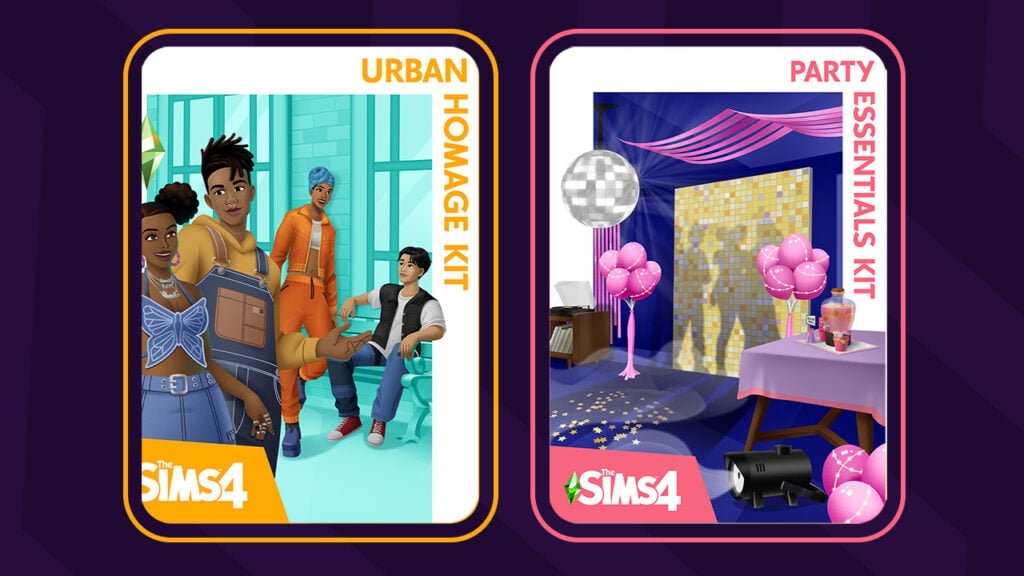Hi, I’m Jason Sterling. If you’re like me the arrival of bowling alleys and the impending release of another Stuff Pack and Game Pack leaves you asking “where do I put all of this”. It can seem after several generations of Legacy play and a voracious building habit that there just isn’t enough space. One solution is to follow the urban commercial model of “Build UP Not OUT!”
For this example I’ve chosen a penthouse lot in San Myshuno. It will act as the commercial hub in the sky for the surrounding region. Once built the lot type can be changed in build mode depending on the desired use. I’ve also listed some ways of replicating a more mixed use environment allowing your sim to enjoy several services at once without having to switch lot types. Since it’s a high rise venue I have eschewed the stairs and placed elevators on each floor for transport. There’s a quick tutorial at the bottom outlining how to place them.
SKY MALL
My example here is a type of “lifestyle center” so the emphasis isn’t primarily on retail but on services instead. The building contains a public library, cafe, retail space, spa, gym, bowling alley, arcade, restaurant, nightclub and karaoke bar with the “Hanging Gardens” of San Myshuno rooftop park acting as the foundation around it. When I start a design like this I think about which activities complement each other before designing the layout. For instance pairing a café in a bookstore or even in the public library works well. Matching bowling alleys with video arcades or the spas with a gym is also excellent. You can fit your restaurant with a lounge/ bar area too. Sims will often use the objects nearby in these cases. You can see the solutions I used in this build illustrated below.

I think of the bottom two floors as the “daytime” family style floors. As you exit the elevator on arrival, there’s a cafe that provides refreshments for both the bowling alley and the library. There’s easy access to the park, the playground and an al fresco, cafe dining area. On the second floor I directly attached a video arcade to the bowling alley. Then, I placed a boutique retail outlet above the library with a small “kiosk” style space for a local artist to display their work for sale in the elevator lobby.
Floor One

Floor Two

Often, when I am using the first two floors, I set the lot as a “retail”. In this way I can have my sim shop. I can also select to hire a barista, a bartender or even a massage therapist allowing sims to partake of those activities. The library, arcade, park and bowling alley all work as they should no matter the lot type. This gives the structure a mixed use feel and ability.
It does come at a cost though. Hiring the NPCs for the jobs listed or the cooking station from Dine Out is an extra charge to your sim. I rebate the cost of hiring NPCs back to my sims account USING THE FOLLOWING CHEAT: Press CTRL/SHIFT/C at the same time to open the cheat dialog box. Then enter “TestingCheats On”. Following that enter “Money” followed by a space and the amount you’d like to give your sim. See the picture below. I choose a thousand dollars in this example as it was one hundred dollars each to hire a barista and a bartender and eight hundred dollars to hire a “chef”.

On the top two floors, three and four, I’ve gone a little more adult and focused on activities that extend later into the night as well. The third floor contains the combination Spa and Gym. It’s something of a transitional floor in my mind. A day spa is traditionally thought of as a daylight activity while gyms often run 24 hours a day. The fourth floor contains the combined restaurant and nightclub/lounge. There is a rooftop Karaoke “stage” connected directly to the lounge area below.
Floor Three

Floor Four

When I am using primarily the top floor I most often have the lot set as a restaurant. The bartender for the lounge will show up automatically. Like with retail, I can easily hire baristas for the café and massage therapists for the spa if I want those without changing the lot designation. And like the bottom two floors Karaoke, bowling ect. will function on any lot.
This set up is not the “perfect solution” of course. As I’ve illustrated above setting the lot to certain designations allows you to use it more easily as a mixed use lot. In the end, though not every feature is available from say the Spa or the Restaurant without the lot being set as those types. For example, you want to visit the Spa with all the attendant NPCs. Then have lunch upstairs in the restaurant, also with all the NPCs. You’ll have to enter build mode and switch the designation from Spa to restaurant in between use which is clumsy. As well, it takes a while for the different NPCs to arrive. So, it’s not perfect but it works okay, I do like the real world feel of a multi-use structure and it saves space. Instead of 4 or 8 lots I’ve used just one.
The three things to remember when creating and using a multi-discipline lot:
- Combine lot types together in ways that make real world sense
- Stack your build as opposed to spreading it
- Use the money cheat to simulate a mixed use area by hiring NPCs whereever possible while not costing your sim their hard earned money.
Multi-Floor Functional Elevator Build Tutorial
Placing functional elevators on each floor of your penthouse lot is perhaps the easiest build trick I’ve ever stumbled on. You start with the first elevator- the ONE unit you are technically allowed per lot. You frame it in with walls as usual, creating a room around it. (Grid Picture 1) Then you click on the room bringing up the move/copy options for it. Copy the room. (Grid Picture 2) Then proceed to each floor above that you wish to reach by elevator and place the copied room. The elevator is copied and placed as well. I always align my placement with the unit below for realism but you can place it anywhere. Just like in Star Trek- lol. (Grid Picture Three). Finally exit out of build mode as usual by going to manage worlds. (Grid Picture Four)

There is a caveat to this technique. If you have entered “build mode” from “live mode” and would like to return to live mode (Grid Picture 1) you will be blocked and receive the warning shown below. (Grid Picture 2) You can go around the block by going to options (Grid Picture 3) and selecting “Manage Worlds” from that menu. (Grid Picture 4) However, you then have to re-select the sim you were playing from the manage worlds screen leading to an additional loading screen. This is not a huge obstacle but it’s a bit tedious. The good news is that after the initial build you have to make alterations rarely so the issue is not often.

Multiple floor elevators will only function in a fully proper form on penthouse lots. You can save elevators to your library and place them on any lot. When doing this they will only work as the initial spawn point for when your sim arrives home and obviously as decoration for story telling. When placing them on standard apartment lots they will work to go from floor to floor in a two or three story apartment. However, your sim will also spawn directly into their apartment bypassing the elevator in the hall when placing them in such a fashion. I do encourage you to play around with it though and see how it works for you.
I hope you’ve enjoyed this article and the accompanying tutorial. If you get the build bug to create your own multi-use lot please feel free to post pictures and links here to share with others and please join me next time.
There a video version of this tutorial on my Youtube channel if you would like to see it in that fashion here: https://youtu.be/6KXCNTxTApk