1. Next we need to click the ‘Clips Tab’. You will see your original icon from the ‘Pose Pack tab’, don’t worry we will be changing this later.
2. First thing we need to do is export the rig we want to use. For this tutorial I will be doing Adult Female. Make sure you have
‘Clip.blend’ selected, and next to the word rig click export.
I recommend naming your clip as ‘Clip One’ and saving it to your desktop. (This will generate a .blend file)
What is the difference between clip.blend and EA Clip?
Clip.blend – is a empty rig, this means there is no poses or animations assigned to the “model/rig”.
EA Clip – is a pose or animation already created in the game that you can export to edit.
3. Now go to your desktop and open up the .blend file that you exported.
Once it is open and you are in Blender you will see a standing female rig like pictured below.
There will be tiny black dots all over the model, these are the joints that you can move to create your pose.
To rotate the model hold in mouse wheel.
To rotate the entire screen hold shift + hold in mouse wheel.
To zoom in and out scroll the mouse wheel.
4. Select the joint (black dot) you want to move first by ‘Right Click’ then press R to rotate.
(You will see a black arrow)



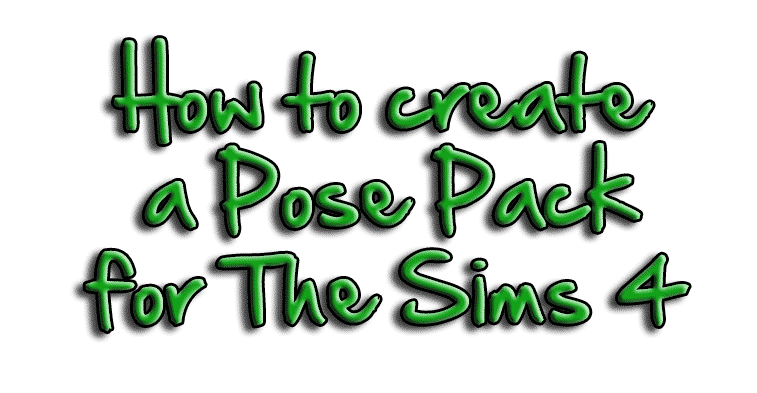















My sim doesnt do anything … He just stands there waiting
I have the same thing. I even made more poses for all genders and ages. But all they do is standing and waiting and looking around. I don’t know what I did wrong?
I dont know whats going on, I am doing everything properly and my game still crash, when I am trying to make my pose in game. Poses from Internet are working. But not mine. Futrhermore, when I copy blend files from somone else’s poses and I am doing new project, import this .blend file and adding this .package and try make this pose game crash too. Like something is bad with mysimsstudio not blend file…
Be a better company by rewarding your employees.
Apple Lisa. 400 on a new PC system.
Hi !
In the last step, I try to save it as a package. file ~ but it appear a sign “Unable to save in your folder game”
Can you show me the way to figure it out? 🙁
Hi for me it doesn´t work the first part “Select Clip Pack” it doesn´t do anythink.
I want to creat some custom poses for the gallery. Where can I find a tutorial? What programs will I use? Thanks in advance.
hey! i tried a few times to do exaclty what you say to do but when i’m in game, i click on the pose and the sims doesn’t make the pose (it doesn’t move)… what can i do ?
I cant zoom in and no black arrows show up when i right click on a joint