Are you looking for a sleek, modern, and seamless look to refresh your sims small business? Look no further! Custom Content Creator Simspancake currently has a Sims 4 Retail Essentials CC Set in Early Access that introduces 23 Build and Buy Items to completely overhaul how your business looks AND operates. With overrides to existing items and new forms of displays, you have a multitude of business ideas at your disposal!

Table of Contents
New Gameplay for Businesses & Hobbies!
Now, Simspancake didn’t just introduce an entire set of new items, wall coverings, and floors in The Sims 4 Retail Essentials CC set, but he also overrode multiple categories of items and crafting stations to allow for them or their craftable items to be sold, respectively. For furniture that can be sold, this includes items like bassinets, dining tables, coffee tables, bookcases, etc..
Installation Instructions
While we do have a guide to Mods and Custom Content Installation published, it can be helpful to go over the steps since this pack does include overrides. Overrides/Defaults are .package files that change how an in-game item functions, looks, etc. They’re most commonly found as Create-A-Sim assets, and many players are no stranger to having override/default skinblends, eyes, CAS backgrounds, etc. However, they can be created for just about any asset in the game. In the Sims 4 Retail Essentials CC set, Simspancake overrode items to allow for them to be sold in Small Businesses introduced with Sims 4 Businesses and Hobbies.
The Custom Content
On the download post on Simspancake’s Patreon, the Sims 4 Retail Essentials CC Set is split into four parts. These include the standard custom content added in parts one, two, and three. However, a fourth folder is used to separate the overrides since they are optional.
To add the items to your game on Windows, follow this folder path:
C:\Users\[USERNAME]\Documents\Electronic Arts\The Sims 4\Mods
To add the items to your game on MacOS, follow this folder path:
Macintosh HD/Users/User/Documents/Electronic Arts/The Sims 4/Mods

Once you’ve downloaded the files, make sure you have an extraction program installed. These can include 7Zip, Winrar, etc. After that, highlight one or multiple zipped/compressed files and select “Extract Here”. Drag the extracted contents to your Mods folder. You can also sort them into their own folders within your Mods folder, but do not place Override files deeper than one file in your Mods folder.
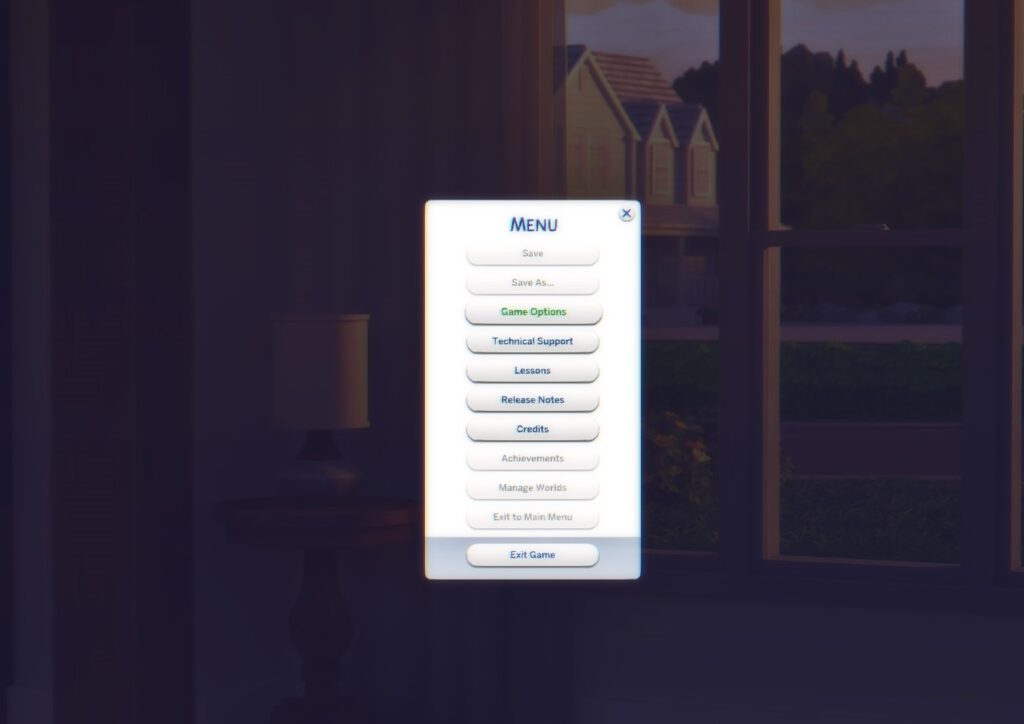
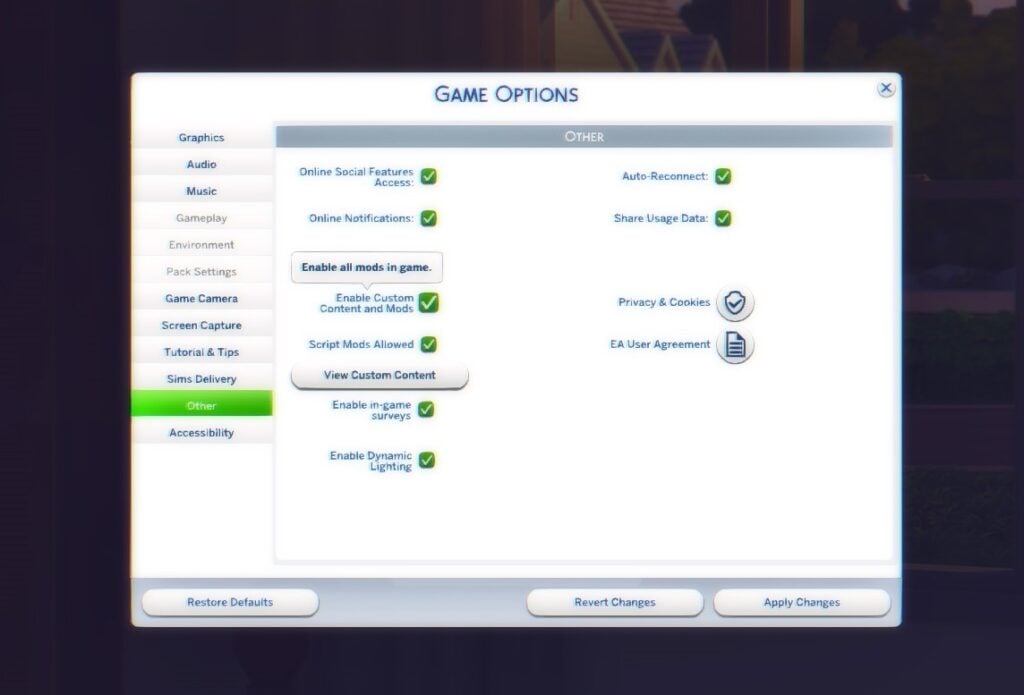
If not already enabled, open the Sims 4. Open “Game Options”, and click “Other”. Click the checkbox to Enable Custom Content and Mods AND Enable Script Mods. Custom Content and Mods will allow for general Custom Content like furniture, CAS assets, etc. Script Mods enabled allows for overrides, .ts4script files found with many large mods, etc.
Note: These overrides are NOT Gallery-Friendly. Remove them from your mod folder prior to uploading anything to the Gallery.
The Sims 4 Retail Essentials CC Set

Walls & Floors
This pack includes two wall and two flooring options. They come in matching sets, with one being plain paint and carpet, and the other being hardwood and wood panel walls. The wood panel walls and hardwood floor match many Base Game and DLC wood swatches, allowing them to blend in and be used in most games.
Back to Basics Carpet & Painted Wall (14 Swatches)

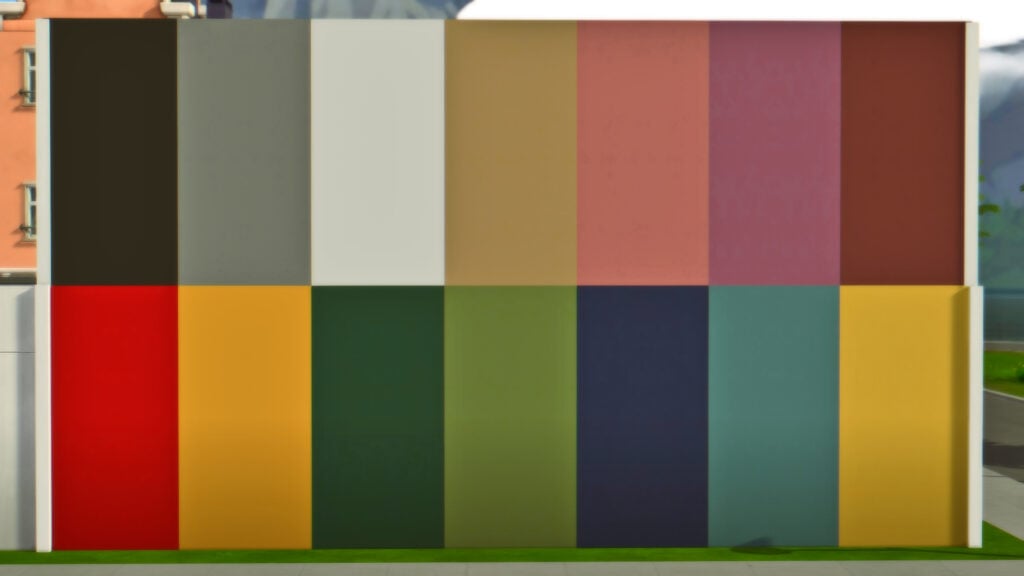

Basic Wood Floor & Panel (20 Swatches)



Business Items
The Sims 4 Retail Essentials CC Set has three items specifically for your small business. While they can be placed on any lot, they’re generally best fit for stores for both decoration and functionality.
The Small Business Cash Register does not function as a cash register, but rather a hub for all interactions related to the running of your small business; This includes registering, opening, closing, selling, adjust price modifiers, and much more.
Small Business Cash Register (14 Swatches)


The Entrepreneurs Business Sign (14 Swatches)


The Gardener’s Harvestables Stall (20 Swatches)

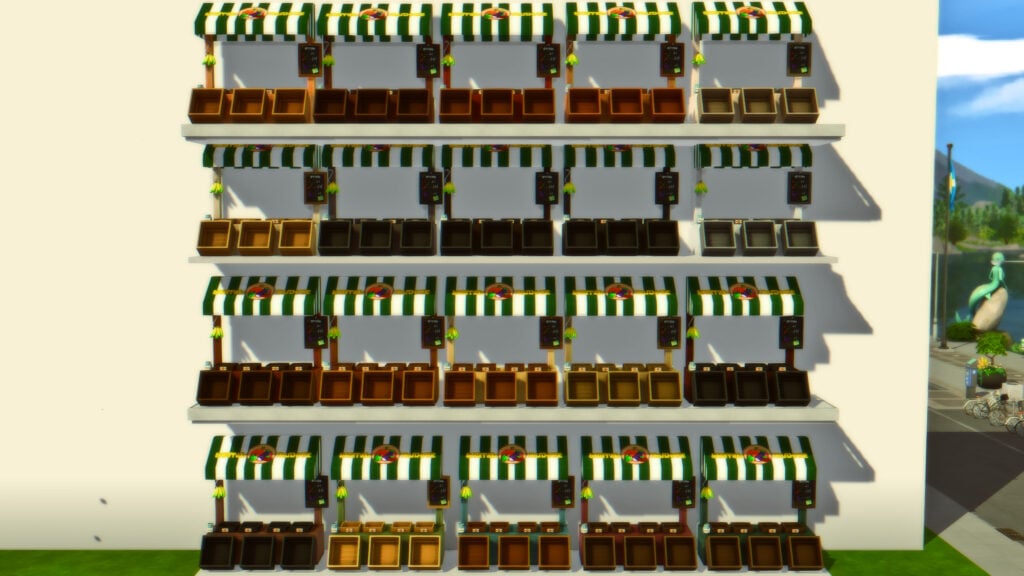
Displays & Shelving
You no longer have to worry about lacking space for your small business’ inventory or the items your sim wants to sell because Simspancake provided five different display items, including multiple with their own lighting to beautifully illuminate your valuables.
Small Business Display Shelves (20 Swatches)


Small Business Furniture Display (20 Swatches)


Small Business Retail Counter (20 Swatches)


Small Business Wall Display (20 Swatches)
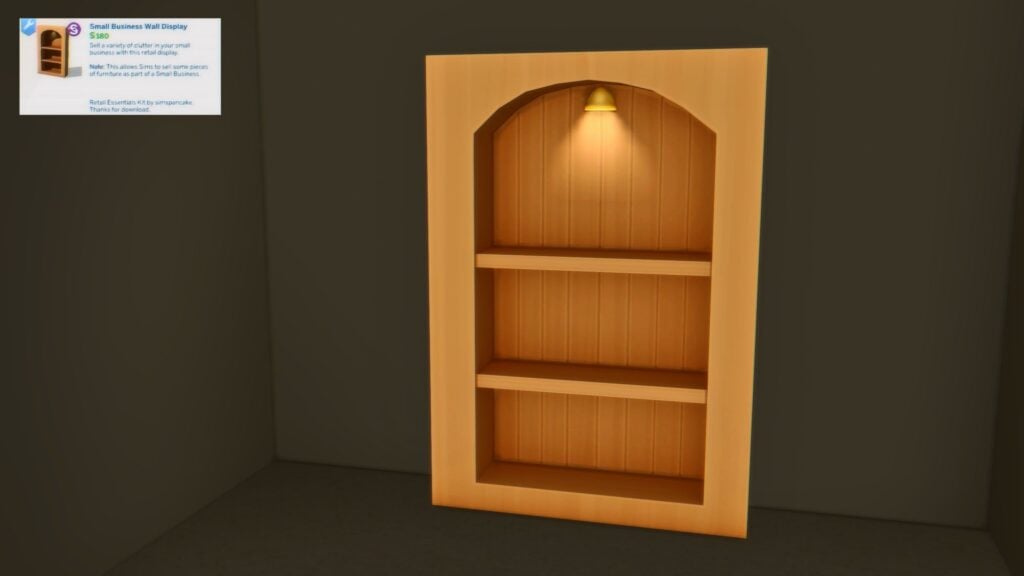

Small Business Wall Shelf (20 Swatches)


Tables & Surfaces
This single coffee table fits perfectly in any living room, waiting room, or small business resting area.
Simple Wood Coffee Table (20 Swatches)


Comfort
Take a load off during your break or while shopping for your next gift on these two plush comfort items, which are a matching sofa and living chair.
Shape of Comfort Living Chair (16 Swatches)
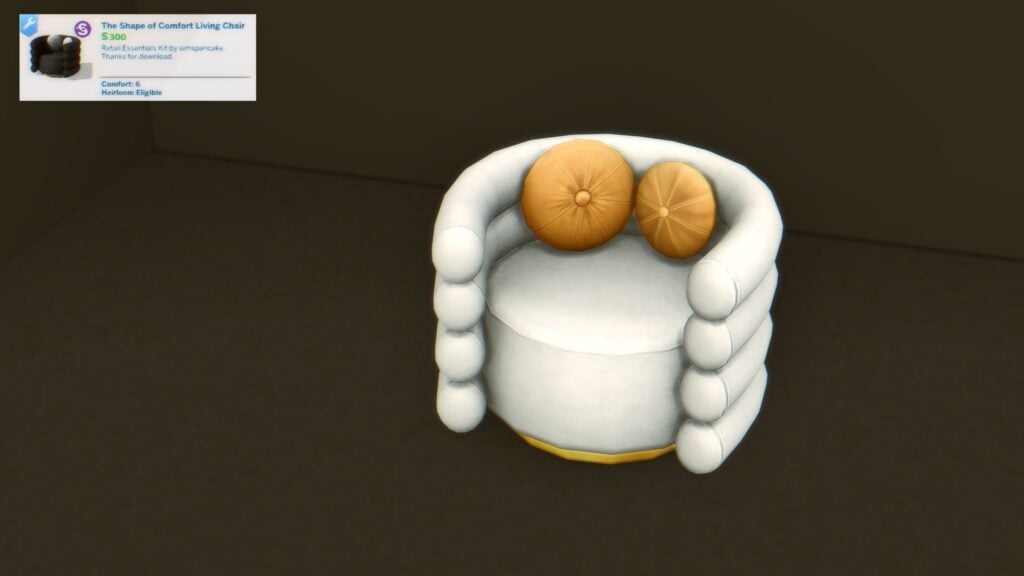

Shape of Comfort Sofa (16 Swatches)

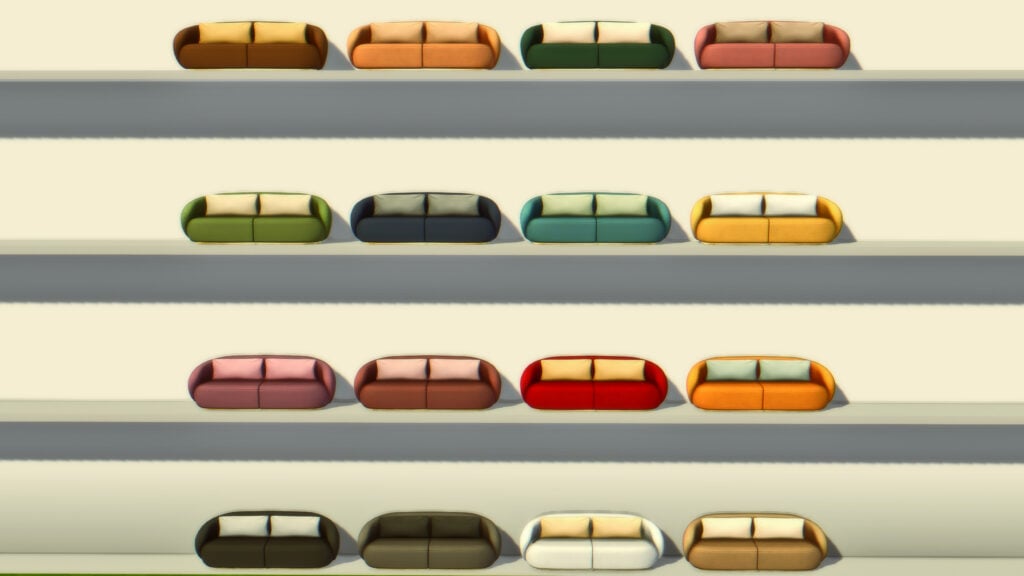
Décor & Lighting
And last but not least, The Sims 4 Retail Essentials CC Set by Simspancake came with 8 items that are decorative or for lighting purposes. These add small bits of charm and help liven up your sims small businesses, as well as their own homes!
For Sale Hanging Poster Sign (14 Swatches) (Normal/Medium)
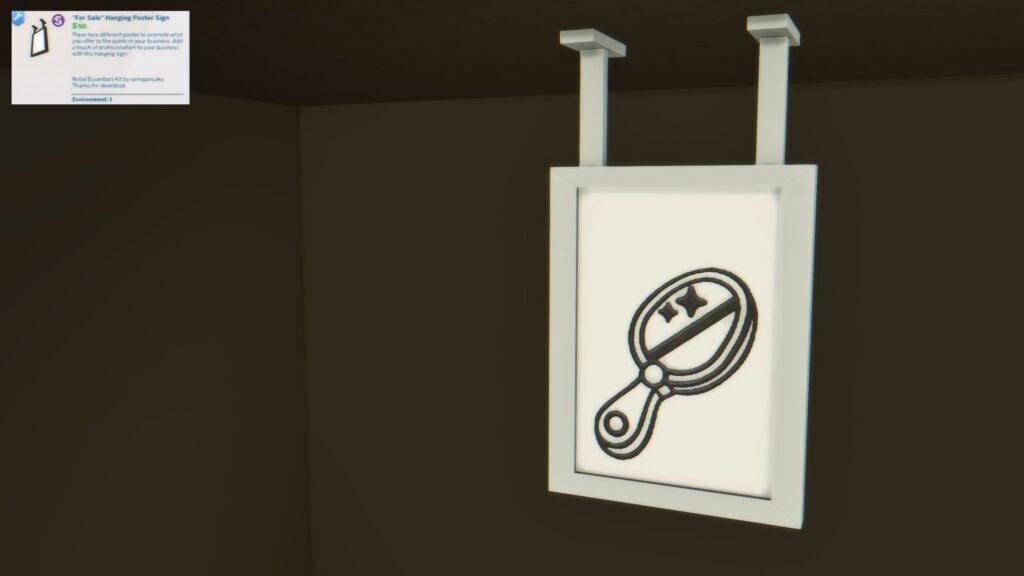


*Works with Mild Maxel’s Decals from Sims 4 Businesses & Hobbies
Invisible Retail Rug for Furniture (1 Swatch)
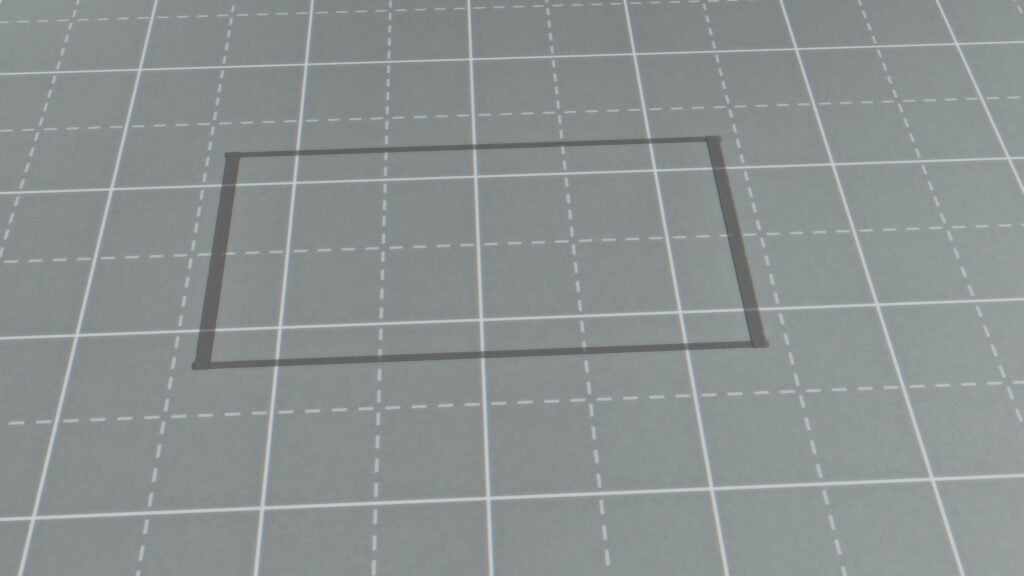
*Used for placing furniture and large items for sale. Disappears in Live Mode.
Majestic Potted Plant (14 Swatches)

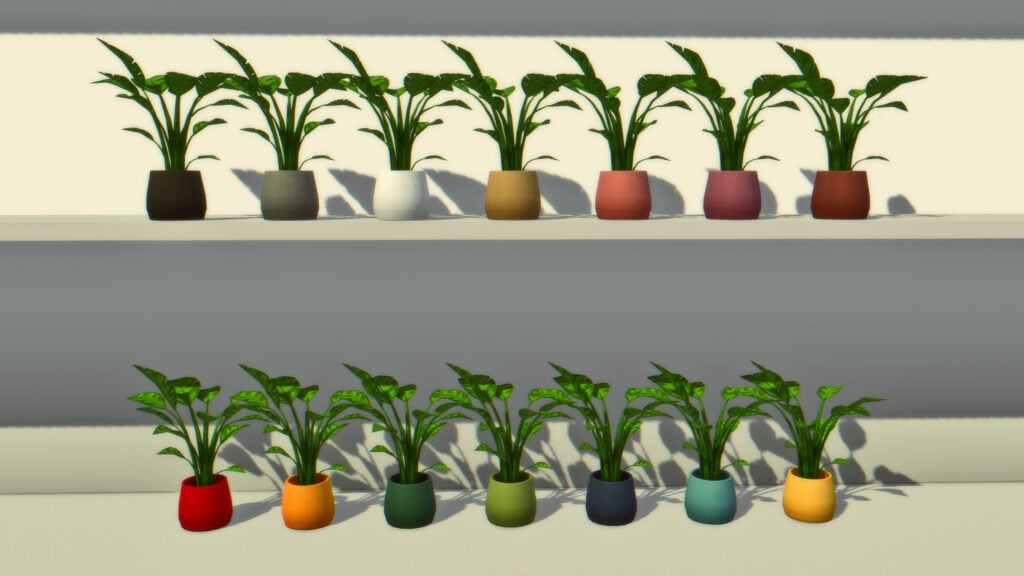
Sales & Discounts Retail Poster (11 Swatches)


The Entrepreneurs Rug (14 Swatches)
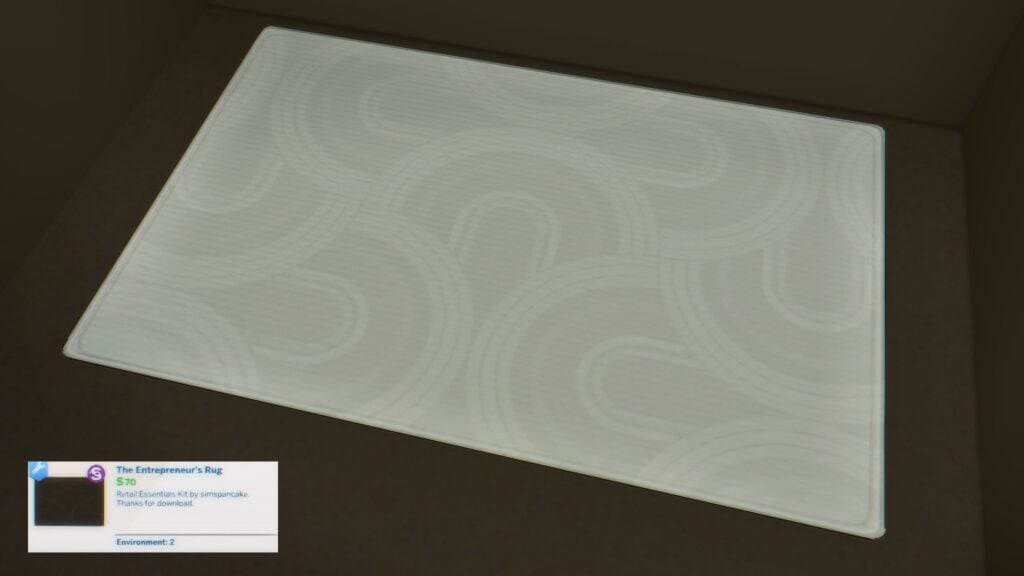

The Hanging Balloons Lamp (14 Swatches)
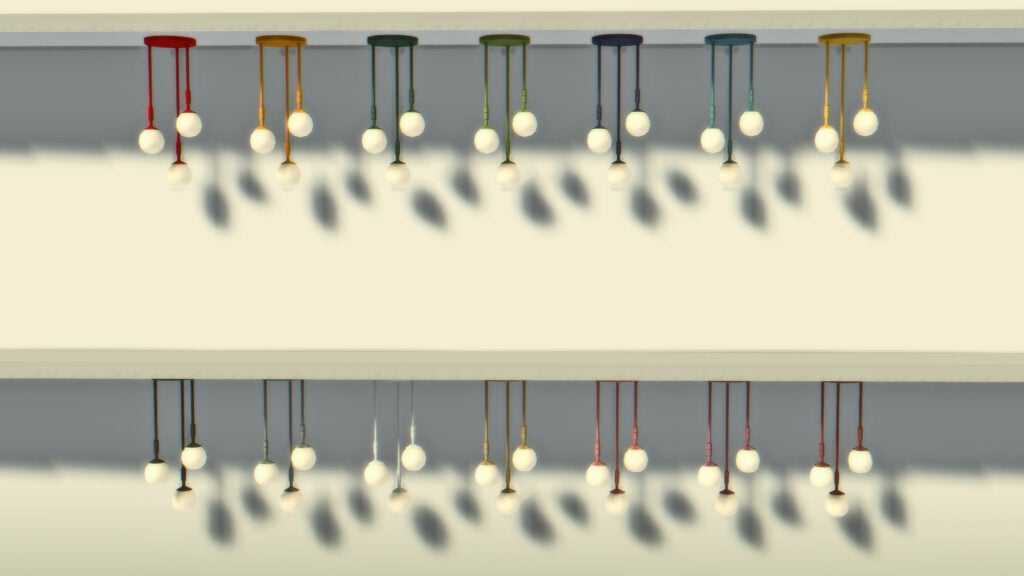


The Inversionist Notebook (14 Swatches)
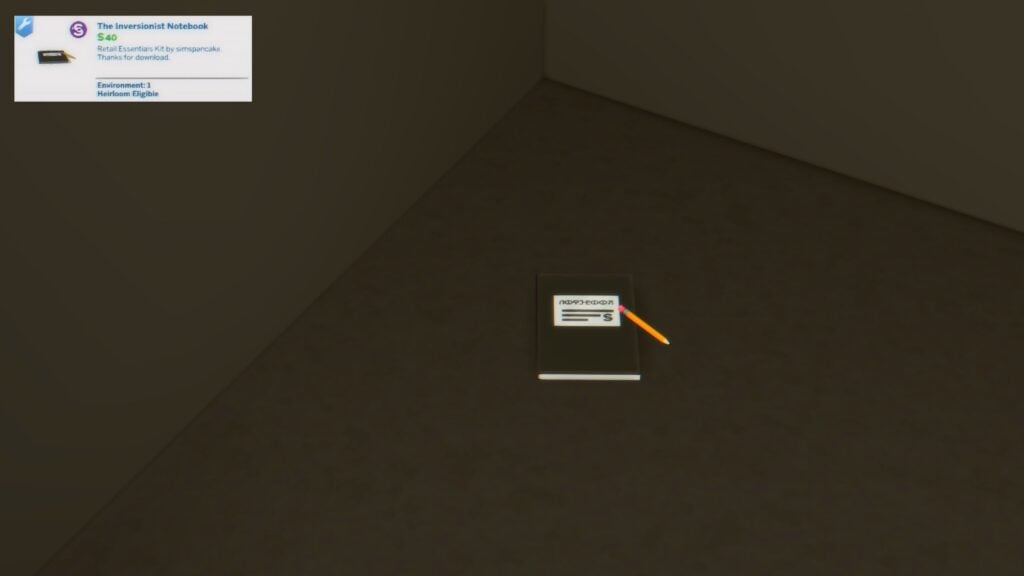

The Overrides
Bassinet Changes
In The Sims 4 Retail Essentials CC Set Overrides folder, Simspancake adjusted the bassinets in-game very slightly. They can be sold on small business lots because they have been adjusted to go directly into your Sim’s personal inventory, rather than only being locked to the Household Inventory.
Sell More Furniture
With Sims 4 Businesses and Hobbies, businesses and their functions were primarily limited to items you could craft (but not all craftables), services your sim can provide, activities for sims to partake in, and classes for your sims to teach. With these override files, more categories of items can be sold from the base game and multiple DLC. Excluding bassinets, these include coffee tables, end tables, bookcases, and dining tables from these packs…
- Get To Work
- Get Together
- City Living
- Cats & Dogs
- Seasons
- Get Famous
- Island Living
- Discover University
- Eco Lifestyle
- Snowy Escape
- Cottage Living
- Growing Together
- Lovestruck
- Life & Death
- Businesses & Hobbies
- Outdoor Retreat
- Dine Out
- Vampires
- Parenthood
- Jungle Adventure
- Strangerville
- Dream Home Decorator
- My Wedding Stories
- Werewolves
As noted by Simspancake on the download page, these are the packs they currently own excluding any kits and stuff packs, so this may change in the future.
Crafted Item Overrides
With the overrides for crafting stations and their respective craftable items, the Woodworking Table, Fabrication Station, and Robotics Station received overrides so their recipes can be sold in stores too. This allows your sims to sell their Base Game Wood Statues, their Discover University Servos, their Eco Lifestyle furniture fabrications, and so much more.
New Business Ideas
With these overrides, I tested a few different functional businesses and all of them functioned well within the Small Business system from Sims 4 Businesses and Hobbies. These in no way encompass everything that is possible with The Sims 4 Retail Essentials CC Set by Simspancake, but its just a few ideas I threw together.
Baby Supply and Furniture Store
Using the invisible and wooden furniture displays, I was able to set up a store that sells Blarffy Toys, Cribs, Bassinets, and small toys. I set the target customer as young adult through elder, and an additional target of infants and toddlers with their caregivers. This brought in multiple parents to shop, and they set their children down to play with the dollhouse that wasn’t for sale. Mixing the wood paneling and floors with a base game children’s wallpaper, the store felt bright, cheery, and inviting.


Servos and Robotics Store
With the wooden furniture displays in the black swatch, I was able to create a modern and simplistic look for a Robotics store. This gives an entire new career path to the robotics skill from Discover University, and a new form of income instead of just selling directly from your sim’s personal inventory or their robotics station.


Cottage Living Chicken and Crops Stall
This one was very fun because it functions similarly to the stalls from multiple DLC (Jungle Adventures, Home Chef Hustle, City Living, etc.) but it allowed your sim to place their oversized crops, food craftables, and even chickens to sell. The chickens nestle down and roost in the boxes, while chicks do their standard idle animations when placed.

Do you have any other ideas for new small businesses that can be created with The Sims 4 Retail Essentials CC Set by Simspancake? Follow The Sims Community for more CC Set reviews and guides!



okay so wheres the download links????????
Here https://www.patreon.com/posts/retail-cc-kit-by-130414927
This mod is too complicated. Too much override and all.
Overrides are actually optional. You don’t need the overrides to enjoy the mod by itself