After many years without an official funeral event, The Sims 4 Life and Death expansion pack finally added funerals to the gameplay! Much like weddings from The Sims 4 My Wedding Stories, funerals can have customized dress codes, activities, and more. Funerals provide an opportunity for your Sims to gather and grieve together in a somber or lighthearted manner.
The Sims 4 Life and Death: How to Create a Funeral Guide
Planning the Funeral
There are multiple ways to plan a funeral in The Sims 4.

- Using an urn or a gravestone
If the Sim has recently passed and you have access to their urn or gravestone, you can select Plan Funeral by clicking on the deceased Sim’s urn or gravestone. This will automatically assign the Deceased Sim role in the Funeral Event panel.

- Using the Calendar
The only way to plan a funeral in advance is through the Calendar. After selecting a day for the funeral, scroll to the bottom of the menu on the left and click Add Funeral Event. Alternatively, you can select Funeral from the list of social events under Add Event.

- Using the phone
You can also plan a Funeral Event under the social menu on the phone. This will cause the funeral to begin immediately.
Inviting Sims

There are five roles to fill when inviting Sims to a funeral. The most important role is the Departed Sim. If you have planned the funeral through a gravestone or urn, this will be automatically filled. Otherwise, you can select any ghosts your Sim knows (excluding Waylon Warez). The Departed Sim and Host are the only required roles.
You can invite up to eight guests, which includes family members of the Departed Sim, even if your Host Sim doesn’t have a relationship with them.
You can also hire up to four mourners. These can be Sims you know, or ‘professional’ mourners, for §100 each.
Lastly, you can hire a maximum of one entertainer for §250. Make sure there is an instrument or a microphone for the entertainer to use at the venue.
Assigning Guest Attire

After selecting your guests, you can assign the Guest Attire. This is similar to the Select Style menu when planning a wedding. You can assign a dress code, a color, or both. Your guests will arrive in randomly assigned outfits based on the dress code and color you choose.
The following are styles you can select for the dress code:
- BoHo
- Country
- Basics
- Outdoorsy
- Polished
- Preppy
- Hipster
- Rocker
- Sporty
- Streetwear
Planning Activities
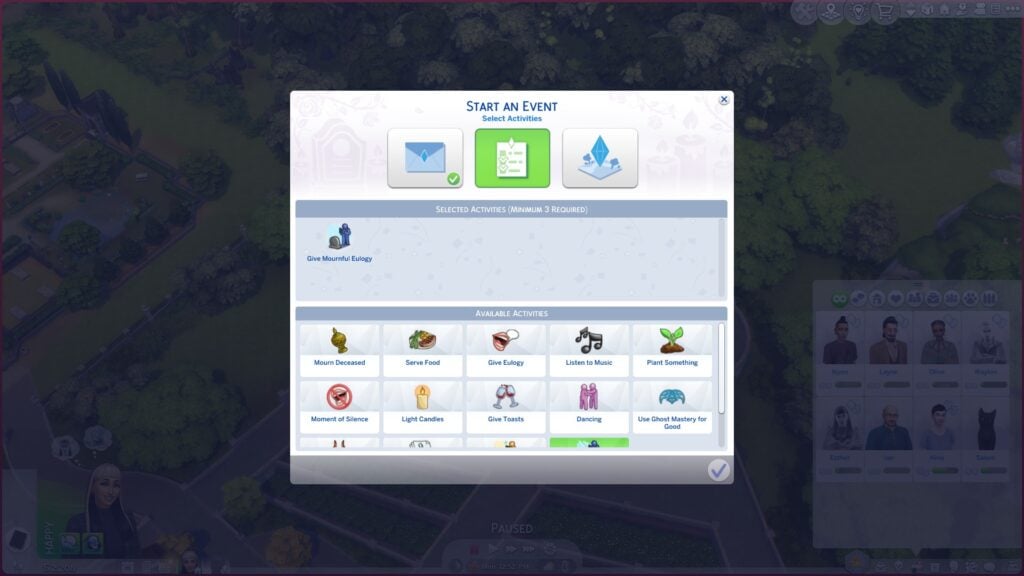
The next tab will let you select the activities for your funeral. You must select a minimum of three activities, but these are entirely customizable to let you set the tone of your funeral and personalize it for the Departed Sim. Departed Sims may have selected funeral activities to include in their Will as preferred funeral activities.
The following are activities you can select for the funeral:
- Mourn Deceased
- Serve Food
- Give Eulogy
- Listen to Music
- Plant Something
- Moment of Silence
- Light Candles
- Give Toasts
- Dancing
- Use Ghost Mastery for Good
- Use Ghost Mastery for Evil
- Play Instrument
- Give Lighthearted Eulogy
- Give Mournful Eulogy

To earn a Gold Medal for the Funeral Event, you will need to complete all of your selected activities.
If your activities require a certain object, such as an instrument, make sure to purchase one for your funeral’s venue. When hosting a funeral, the Departed Sim’s urn will be placed in the Host Sim’s inventory if it is not already there. Clicking on an urn or gravestone will give you the option to Light Candles, Give Toasts, have a Moment of Silence, or Mourn Deceased. You can use a Simple Life, Simple Death Podium to perform Eulogies or have a Moment of Silence.
There are other funeral specific objects that you may find useful when hosting a funeral. Memorial Displays and Memorial Portraits can be dedicated to the deceased, allowing another way to Mourn Deceased or honor the Deceased Sim through decoration. Alternatively, you can also purchase a Memorial Cannon to fire some confetti for an ‘epic send off!’

If you have decided to Serve Food at your funeral, make sure your Host Sim comes prepared with a meal, or purchase either a banquet table or drinks tray from the Buy Menu for the venue. I found that the Serve Food activity only completes once your sim has eaten a meal.
Selecting an urn, gravestone, or podium will also give you the option to Call Over Guests to help bring attention to certain activities.
Selecting a Location

You can select any lot to host a Funeral Event on, including residential lots of your invited guests. Ravenwood has a designated Cemetery lot called Eternal Hollow, which has a funeral home you can use to host a Funeral Event. The lot comes with a podium, a casket, and a number of Memorial Displays to help you complete some of the funeral activities.
Hosting the Funeral

Once you have invited guests, assigned a dress code, selected activities, and chosen a venue, you’re ready to start! Unless you have used the Calendar to plan your Funeral, the event will begin automatically. Hired mourners, entertainers, and guests will begin arriving immediately.
Funeral events last for eight hours, but can be ended earlier if you wish. Your main task to complete the Funeral Event is ‘Lead Funeral Activities,’ with the other activities you selected making up the other goals for the event. Make sure to retrieve any items you brought to the venue once the Funeral Event has ended.
Unfortunately, there are no rewards for completing a Funeral Event; however, your Sim will receive the ‘First Funeral’ milestone if you have The Sims 4 Growing Together expansion pack. Your Sim will most likely feel somber following a Funeral Event or sad if they have been mourning. Sims may experience different emotions while grieving depending on their traits and relationship with the Departed Sim.


