The Sims 4 Forever Friends Event Week 2 Has Begun – Here Is Our Full Guide And Overview!
Welcome to The Sims 4 Forever Friends Event Week 2! If you haven’t caught up on last week’s quests and rewards, make sure to check that out first before jumping into everything week 2 has to offer. Players have until November 4th (subject to extension) to complete all quests and claim all the rewards before they are gone for good. Let’s take a look at how to complete week 2 of the Forever Friends event!
Table of Contents
‘The Lens of Imagination’ Quest Steps
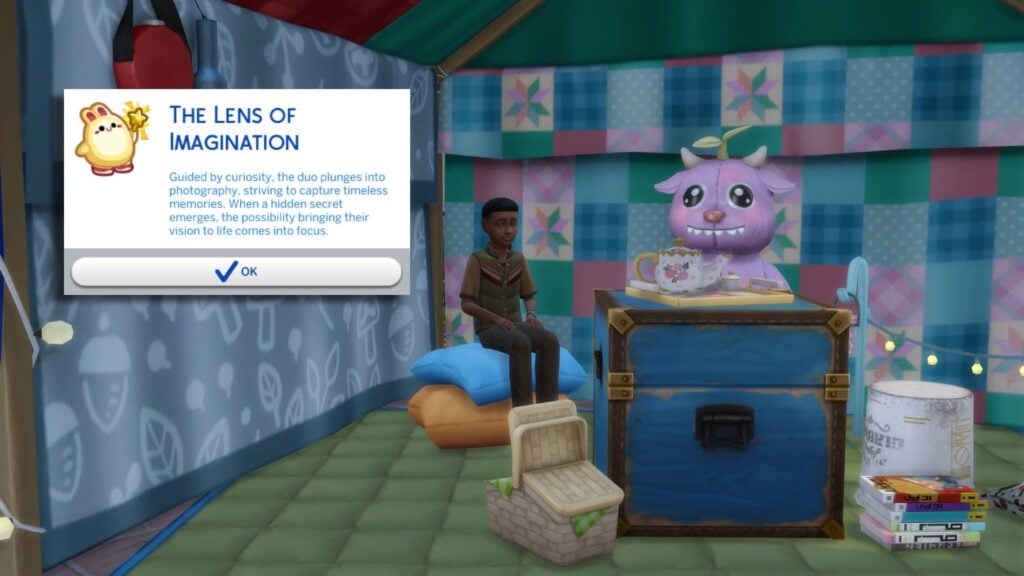
The first quest of Week 2 is called “The Lens of Imagination“. This quest will have our child Sim put their creativity skill to use once again, and travel to other parts of town!
The quest will begin as soon as you load into your game, or once you have completed the quests from Week 1 if you are not already caught up.

Our first task is to purchase a camera. These can be found in ‘Activities & Skills’ > ‘ Creative’ in Build/Buy mode. Any camera will do, no matter if it’s a Base Game, Island Living, Moschino, or Comfy Gamer Kit Camera! Place it down and then add it to your inventory.
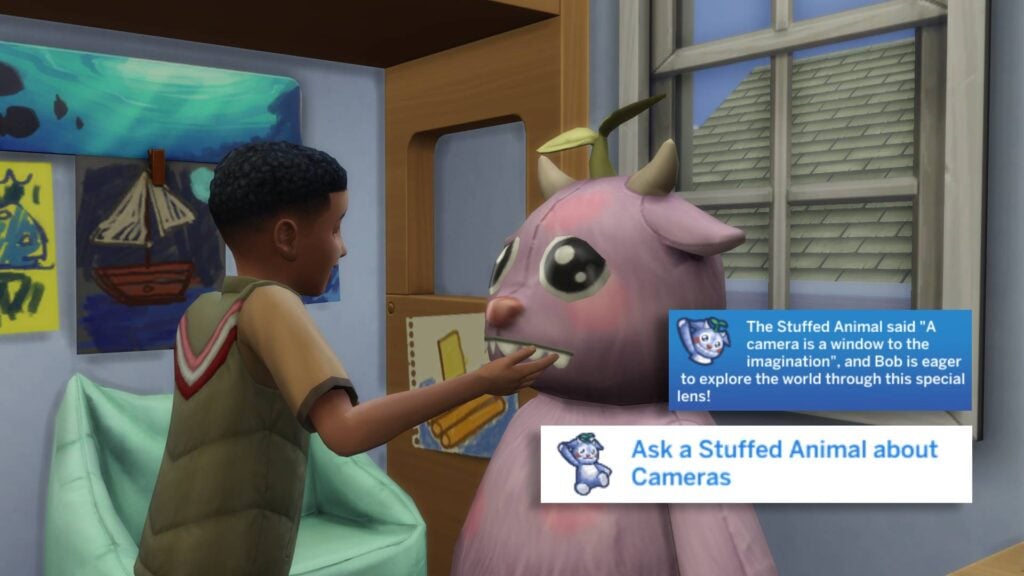
Before we take any snaps, make sure to ‘Ask a Stuffed Animal about Cameras’. Their response shows enthusiasm for Iggy’s latest creative endeavour.
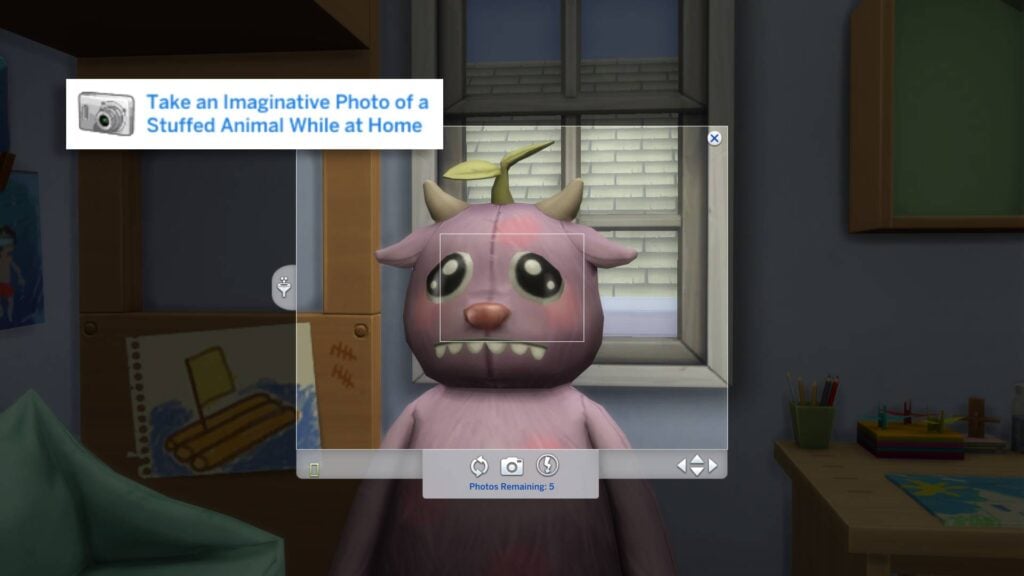
Next, it’s time to take our first photo. Click on your Stuffed Animal and select ‘Take Imaginative Photo’. I’m not sure why he looked so sad! You can change the rotation of the photo by clicking the arrow circle button, turn the flash on/off with the electric symbol, and finally take the picture with the camera icon. Depending on the model of your camera, you can adjust the image size in the bottom left corner.
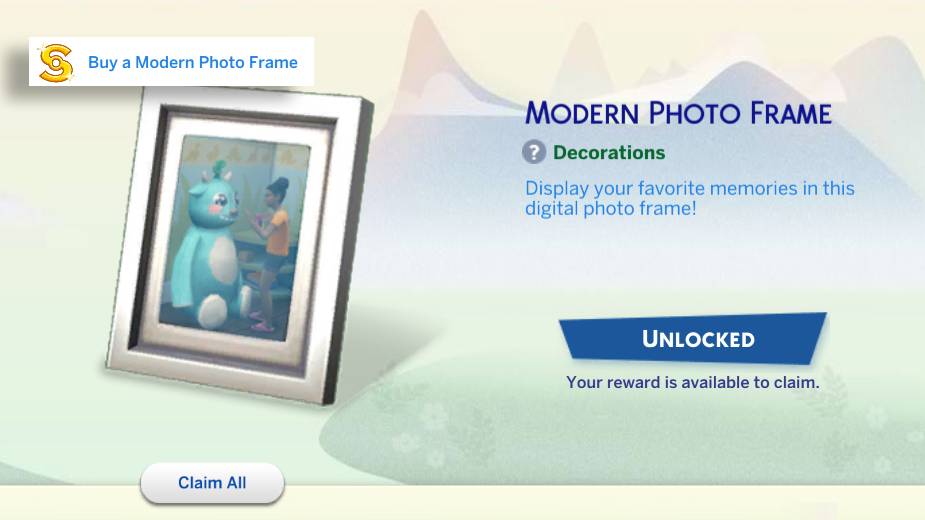
We need somewhere to display our picture, so head over to the Event Rewards tab and unlock the Modern Photo Frame.

Place it down anywhere, and when clicking on the frame in Live mode, select ‘manage Photo Inventory’. You can place multiple pictures in the frame, and they will rotate as the frame is digital! You can adjust the speed at which they transition by selecting ‘Adjust Speed’ on the frame.

With the memory of our friend captured forever, it’s time to go on an adventure. Add the Stuffed Animal to your Sims’ inventory by dragging or by clicking ‘Put In Inventory’.

It doesn’t matter which park you visit, as long as it is set to the park lot type. I chose Magnolia Blossom for this playthrough.

Place your Stuffed Animal on the park lot and select ‘Take Imaginative Selfie’. You can chnage your Sims pose by selecting the pose of the left hand side, and you can adjust their rotation with the slider at the bottom.
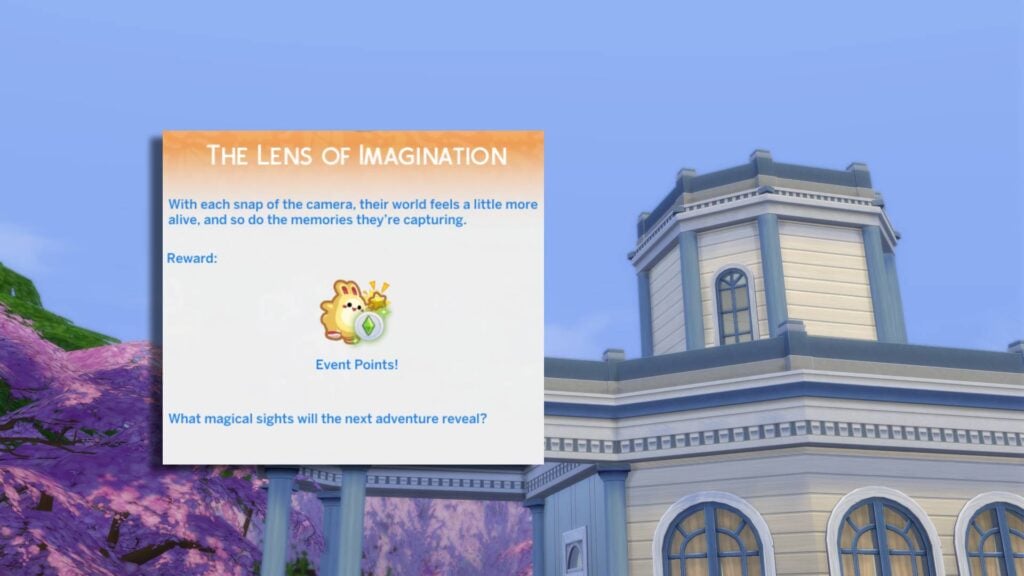
And that’s it for The Lens of Imagination! As soon as you finish this quest, the next one should start quickly.
‘Shattered Visions’ Quest Steps

The second quest should immediatly begin as you finsih the last. This time were going much further (and much more magical than the park)!

Before leaving, we need to make sure our fluffy friend is safely back in our inventory. You can live drag them back in if they are on a lot, if they’re off-lot, click ‘Put in Inventory’.

As with last week, optional quests may appear. This week, I was tasked with adopting a cat. To do this, you can click ‘Adopt…’ under ‘Household’ on the computer or phone.

I decided to have a little fun with the cat and gave him a makeover to match our Stuffed Animal.

I was also tasked with teasing the cat with a laser pointer. You don’t have to do the optional quests. Players without the required packs won’t be able to partake in them.

Back to Iggy and our stuffed animal! We are now on our way to Foundry Cove. This is the neighbourhood in Willow Creek where the BFF Household lives.

Our final destination is the Sylvan Glade Tree. Long-time players of The Sims 4 will be familiar with this. I have circled it above for anyone unaware of its location.

We are now tasked with viewing the tree 6 times. This may seem excessive, but trust the process!

After taking a long look at this mysterious tree, we have to talk to it. This interaction is called ‘Discuss Nature’ when you click on the tree.
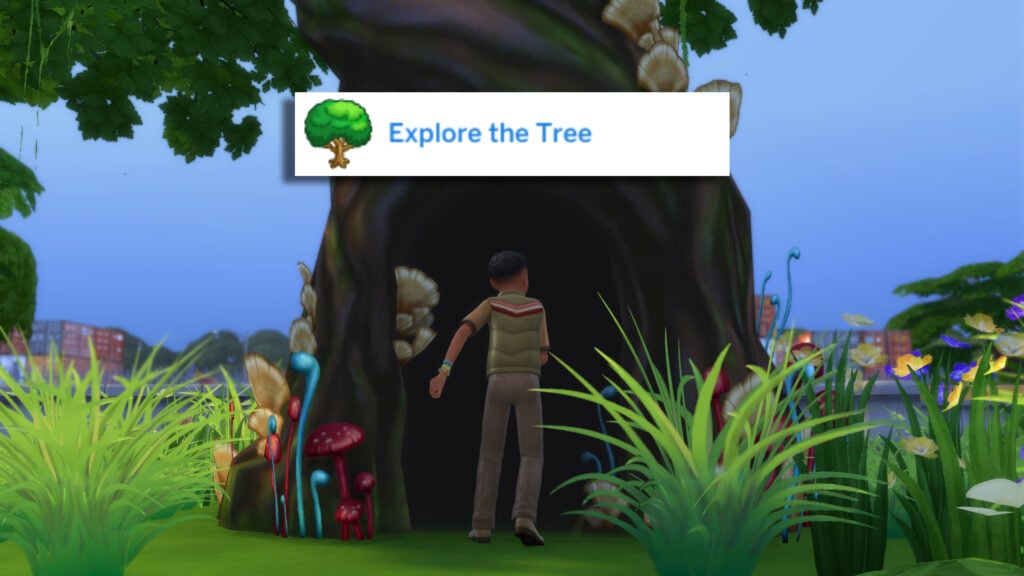
After you’ve had a chat with the tree a doorway will open up on the side. Click the tree and select explore.
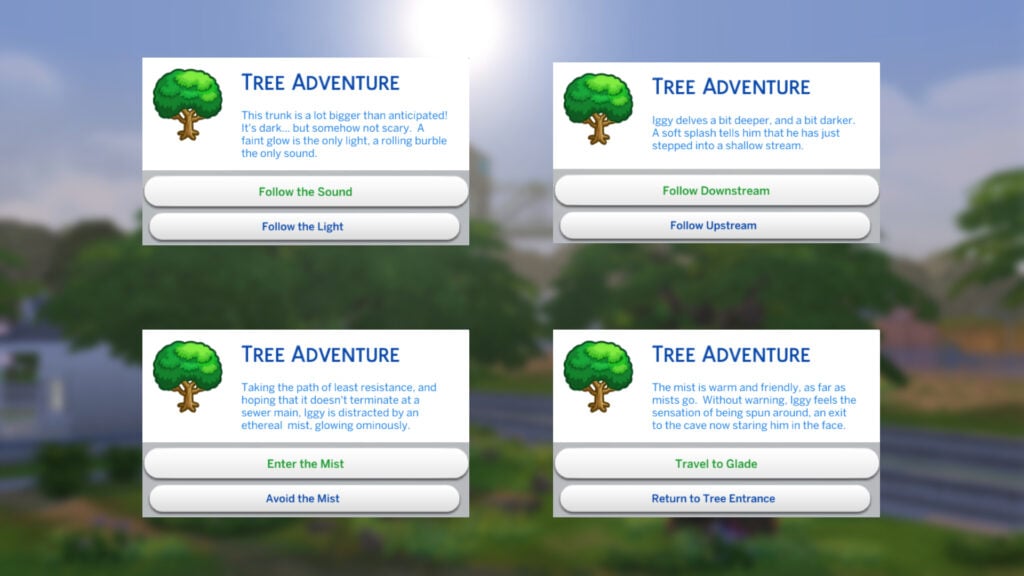
We are now presented with a little text adventure as Iggy Pancakes makes his way through the tree. The answers are as follows:
- Follow The Sound
- Follow Downstream
- Enter the Mist
- Travel to Glade
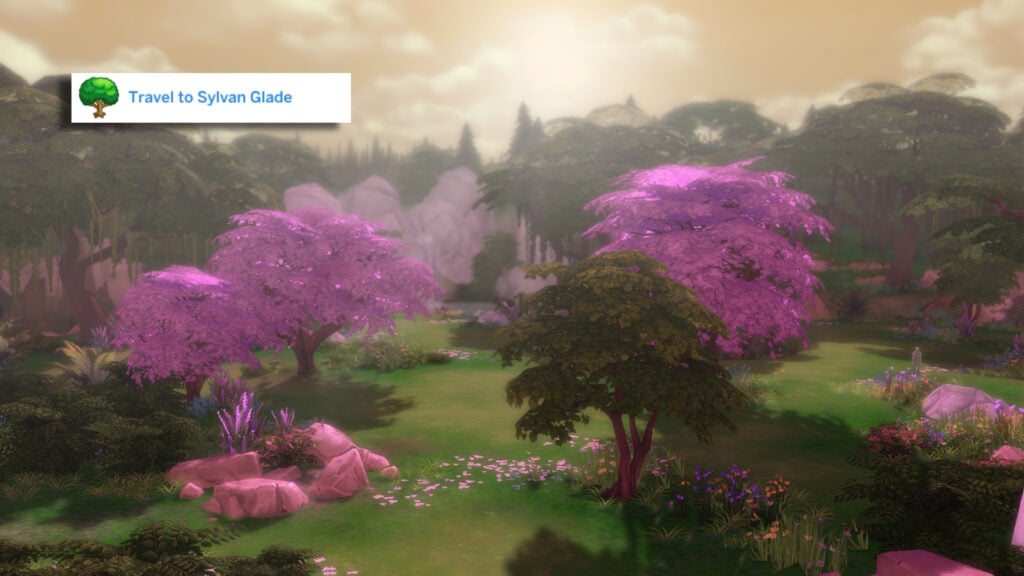
Welcome to Sylvan Glade! The budget version of Innisgreen. This little spot can be used to fish and find frogs, and is home to a little lot that can be built on by entering ‘bb.enablefreebuild’.

Place down your stuffed animal either on the lot by the pond or ‘Place in World’ from the inventory.

Let’s take advantage of Sylvan Glades wildlife. Click on the pond and search for frogs.

Let’s capture this moment forever. He looks happier than he did in the last picture. Click on the Stuffed Animal and select ‘Take Imaginative Photo. Make sure to get a good shot! After taking a photo, it appears the lens has broken.

Ask your Stuffed Animal about the lens. They explain that the magic that keeps them alive seems to be fading.

After this rough news, it’s time to travel home. Once your home, you will be given Event Points, and you are free to claim all of this week’s rewards.
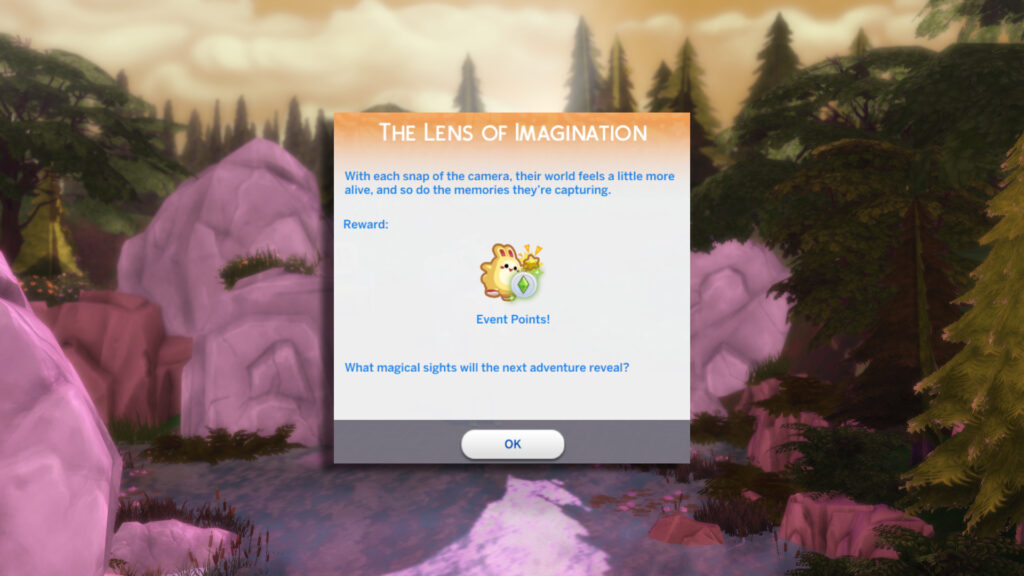
Week 2 Rewards
After completing The Sims 4 Forever Friends Event Week 2, make sure to head to the Event tab in the top left of the screen to redeem your rewards. There are a total of 4 rewards to be claimed this week. Let’s take a look at this week’s bounty!
Modern Photo Frame
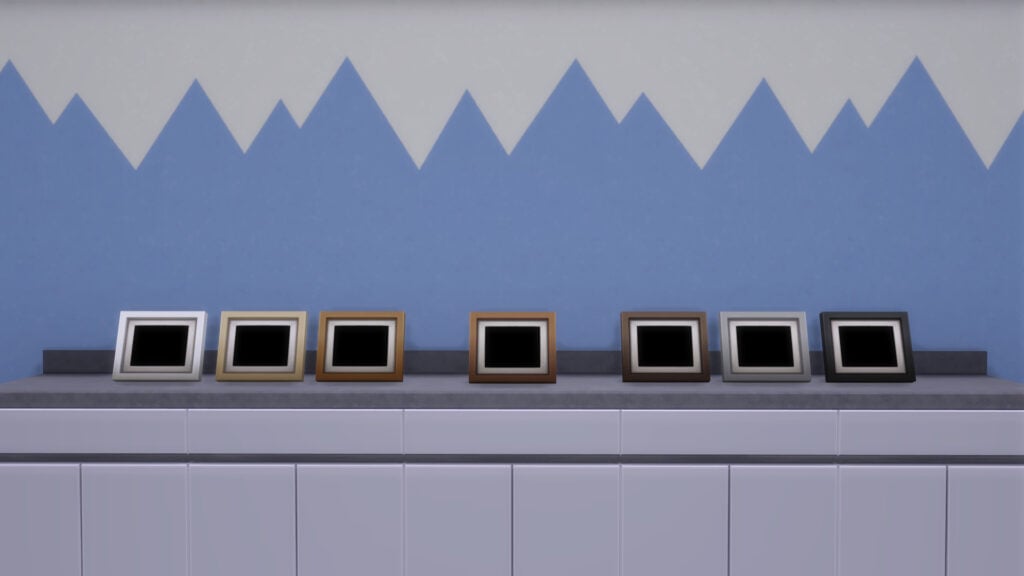

The modern photo frame comes in two varieties, vertical and horizontal. Both frames come in 7 simple swatches. You can add multiple photos to each frame that will display on a rotation.
Flex & Form Top




There’s a new vest available for Teen-Elder Sims with a Feminine fashion choice. Unfortunately, this vest is just a recolour from an existing vest available with The Sims 4 Spa Day Game Pack.
Glimmerbrook Magnet

There’s a fourth addition to our magnet board that we unlocked last week. This time it’s of the Magic Portal from Glimmerbrook in The Sims 4 Realm of Magic Game Pack.
Super Chill Pillow

The final reward of the week is a new cushion. This can be found in the Decorative category of Build/Buy mode. Some of the swatches come with different designs on both sides!
Future Rewards
You can check out our recent article for a complete overview of all reward items if you’re impatient, and also see the official rewards overview below!
That’s all for this week, but make sure to check back next Tuesday for a full walkthrough of Week 3 of the Forever Friends event!
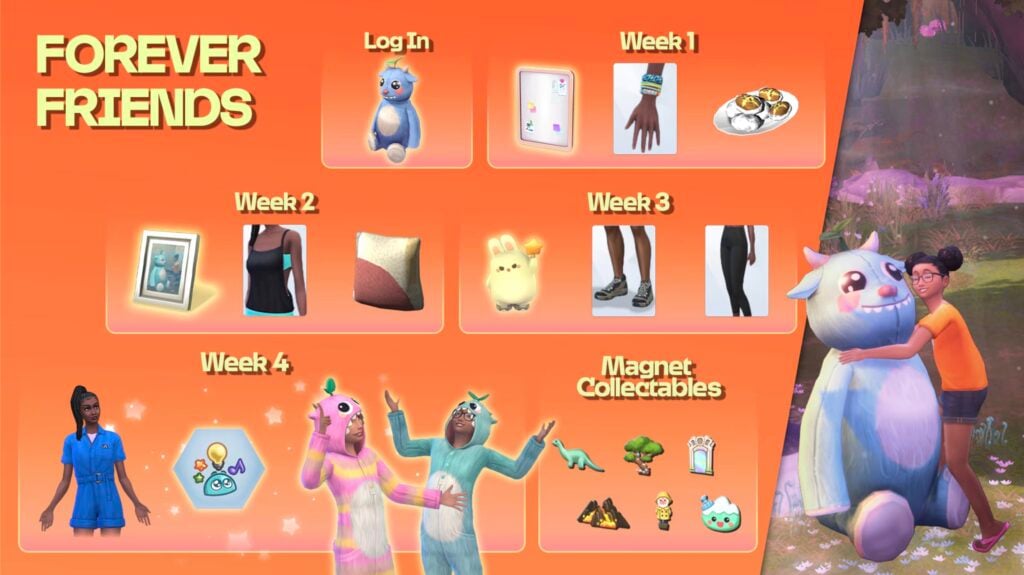
What rewards are you most excited about unlocking? Let us know in the comments below, and stay tuned to Sims Community for all updates regarding Live Events in The Sims 4!



Get as far as explore the tree and get no dialogue. Can travel to sylvan glade, but because explore the tree wasnt done as it should be i cant get anywhere with the quest.
I think the only option is to play the Event with another family who haven’t discovered the Sylvan Glade yet.
Have tried with 2 different households – one adult, one child. They can travel to the tree, but can’t interact in anyway with it (not even view it). I have the EBN pack and neither household has discovered the glade yet. Anyone else having this issue?
to the people with OCD, if you don’t do the the “optional” if there’s a potion at the end of the event you won’t get the potion, but you still get the other stuff. it’s just a potion, but there’s people that will feel like it’s incomplete without being 100 % done. happened to me on last event. it was a stupid potion but it drove me crazy to know i couldn’t go back
How do you complete the “Add a photo to a Modern Photo Frame” on Xbox? I can’t drag and there is no option to add add a photo in the clickable responses. Please help! I really want to keep going in tbe quest.
Same here, impossible to do on a PS4
Did you figure this out? I’m also having issues with it.
Kristen
Hover over the photo in the inventory do not Click A click and hold X and drag it to the frame.
I just wanna appreciate your efforts to make this guide! its so nice to read something made with effort and time put into it, thank you so much <3
Hi, I’ve playing the 2nd week and I’m stuck on getting to the park. I travel to all the available parks and it does not register my Sim being there. Do you (or anyone else) have any suggestions how to advance? I have traveled to other places then back to the park, restarted the game, even uninstalled and reinstalled the game. I’m at a loss and I really want to advance to the end. Please help any way you can. I’m on XBox One S. I don’t use mods or cheats.
I got through and waiting for the next adventures! Thanks to no one for the help.
I have all packs and DLCs. I was going through the quests and wanted to leave the optional ones for last, but as soon as you complete the main ones, it skips the optional one and moves to the next quest. I have found out that you can’t go back, so I now don’t have enough XP to get all the rewards as I have “completed” all the tasks. This is very annoying as I am able to collect it all as I have everything; I just wanted to do it in my own order.