Sim Close-Ups
When taking a Close-Up of your Sim, you’ll want to showcase the most characteristic thing about that certain Sim.
In TAB mode, use Q / E to go down and up and A / D to go left and right. For Close-Ups it’s important to use zoom, so scroll your mouse wheel a lot until just a little more of your Sim’s face is shown.




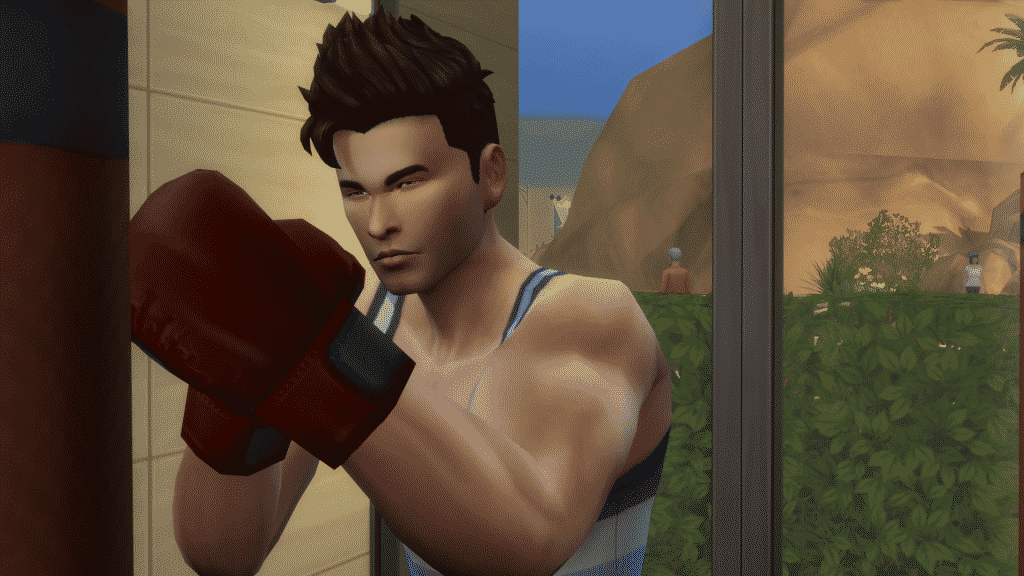

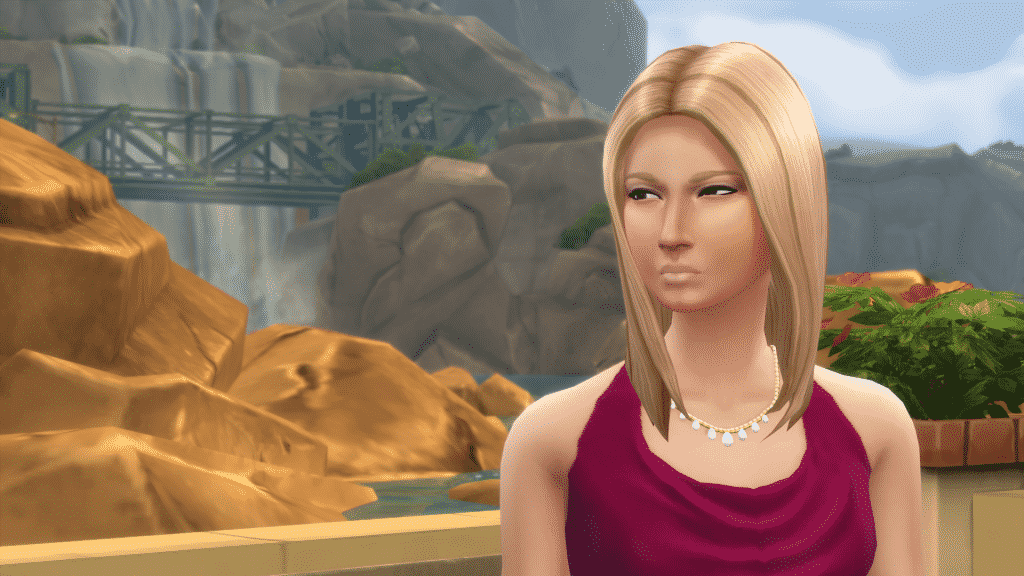
Thanks, this article was really helpful.
After reading this article, I’m confident I’ll be taking better sim pictures 🙂 Thank you!
Thank you for this very helpful article! My Sims screenshots have already improved tremendously!
Is there a way to undo one of my saved photo angle? I use the 9 key to raise an item to my desired height and now when I try to use it for that, it goes to the picture angle that I saved on 9!