A new Hotfix Update for The Sims 4 is here!
As announced yesterday, there’s a brand new hotfix Sims 4 Update just released across Desktop and Consoles. Fixing the pregnancy issue that players reported with the July 1st Patch.

The Sims 4 has an update rolling out across all platforms that will revert pregnancy functionality back to what it was before the Base Game Patch on July 1st 2025.
These issues were related to performance optimizations and have now been reverted to resolve the issues. Any Sim pregnancy related mods should return to their pre-update functionality, though you should still check with the specific mod author for updates.
Thank you for your patience and for reporting to the EA Forums.
– The Sims Manager on Discord
Find out everything that’s been fixed and improved in the official notes below:

The Pregnancy Fix Update
Table of Contents
Installing the Latest Sims 4 Update
You can get the latest The Sims 4 Update on the following official launchers and platforms:
- PC: EA App, Origin, Steam, Epic Games
- Mac: Origin, Steam
- Playstation: PS4 and PS5
- Xbox: Xbox One and Xbox Series X / S
You can download the latest Sims 4 Update by checking for a Patch through the EA App, Steam or Epic Games launcher for Desktop. If you have Automatic Updates enabled the update will automatically download through your client program. In case your EA App is not working properly ensure you’ve cleared your app cache!
If you play The Sims 4 on Xbox Series X / S and Playstation 4 and 5 you can request a new update by checking for updates under The Sims 4 game in the Main Menu. If you’ve enabled automatic updates the Patch should download right away.
This is a hotfix update, so it’s presumed no major Mods or CC should be affected with this update.

Official Sims 4 Patch Notes
Update 7/16/2025
PC: 1.116.232.1030 / Mac: 1.116.232.1230
Console: Version 2.16
Sul Sul, Simmers!
Today’s update will fix the recent issues seen with Sim Pregnancy introduced on July 1, 2025 in version 1.116.202.1030 for PC, 1.116.223.1230 for Mac, and 2.14 on Consoles.
The issues were related to performance optimizations and have now been reverted to resolve the issues reported. Any Sim pregnancy related mods should return to their pre-update functionality, though you should still check with the specific mod author for updates.
-The Sims 4 Team
Bug Fixes
Base Game
- [EA Forums] Pregnancy will work as it did prior to the Base Game Patch on July 1, 2025
Author Notes
New Pack Ads
It seems there’s a new Animated Expansion Pack Ad. Displayed every time you open up The Sims 4 right before the Main Menu. I’ve opened up the game a few times already and it seems to appear with every single game launch.
In the meantime, I noticed EA issued two Updates for The Sims 4. Not to worry though, if you haven’t downloaded the first one you’ll only have to update once.

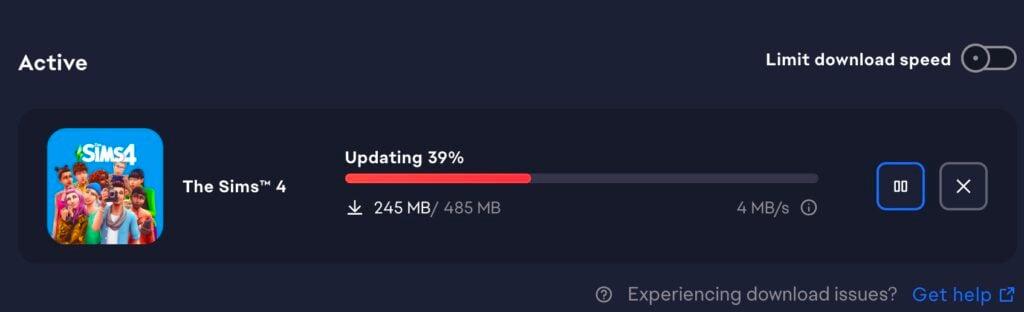
For more updates on the latest Sims 4 Patch Notes, click here!



I play on console (ps4) and the new version 2.16 just updated on my gaming system. But when I tried to load my game (I had just played the day before) it erased everything. The world I had. The packs and kits. I don’t own cc or mods because I’m playing on a ps4 so it’s hard. I don’t know what to do. I can just reinstall everything, but the hours and editing I’ve spent was all for nothing.
Not on console but that happened to me. I restarted my game and my saves came back. Before that I was trying all sorts of things. Maybe repairing the game if that’s an option on console?
I would like to add it has nothing to do with today’s update in my case. I’m a few updates behind.
Am I the only one who the gallery isn’t working for as well? I’m also on console and it just saying my library.
Yes!! My gallery is completely gone it only says my library
Same with me
I had this same issues I had to go into the game settings and manually reconnect to the internet I play on ps4 I hope this helps
Same things happening to me I tried resetting my ps4 and the game and nothings worked so far apparently it logged me out of my ea account and they had updated the terms and conditions, then it restarted the game. It seams for me that once you redo the t&c’s then it will give you back the access to the gallery and save your progress
I’m so sorry this happened to you Gia. 🙁 I hope you can save all your hard work.
Cool, now fix the prom bug if you please.
[HSY] Prom is still not taking place despite showing on calendar | EA Forums – 12306331
The Sims 3 PS3 and WBNexus and Xbox 360 is a online servers shutdown on July 2 2018 for cannot connect to Origin for exclusively to WBNexus.
wheres the new update download button
They need to fix the tattoos!!! Every sim that has a custom tattoo is pitch black! For almost a month now
Any updates on the house lot saving gallery glitch causing server error message to pop up?
Welp this patch now makes my game crash when im loading my save. getting over all the bugs and problems with the sims 4….
My game says its offline but I have internet connection to my xbox. Gallery also only shows my library.
I’m also dealing with this on Xbox. Just started with this most recent update. I’m trying to do the Nature’s Calling event but it won’t save my progress because it says I’m not connected. My console is connected and my profile is online, so it’s not me or my setup. Glad I’m not the only one.
I have the same problem but im on a ps5
Same. Plus it’s not letting me claim the event rewards so I can’t finish the event 🙁
I hope it gets fixed before the event is over.
hey how about not changing my settings back to default every time i launch the game. muchas gracias ☺️
This happens to me as well, it’s so frustrating
My saves are being deleted on Xbox error code 34. THIS IS RIDICULOUS. Can’t play the game at all. IM NOT THE 1st person to complain about this either.
can someome show me where i download the new update thanx
Does anyone know if any mods need to be updated besides pregnancy mods? I have already updated all my script mods after the first big update, but now im scared to enter my game with another update! lol
Anyone have the bug where sims career hats dont show? My sim is in the military and the entire outfit shows, escept the hat. Small issue, but annoying cause its really part of the look. Same thing happens to the military personnel at the bar. The hat is available in CAS and when i make him wear it in his daily outfit it shows, just not when he actually goes to or comes back from work.
Anyone know anything about this?
I play on console (Xbox one) version 2.16 and is the issue with the event with saying you are not online to be able to get the quest items but I know for a fact that I am online is that going to be fixed too
Try out some challenges too, they can totally make the game even more epic. Theres a full list coming together here – https://thesimschallenges.com/full-list