Once again, a Sims 4 Update has caused bugs. But so did outdated mods!
My mods broke again…
A new Sims 4 update drops, and instead of excitement, it often comes with a wave of frustration. While updates are meant to improve the game and bring fresh content, more often than not, they end up introducing new glitches that break existing features or even cause long-time bugs to resurface. This is especially true for players who use mods. As a dedicated mod-user myself, I’ve learned to expect that after nearly every major patch, some of my favorite mods will stop working, sometimes temporarily, and other times completely.

In this post, we’ll take a closer look at the current state of mods after the latest update. We’ll go over which popular mods are confirmed broken, the types of mods that tend to be hit the hardest, and what you should do before diving back into your game. Whether you’re a casual player who uses just a few essential mods or a heavy modder with hundreds in your folder, knowing what is safe (and what’s not) can save you from hours of troubleshooting.
Table of Contents
Why Sims 4 Updates Break Mods
We all know that mods seem to always break after an update. Why? Well, every time The Sims 4 gets updated, the game’s inner code changes, even if it’s just a small tweak. Since the game (and its mods) rely heavily on the game code to function, even the tiniest adjustment can throw off mods. Sometimes it’s nothing major, just a small hiccup, but other times it can completely just break the mod, crashing your game, or making features disappear altogether. Big gameplay-changing mods, such as UI cheats or MC Command Center, typically take the hardest hits, while smaller mods, such as CAS items or simple tweaks, might be just fine. Still, no mod is completely safe on update days.
UI Cheats is Broken (for some!)
UI Cheats Extension is created by super talented Mod creator weerbesu, and it is one of the most popular mods in The Sims 4 community for good reason. The last update for UI cheats was July 2, 2025, which means the current patch has unfortunately left the mod broken for now.

With this mod, players can do super handy things such as drag needs up and down, add or remove Simoleons with just a click, or even speed through time without typing in cheats. It’s basically a quality-of-life lifesaver. It is important to remember that mod creators like weerbesu put a ton of time and effort into keeping their mods working, and so updates can take a little while. So while we wait, please, let’s stay patient and kind, knowing that a fix will come when they’re able to release it.
Broken and Updated Sims 4 Mods and CC: Patch 1.117 (August 19, 2025)
The latest Sims 4 patch (1.117, released on August 19, 2025) has once again sent shockwaves through the modding community. With almost every major game update, many Sims 4 mods and Custom Content (CC) have either stopped working, causing last exception errors, or broken world loading. Other Mods/CC have already been updated and cleared by their creators.

If you use mods in The Sims 4, staying on top of these updates is essential if you want to avoid crashes, freezing, and game errors. Below, you will find a detailed guide to which mods are broken, what mods have been updated, and which core tools remain safe to use after patch 1.117.
Newly Broken or Obsolete Mods (Patch 1.117)
This update hit script mods especially hard. Many now generate Last Exception files and prevent world loading. Mods that alter the main menu are universally broken as well.
Some of the biggest affected mods include:
- adeepindigo: Custom Nuptials, Healthcare Redux
- Aramiteus: High School More Classmates
- AstroBluu: Teen Jobs Collection
- Carl: Easy Relationship Cheats
- Chingyu (VickySims): 100 Traits Pack v2, Zodiac Signs, Random Social Compatibility
- KawaiiStacie: Preschool Mod, Slice of Life
- SimRealist: Private Practice, R|E, SNBank systems
- TwistedMexi: All Scenarios
- weerbesu: Longer Parties & More Guests, Improved Autonomy During Loading Screens
Other broken mods include new aspirations, careers, after-school activities, social interactions, and mental health-related traits.
Known Issues
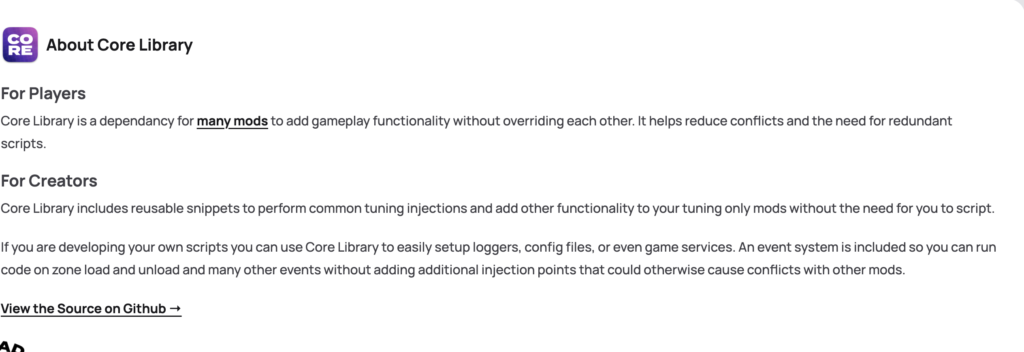
- Lot 51 Core Library: not compatible with the new pack selection feature.
- Scumbumbo XML Injector: not compatible with the new pack selection feature.
- Zerbu’s Simvestigations: not compatible with Better Exceptions.
Updated Game Mods and Tools (A-Z)
Despite the patch chaos, many creators worked quickly to fix and update their mods. Below are highlights of those confirmed updates as of August 21, 2025:
A-L
- AlainBM: Dreams & Nightmares, Sleep Naked Mod
- Carl: ColorPicker, Seasons Tuner, Dine Out Reloaded, Gameplay Overhaul
- Cepzid (Zulf): No New Random Townies
- flauschtrud: Better Pet Hangouts, Ask to Invite Family, Funeral Service
- JaneSimsten: Archery, Gradual Aging, Regency Romance, Child Prodigies
- LittleMsSam: Pregnancy Overhaul, Small Ailments Overhaul, Plain Tea updates
- Lumpinou: Toolbox, Talents & Weaknesses
M-Z
- MissyHissy: Custom Wants, Hopes, and Fears
- MizoreYukii: Custom Swatch CC Wrench, Custom VFX Resource
- roBurky: Meaningful Stories, Fitness Controls
- Scumbumbo/Basemental: Packing Crates
- SimMatically: Better Simology Panel, Remove Cart Button
- TwistedMexi: TOOL Mod
- Zerbu: Go to School, Schedule Festivals Yourself, Simvestigations (with warnings)
Updated CAS and Build/Buy Content
Few reports of broken Build/Buy CC exist, but the latest updates include:
- Gauntlet101010: Deco to Actual Tombstones
Creators are still rolling out fixes, so expect more in the coming days.
Mods Cleared for Patch 1.117
These mods have been reported as compatible by creators or their testers:
- Deaderpool: MC Command Center
- weerbesu: UI Cheats Extension
- Basemental: Universal Venue List
- LittleMsSam, Lumpinou, MissyHissy, AmethystLilac, Cepzid (Zulf), and others: non-updated mods confirmed working
Important Note: Mods relying on Lot 51 Core Library and XML Injector are not compatible with the new Pack Checklist feature. If you want to exclude packs, use James Turner’s alternative EA App method instead.
The Sims 4 Pack Disabler Feature can get very slow!
Beware of the latest official feature introduced with the new patch. If your The Sims 4 game contains a lot of installed Packs / Kits, then toggling activated DLC might take a lot longer than usual.
A new official workaround shared by EA Community Manager EA_Cade can help you get rid of the slow loading times when applying new Packs.

If you are seeing the error message “Game data is still loading, please wait…” you can resolve this by closing The Sims 4, then deleting the usersettings.ini file from The Sims 4 install folder (default directory is C:\Users\<username>\Documents\Electronic Arts\The Sims 4) and running a repair.
The error message appears here:
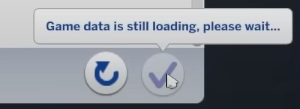
Final Thoughts
Patch 1.117 is a reminder that modding comes with both perks and risks. While new game updates bring fresh content and improvements, they can also temporarily disrupt the gameplay experience for mod users. The key is preparation: keeping backups, following creators for updates, and staying patient as fixes roll out.

Even if your favorite mods are temporarily broken, most creators are quick to release updates, and by staying informed, you can get back to enjoying The Sims 4 without unnecessary frustration.
Remember: modding is a community effort, and supporting creators with patience and kindness ensures the best gameplay experience for everyone.



so ui cheats is broken for “some” but also compatible? sounds fake
right im confuse
im pretty sure the creator said it was fine too
UI cheats is likely conflicting with other mods. It breaks almost every major patch, but a lot of people are also stating it’s completely fine, including the creator. Idk what’s confusing about this, just figure out if it conflicts with your stuff lmao
ui cheats doesnt conflict with anything. i never said it was confusing i said it sounds fake. i do enough support on sims discord to know what im talking about
Oh yeah, this is a comment from someone who is incredibly helpful and provides amazing support. How does “sounds fake” make any sense in this context?
because it’s fake news, there’s a whole section dedicated to explaining uic and saying it broke for some people while later in the article it’s posted as being compatible. contradicting yourself with false information helps nobody
Fake? Where are you from? The US?
UI is working fine on mine
Compatible does not mean working. It just means that computer can run it.
It does, actually. In relation to Mods, the term compatible is used to denote a Mod as compatible with and working with the current patch version of the game, thus not needing an update.
what cc is broken?
Thank you for a very informative post.
Wow! UNBELIEVABLY helpful! Thank you so much. Updates are always frustrating and take days, sometimes weeks to fix but this last update threw me over the edge.
Sometimes, I feel that the Maxis is TRYING to break the game so that they can discourage outside mods from being used, just from seeing that lately, they are trying to include features which are similar to the outside mods we use in our game. I could be wrong, but sometimes it seems that way more now than previous Sims when they were totally cool with it.
One thing I don’t understand is every time I try and update a mod and add it to my Mods folder for this particular update, I’m STILL getting an LE for it and not sure why. I’ve never had that problem before. So that’s even more infuriating.
I’ll definitely use these tips from here on every time there’s an update!
By now, nearly 11 years in everyone should know when updates and packs come out mods are affected. EA has every right to make use of their code. If some Modders happened to borrow it then they have to redo their hack. Yeah mods are just hacks and you should all be grateful to these people and EA for the ability to have them. EA could have done as many games and banned them. So, use at your own risk, take them out prior to an update or pack release and then give the Modders time to redo it.
I don’t have any mods that are listed as broken on the Scarlett Mod List, but I still need to disable script mods so that I can play 🙁
me too! I’ll hit play and it’ll load but then take me to the choose a town/world screen! I’ll try again and it’ll load but i won’t go anywhere! I’m so sad i have tons of careers I want to play.
Did you ever find a solution? I’m dealing with
this problem rn
i had to cut off all custom and script content. let the game run at basic. then i could load into my house.
I miss playing with BBB and Tool but I can’t play with scriptmods enabled despite not having ones listed as broken anywhere
I found that the game works fine for me without the MCCC mod. I downloaded the latest version just now, put it in my mods folder…now the lots won’t load up.
Hi, could anyone tell me if the 3D eyelashes are broken with the latest patch update..Thank you!