Why Your Sims Deserve Better Than Living Paycheck to Paycheck: The Sim National Bank Mod Revolution
Picture this: your Sim just landed their dream job as a tech guru, but they’re still stuffing simoleons under their virtual mattress like it’s 1995. Meanwhile, in the real world, you’re managing multiple bank accounts, dealing with mortgages, and probably stress-eating over your credit score. Shouldn’t your digital alter ego experience the same financial complexity that makes life… well, interestingly complicated?
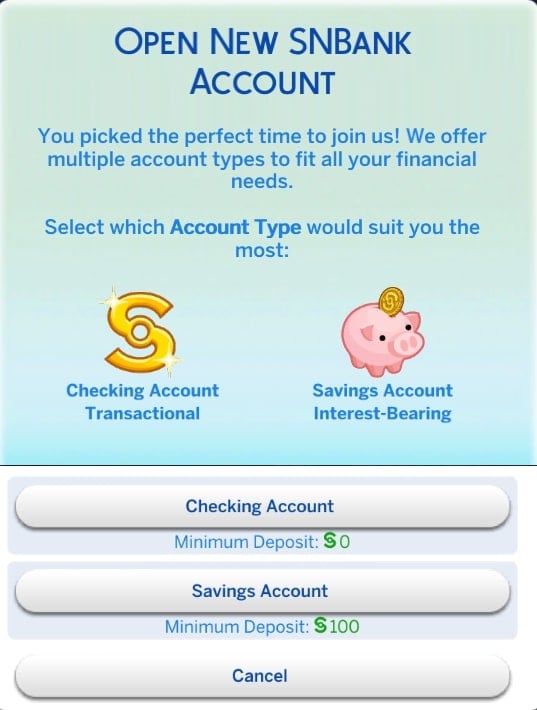
Enter the Sim National Sims 4 Bank Mod – the game-changer that’s about to make your Sims 4 experience feel less like playing house and more like running an actual financial empire. This isn’t just another mod; it’s a complete overhaul that transforms your pixelated paradise into a realistic economic playground.
Guide to The Sims 4 Bank Mod
What Exactly Is the Sim National Bank Mod? (And Why Should You Care)

The Sims 4 Banking Mod, officially known as SNB by SimRealist, is like giving your game a financial makeover worthy of a Wall Street makeover show. Instead of your Sims hoarding cash in their household funds like digital dragons, they can now open multiple bank accounts, apply for loans, and even invest in shares.
But here’s where it gets interesting – this isn’t just about adding complexity for complexity’s sake. The SNB mod introduces genuine financial drama into your gameplay. Want your Sim to struggle with debt? Check. Need to simulate the stress of mortgage applications? Double check. Looking to create a rags-to-riches storyline that actually feels earned? Triple check with a cherry on top.
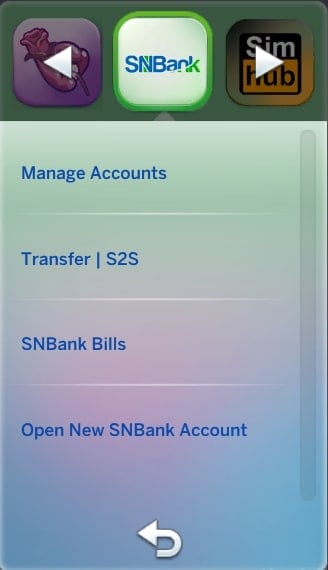
The mod comes in two main flavors: the core SNBank system and the SNB Financial Center expansion. Think of the core as your basic banking infrastructure, while the Financial Center is like adding physical bank branches where your Sims can have face-to-face conversations with loan officers who might actually reject their applications. Revolutionary, right?
The Core Features That’ll Make You Rethink Everything
Multiple Account Magic
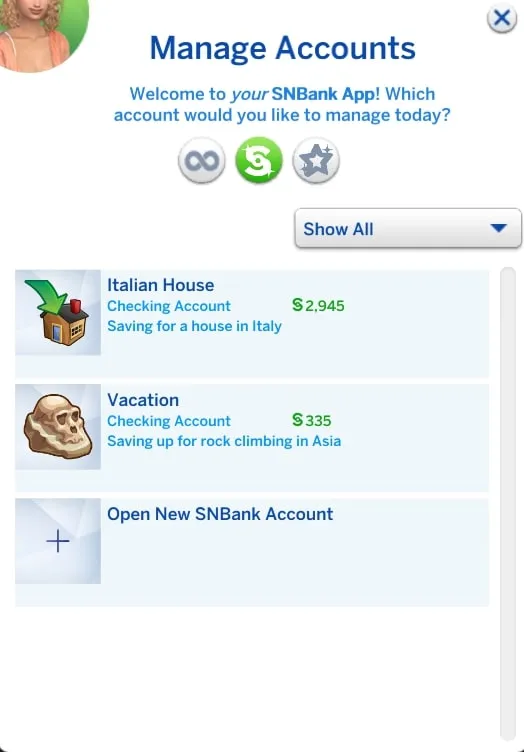
Gone are the days when your Sims had to keep all their money in one massive pile. With the SNB mod, your Sims can open multiple accounts – main accounts, savings accounts, education funds, and even joint accounts for those power couples who share everything (including financial stress).
Each account caps at §9,999,999, which sounds like a lot until you realize your mansion-building addiction knows no bounds. But here’s the clever part: you can open multiple accounts to store more. It’s like financial Tetris, but with better graphics.
Direct Deposits and Real Financial Flow

Remember when your Sim’s salary would just magically appear in their household funds? Those days are over. Now, career payments, royalties, and other income can be deposited directly into their SNB accounts. You can even set custom percentages – maybe 80% goes into the bank while 20% stays liquid for those impulse furniture purchases we all make.
This feature alone transforms how you think about your Sim’s financial life. Suddenly, payday actually means something beyond just watching numbers go up.
The Financial Center: Where Banking Gets Personal
Physical Bank Venues That Actually Matter

The SNB Financial Center expansion introduces something revolutionary: banks that feel like actual banks. These aren’t just decorative buildings; they’re functional spaces where your Sims interact with banking staff who have distinct roles and personalities.
You’ve got Account Managers for opening and closing accounts, Bank Tellers for deposits and withdrawals, and Loan Officers who can make or break your Sim’s homeownership dreams. Each NPC serves a specific purpose, and the interactions feel meaningful rather than just clicking through menus.
Loans, Mortgages, and Financial Drama
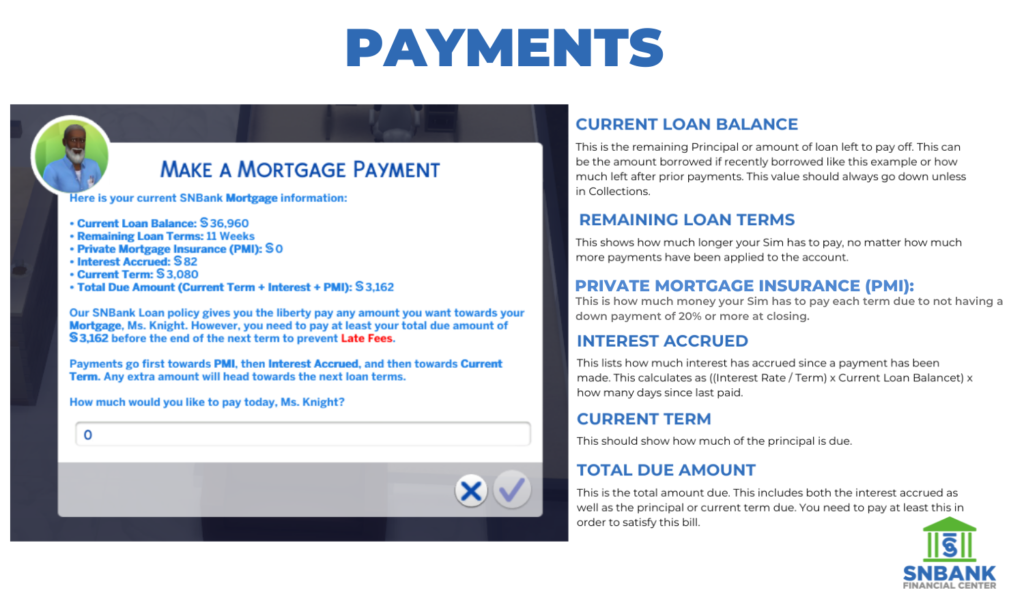
Real-World Financial Logic
The loan system isn’t just “click button, get money.” This Sims 4 Bank mod evaluates your Sim’s eligibility based on household income, assets, and debt-to-income ratios. Want an unsecured loan? Your DTI ratio can’t exceed 75%. Eyeing that mansion with a mortgage? Better keep that ratio under 43%.
This isn’t arbitrary complexity – it mirrors real-world financial decision-making. Your Sims finally have to consider whether they can actually afford that sprawling estate or if they should start with a modest starter home.
Mortgage Integration and Real Estate Reality
The mod integrates seamlessly with the Real Estate (R|E) mod, creating a comprehensive property management system. Your Sims can finance real estate purchases with proper mortgage products, turning house-hunting into a genuine financial strategy game.
Setting Up Your Financial Empire
Installation That Won’t Drive You Crazy

Setting up the SNB Sims 4 Bank mod is refreshingly straightforward. Download the core SNBank mod (required), add the Financial Center expansion if you want physical banks, and optionally include compatible mods like LittleMsSam’s ATM Cards or Scarlet’s SimCity Loans for even more financial complexity.
The beauty lies in the modular design. Start simple with just banking, then add features as you become comfortable with the system. It’s financial mod training wheels that you can eventually remove.
Lot Setup and Bank Creation

Converting any lot into a bank requires just the Sim National Bank lot trait and some essential furniture: Bank Computer, Teller Desk with Bar Stool, Credit Computer, and a Bank Lobby. The setup is intuitive, and the visual result feels authentically bank-like.
Frequently Asked Questions (Because Everyone Has Them)
How do Sims open bank accounts? Opening accounts happens through the SNB phone app or in-person at bank venues. You’ll need a minimum deposit (typically 20 simoleons), and boom – your Sim joins the banking world.
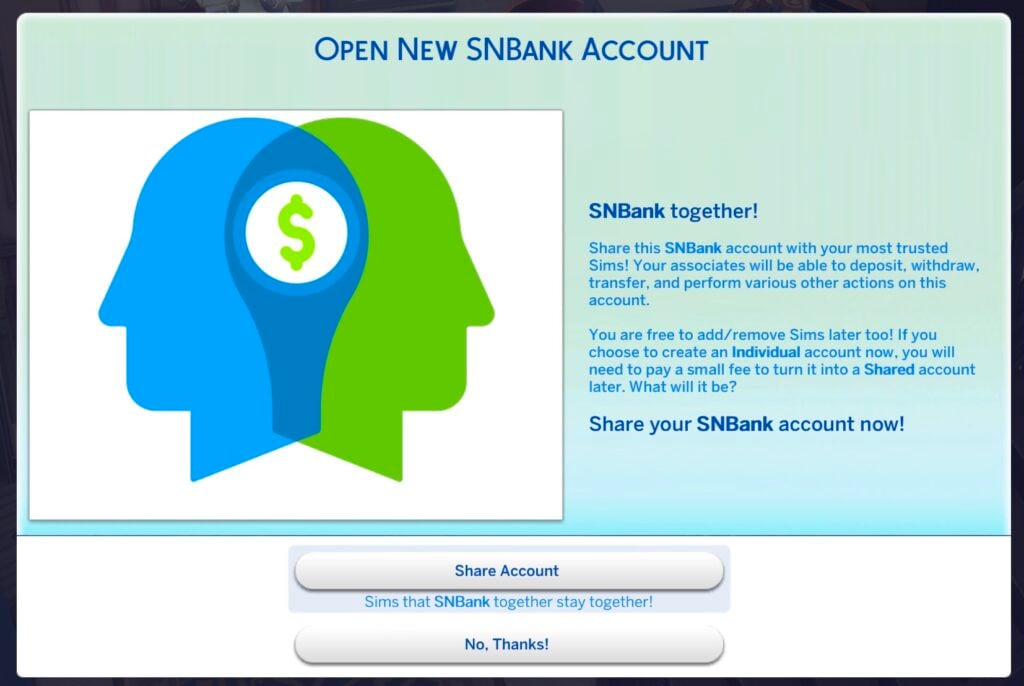
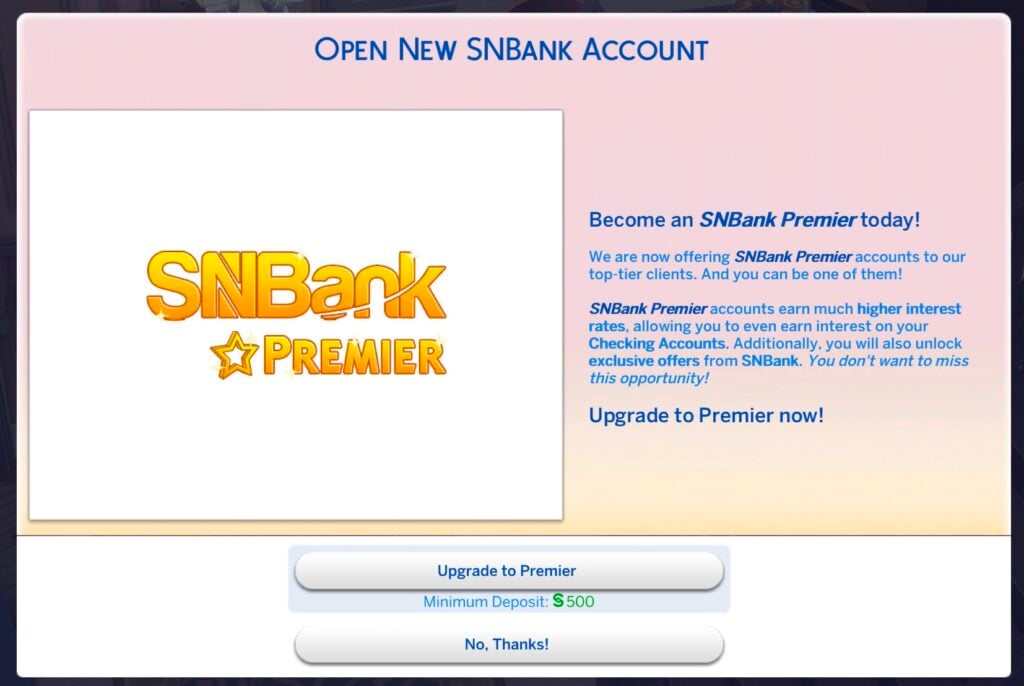
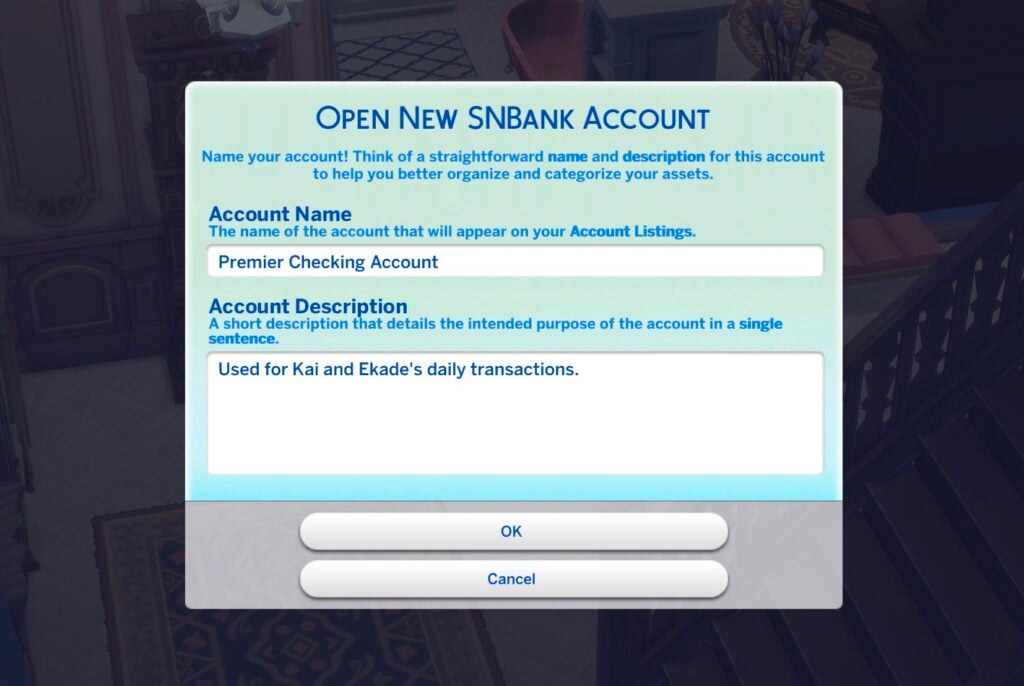
Can multiple Sims share accounts? Absolutely. Joint accounts work exactly as you’d expect, with owners able to add or remove access through the Account Management feature. Perfect for households with complex financial arrangements.
Do bills get paid automatically? With the SNB-Bills integration, yes. Bills can be paid directly from SNB accounts, with autopay options available. No more forgetting to pay utilities and coming home to a dark house.
What happens if there are compatibility issues? The mod plays well with most others, but always backup your saves before installing. The SimRealist Discord community is incredibly helpful for troubleshooting any issues.
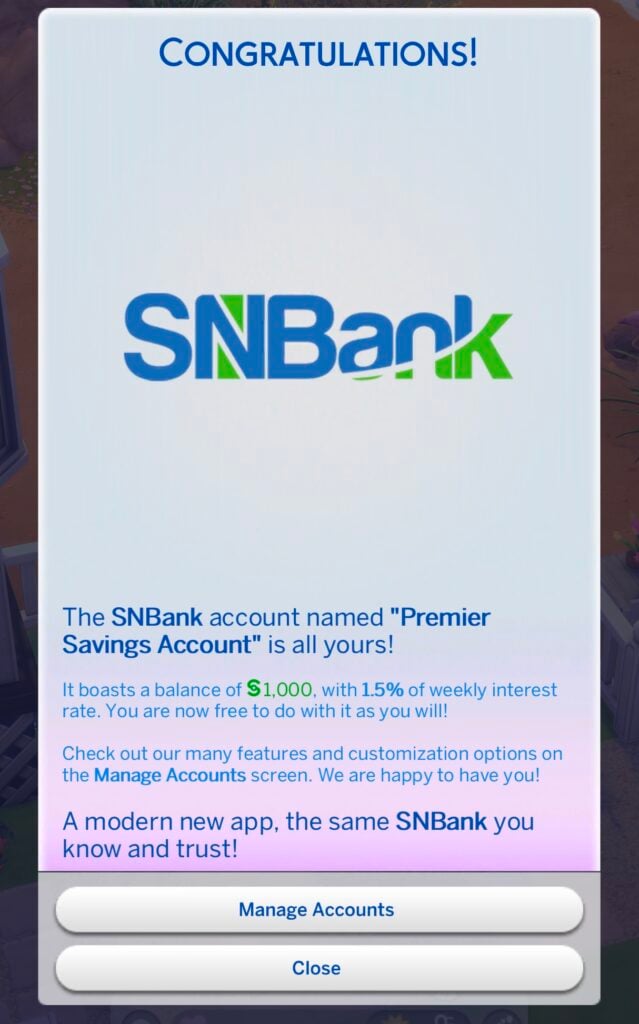
The Storytelling Revolution
Financial Drama and Character Development
The real magic happens in storytelling. Suddenly, your Sims’ financial decisions have consequences that ripple through their lives. That impulsive loan for a sports car? It might affect their ability to qualify for a mortgage later. The joint account with their partner? It becomes a source of relationship tension when one Sim overspends.
These aren’t just mechanical changes; they’re narrative opportunities. Your Sims develop more complex personalities based on their financial behaviors. The spendthrift Sim who can’t qualify for loans. The savvy investor building generational wealth. The couple whose joint account becomes a relationship battleground.

Rags to Riches, But Make It Realistic
Traditional rags-to-riches gameplay often feels hollow – your Sim goes from broke to wealthy through gameplay mechanics that don’t reflect real financial growth. The SNB mod changes this by introducing realistic financial milestones.
Your Sim’s journey from financial struggle to stability feels earned because it mirrors real-world financial challenges. Building credit, managing debt-to-income ratios, and making strategic financial decisions all become part of the narrative.
Pro Tips for SNB Success
Start Simple, Scale Up
Don’t try to use every feature immediately. Begin with basic banking – opening accounts, setting up direct deposits, maybe taking out a small loan. As you become comfortable with the system, add more complexity.
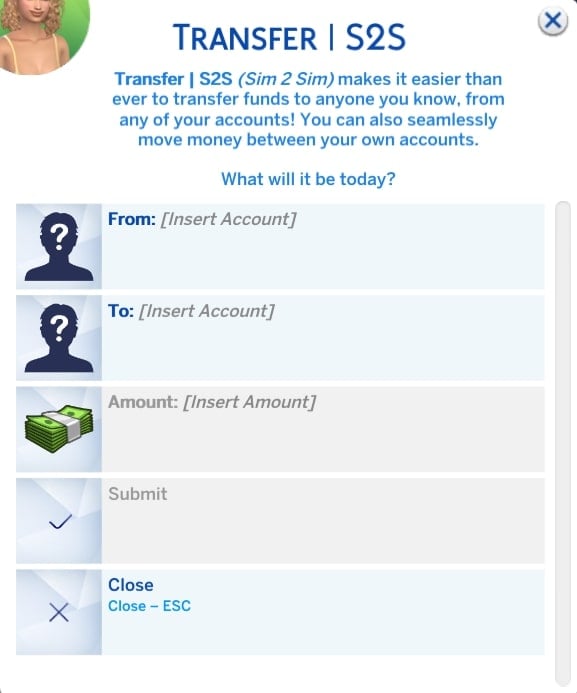
The Sim National Sims 4 Bank mod rewards gradual adoption. Rush into complex financial arrangements without understanding the basics, and you’ll find yourself in simulated financial trouble just like in real life.
Backup Everything, Always
This cannot be overstated: backup your saves before installing any major mod. The SNB mod is stable and well-maintained, but complex mods can occasionally conflict with game updates or other modifications.
Embrace the Financial Drama
Don’t fight the complexity – embrace it. The mod’s strength lies in creating realistic financial challenges. Let your Sims struggle with mortgage applications. Allow debt to become a genuine problem that requires creative solutions.
Troubleshooting Common Issues
The Disappearing Bank Problem
Sometimes bank lots revert to their original type after game updates. The fix is simple: reset the lot type in build mode and revisit with your Sim. The banking functions will reactivate automatically.
NPC Traffic Management
Bank lobbies can get crowded with NPCs who don’t know how to behave in financial institutions. Ensure spacious lobbies with single entrance/exit points to manage traffic flow effectively.
Music Menu Madness
If the SNB menu music drives you crazy, use the cheat – SNB.MUSIC OFF - to disable it. Your sanity will thank you, and you can always turn it back on with – SNB.MUSIC ON.
The Bottom Line: Is SNB Worth Your Time?
Here’s my honest take after extensive gameplay: the Sim National Bank Mod transforms The Sims 4 from a casual life simulation into a genuinely engaging financial strategy game. It adds layers of complexity that enhance rather than complicate the core gameplay experience.
This Sims 4 Bank mod excels at creating meaningful choices with lasting consequences. Your Sims’ financial decisions matter in ways that ripple through their entire virtual lives. It’s the difference between playing with action figures and directing a complex drama where every character has realistic motivations and limitations.
For players who want deeper gameplay, more realistic challenges, and storytelling opportunities that extend beyond career progression and relationship drama, the SNB mod is essential. It bridges the gap between casual simulation and serious financial strategy gaming.
| Feature | Basic Sims 4 | With SNB Mod |
|---|---|---|
| Financial Complexity | Minimal | Comprehensive |
| Banking Options | None | Multiple account types |
| Loan System | Non-existent | Realistic with credit checks |
| Investment Opportunities | Limited | Bank shares with dividends |
| Bill Management | Basic | Advanced with autopay |
| Financial Storytelling | Shallow | Deep and consequential |
Your Next Steps in Financial Simulation Excellence
Ready to revolutionize your Sims’ financial lives? Start by downloading the core Sims 4 SNBank mod from SimRealist’s official page. If you want the full experience with physical bank venues, add the SNB Financial Center expansion.
Remember: this Sims 4 Bank mod transforms how you think about Sims gameplay. Your virtual people will finally have financial lives as complex and challenging as your own. Whether that’s a blessing or a curse depends on how much you enjoy financial management, but one thing’s certain – your Sims will never be the same.
The SNB mod suite by SimRealist represents the gold standard in Sims 4 financial modifications. It combines realistic mechanics with engaging gameplay, creating opportunities for storytelling that extend far beyond traditional simulation boundaries. For players seeking depth, challenge, and genuine financial drama in their virtual lives, the Sim National Bank Mod isn’t just recommended – it’s essential.



I wish we had an expansion pack like this!