Everything New in The Sims 4 August 19th Update!
A new update for The Sims 4 has been released, adding quality of life improvements for the latest expansion pack, The Sims 4 Enchanted by Nature. We have all the details you need to know about the most recent base game update. Whether you’re a PC, Mac, or console player, here’s everything you need to know about the exciting new features that come with The Sims 4 August 19th update!
Table of Contents

The Sims 4 Update – August 19th
New Realistic Skin Details
The Sims 4 Base Game has been treated to a host of new and realistic skin details. From age spots to eye bags and wrinkles, there is something for every Sim in The Sims 4 August 19th update. Check out the cute new trailer provided by The Sims Team.
It's all in the details 💚 New content available now in today's base game update ✨ pic.twitter.com/exIvQulZC1
— The Sims (@TheSims) August 19, 2025
Several new wrinkles and age details can be added to both the upper and lower body for teens and older, which also come in different densities. Stretch marks that were previously introduced in 2023 are now available in lighter and darker tones to match different skin colours. Full-body freckles, previously introduced in The Sims 4: Growing Together, have been expanded and are available to all Base Game players. Rosacea has also been added in a variety of levels of redness.


















Ailment Toggle Options
Back in July, The Sims Team released an update that reduced the chance of ailment contagion between Sims. They’ve gone a step further in this update and allowed players to toggle ailments on and off.
The new options can be found in the game setting under ‘Pack Settings’ > ‘Enchanted by Nature’. Here you will see a simple toggle box labelled “Enable Ailment Spread”
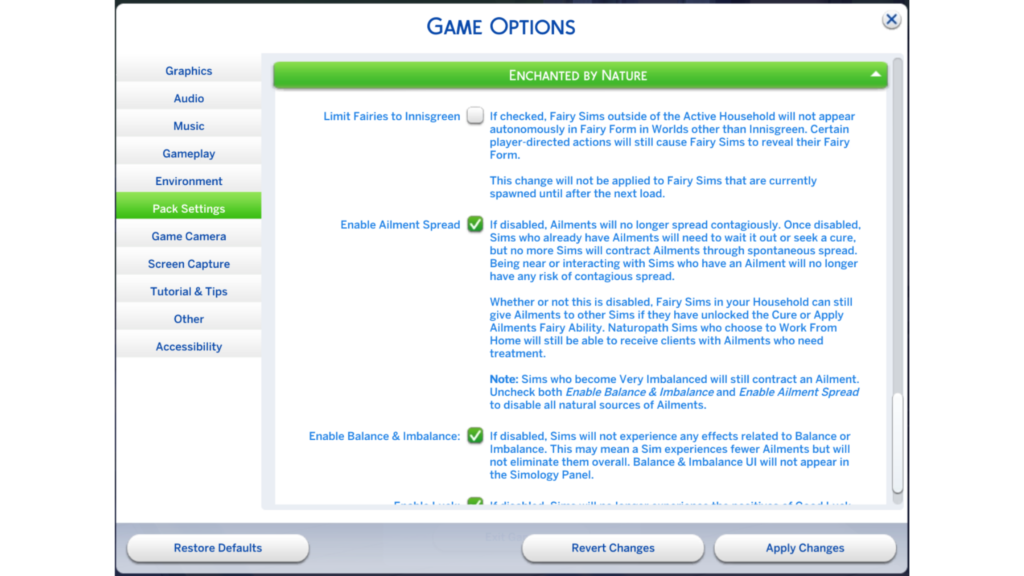
If disabled, Ailments will no longer spread contagiously. Once disabled, Sims who already have Ailments will need to wait it out or seek a cure, but no more Sims will contract ailments through spontaneous spread. Being near or interacting with Sims who have an Ailment will no longer have any risk of contagious spread.
Enable Ailment Spread – The Sims 4 Options
Whether or not this is disabled, Fairy Sims in your Household can still give Ailments to other Sims if they have unlocked the Cure or Apply Ailments Fairy Ability. Naturopath Sims who choose to Work From Home will still be able to recieve clients with Ailments who need treatment.
NOTE: Sims who become Very Imbalanced will still contract an Ailement. Uncheck both Enable Balance & Imbalance and Enable Ailment Spread to disable all natural sources of Ailements.
Pack Selector
Players of The Sims 3 will be used to an option similar to this when launching the game. Players of The Sims 4 can now toggle active Expansion, Game, and Stuff Packs, as well as kits, from the main menu if they wish to play without them. Gone are the days of having to use James Turner’s Pack Disabler tool!
To select which packs you wish to enable, head to the menu (…) and choose “Pack Selection”. From this screen (shown below), you can uncheck any of the packs you own that you don’t wish to play with. The game will be required to restart to take effect.
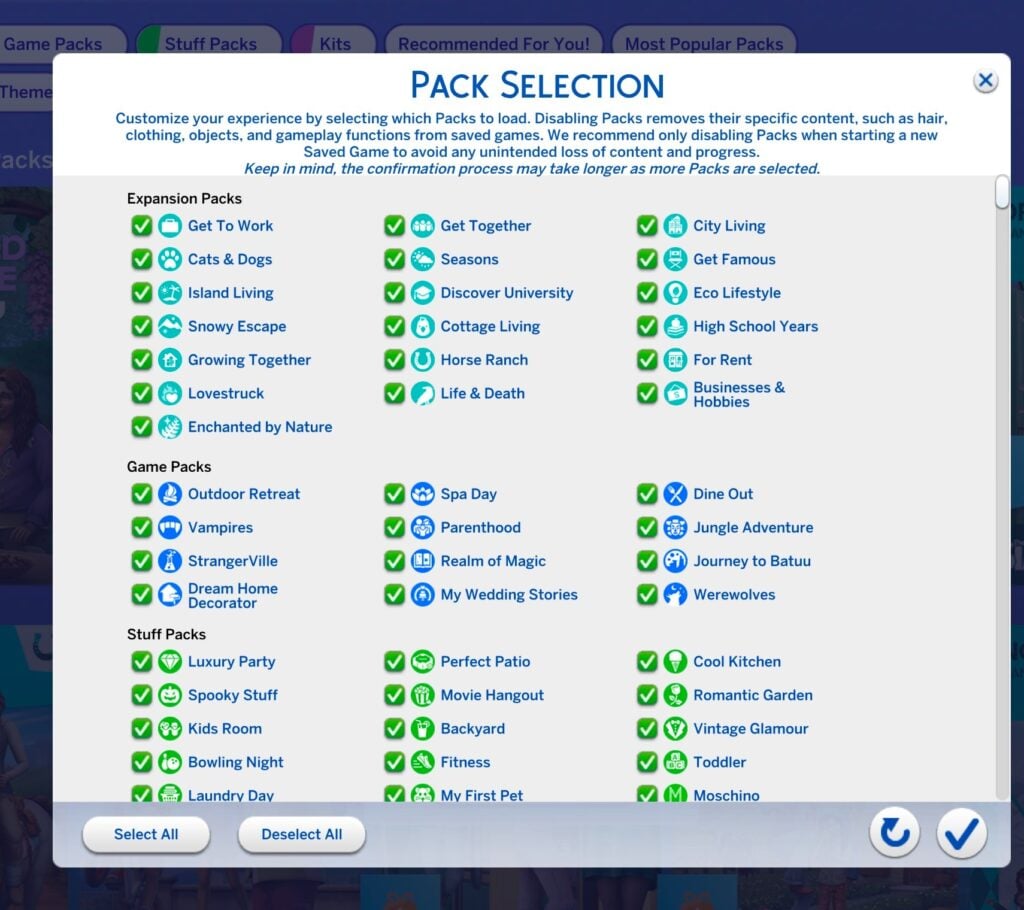
Bug Fixes

Several bug fixes from the laundry list have once again been quashed!
- Fixed Outfit Categories – Recent additions, such as the 25th Anniversary Sneakers and T-shirts, have now been added to more outfit categories.
- Hair Texture Corrections – The curly hair from the 25th Anniversary Update is now correctly labelled as wavy hair type.
- Multiple Students (High School Years) – Players who take four or more teens to an active school day will now all be assigned tasks.
- Fire Tuning (Enchanted by Nature) – Sims with Bad Luck will be less likely to start fires when cooking.
You can read the rest of the patch notes here!
Which fix or feature are you most excited about? Let us know in the comments below, and stay tuned to Sims Community fr all the latest on The Sims 4 Updates!










The new update broke my game i cant play any house hold when i try to i press play then it loads then after it loads it kicks me back to the main menu where all the households are
A LOT of people is having this issue, Go to the EA forums and upvote/comment on the threads about it, so they’ll see it. Im having this issue as well.