Hey Simmers! If you are anything like myself, the Simology Panel in The Sims 4 can get really overwhelming. Especially considering all of the pre-existing expansion packs that are out there for The Sims 4. We might have found the best possible solution, and it comes from for Community’s very own SimMattically, a Sims 4 Custom Content (CC) Creator. Below are some images of the original UI for the Simology Panel for The Sims 4.
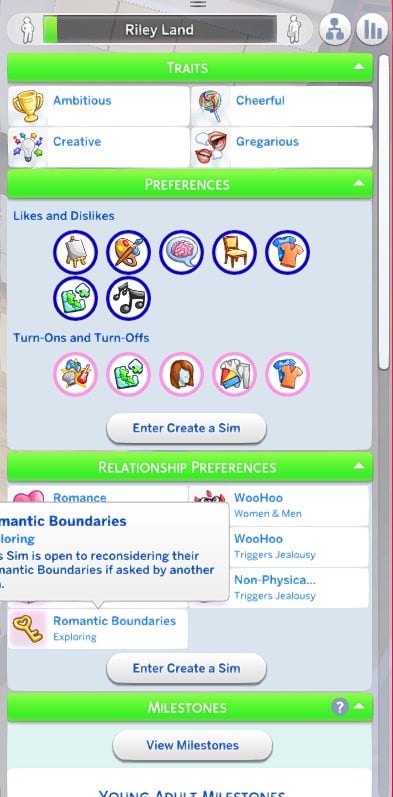
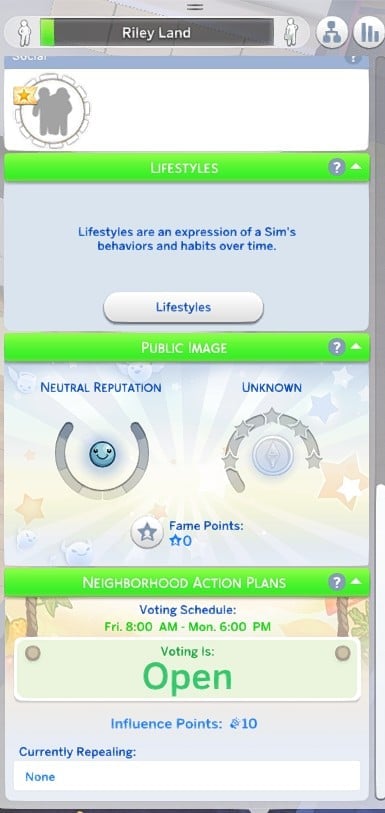
Today, we are going to cover The Sims 4 Custom Content Creator (CC) SimMatically’s brand new The Sims 4 Better Simology Panel Mod. We are going jump into this wonderful Mod together, get my initial thoughts, and break down how awesome this Mod is for everybody.
For reference, please check out this article on how to download CC/Mods for The Sims 4.
The Sims 4 Better Simology Panel Mod
Overview + First Thoughts
When I first opened my game, I pressed Y for the Simology Panel, and this is exactly how it looks when I open my game:

It has five different pages to click through; including Personality, Preferences, Accomplishments & Growth, Public Standing, and Neighborhood Action Plans.
I really love how SimMattically decided to give The Sims 4 Better Simology Panel Mod five different panels, instead of doing 2-3 panels. This is a very well-thought-out design, and clearly, SimMatically truly had us Simmers in mind to be able to do this.
This entire Mod began with a simple tweet,
If you have any ideas or suggestions for redesigning this monstrosity, let me know below… 👀 pic.twitter.com/3d25MH3DWF
— SimMattically (@SimMattically) May 31, 2025
I think the fact that SimMattically took it upon himself to ask the players first and his followers show a lot of respect for the Sims Community.
Personality Panel
The Personality panel includes two categories; Traits and Lifestyles. The traits panel shows your Sims’ traits, and as you can see, I only have the four main traits:
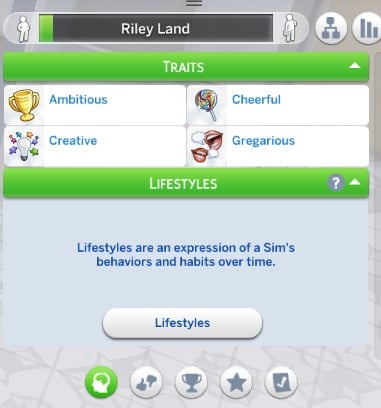
I believe that organizing the traits and lifestyles categories under the broader umbrella of personality as a very smart idea and thoughtful decision. These two subjects naturally complement one another, as both contribute to shaping a character’s overall identity, behavior, and worldview. By grouping them together, it becomes easier to create a more cohesive and intuitive system for understanding and designing your Sims’ personalities. This approach not only enhances clarity but also encourages a deeper understanding of how your Sim operates.
Preferences Panel
The Preferences Panel is in The Sims 4 Better Simology Panel Mod noticeably longer than the Personality Panel and divided into two distinct sections.

The first section, labeled “Preferences,” covers your sims likes and dislikes, ranging from favorite colors and music to preferred activities or decor styles. This is followed by a second section “Turn Ons and Turn Offs”, which allows for a more detailed look into your Sim’s romantic and physical inclinations. At the bottom of this panel, you’ll also find an “Enter Create a Sim” (CAS) button, giving you a convenient shortcut to jump back into CAS for further customization.
Following the Preferences panel is the “Relationship Preferences” category. This section delves deeper into your Sim’s approach to romantic dynamics, such as how they respond to jealousy or emotional exclusivity. It allows for more nuanced storytelling in how Sims interact in their relationships. Like the previous panel, this one also includes an “Enter Create a Sim” button for easy access to additional edits.
I tested the “Enter Create a Sim” button to see how it functions, and it seamlessly loaded me directly into the “More Details” tab within CAS. This made it incredibly convenient to make quick adjustments without having to navigate through the entire interface. From there, I was able to quickly modify my Sim’s Turn Ons and Turn Offs, making the process feel smooth and intuitive.
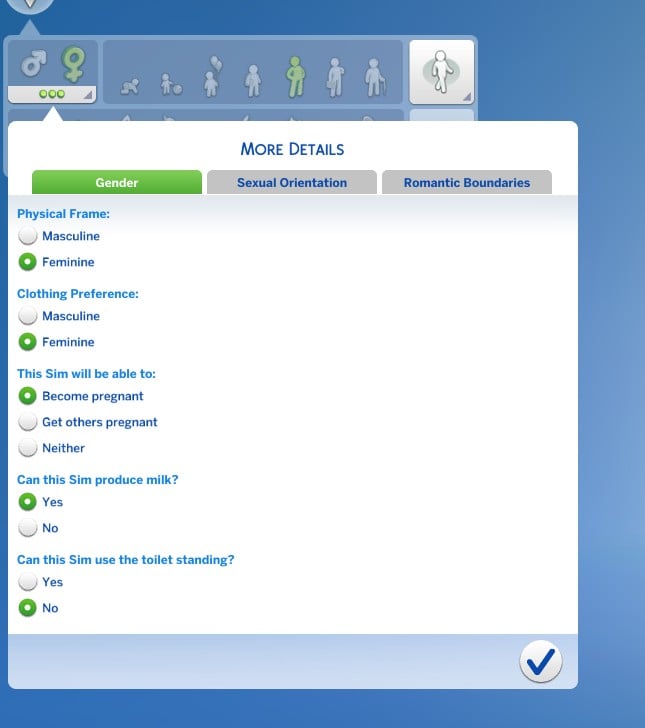
Accomplishments and Growth Panel
When I first opened the “Accomplishments and Growth” Panel, I immediately felt a sense of refreshment and clarity. Everything is so neatly organized under a single category called “Milestones”, which makes the panel feel cohesive and purposeful. Within this category, milestones are divided into three subgroups: “Firsts,” “Life,” and “Social.” Each subgroup highlights key moments in a Sim’s life journey, from important personal achievements to major life events and meaningful social connections.

Despite being contained in just one category, the Milestones section is impressively comprehensive. Its extended length actually works in its favor, allowing for a more immersive experience without overwhelming the player. The layout is clean and thoughtfully arranged, and it strikes a perfect balance between both informative and engaging, which adds real depth to your Sim’s life and progression.
Public Standing Panel
The “Public Standing” panel is very simple and easy to navigate. It centers around the “Public Image” category, which gives a snapshot of your Sim’s reputation and fame level. Reputation can fall into one of three general types—neutral, good, or bad—depending on how your Sim behaves and interacts with others in the world.

Right below that, there’s the classic 5-star celebrity scale that shows how famous your Sim is, starting from a total nobody all the way up to a global icon. It’s a quick way to track your Sim’s rise to fame. You’ll also see Fame Points here, which can be spent on perks to help shape your Sim’s celebrity lifestyle. While this panel isn’t as detailed as some of the others, it does a solid job of covering the basics of fame and reputation without feeling cluttered.
Neighborhood Action Plans Panel
The Neighborhood Action Plan panel is basically a tidied-up version of the original one from The Sims 4. It doesn’t add anything brand new, but the layout is cleaner and easier to navigate. You can quickly check the voting schedule, see how many influence points your Sim has, and keep track of which action plans they’re trying to repeal. I think the simplicity of this panel is really what makes this mod so charming!
Final Thoughts
Honestly, this Mod makes me so excited to play the game. The Sims 4 Better Simology Panel Mod cleans things up, and also completely rethinks how we think about our Sims. It pulls everything together in a way that finally makes sense, and you can tell it was designed with both clarity and this community in mind. Traits, preferences, milestones—it’s all so much easier to access, and it actually makes you want to dive deeper into your Sims’ stories.
What really impressed me is how even the more familiar sections, like the Public Standing and Neighborhood Action Plan panels, feel new again. What really stands out to me is how much more connected everything feels. As someone who’s been playing The Sims 4 for years, this mod genuinely changes how I will play with my Sims. It’s not just a nice update—it feels like the game got a fresh breath of air! Everything flows better, and suddenly I’m paying attention to parts of gameplay I used to gloss over. Sims 4 Better Simology Panel Mod is exactly the kind of change that quietly pulls you back in!









Finally! I was looking for a mod that would overhaul that Simology panel. Thank you for sharing it with us
My fellow countryman! I’m so proud that there’s such a wonderful mod that will clean up the mess that’s being made in the original panel! 🙂
I see the 2 last screenshots as the same.
I forgot I installed this. I looked at the screenshots and was thinking mine already looks like that. 🙂 I don’t use the simology much but I’m just starting a legacy challenge where it will be handy.