Day 0 Patch for Adventure Awaits is here, along with Base Game improvements!
EA and Maxis have released a brand new The Sims 4 Update across PC, Mac, Xbox and Playstation consoles. Both fixing some day 0 issues with the now newly released Sims 4 Adventure Awaits Expansion Pack and Base Game improvements. Such as lowering the Playground Objects limit from six to four.
Find everything that’s been fixed, improved and changed in the official Patch Notes below:

The Day 0 Update
Table of Contents
Installing the Latest Sims 4 Update
You can get the latest The Sims 4 Update on the following official launchers and platforms:
- PC: EA App, Origin, Steam, Epic Games
- Mac: Origin, Steam
- Playstation: PS4 and PS5
- Xbox: Xbox One and Xbox Series X / S
You can download the latest Sims 4 Update by checking for a Patch through the EA App, Steam or Epic Games launcher for Desktop. If you have Automatic Updates enabled the update will automatically download through your client program. In case your EA App is not working properly ensure you’ve cleared your app cache!
If you play The Sims 4 on Xbox Series X / S and Playstation 4 and 5 you can request a new update by checking for updates under The Sims 4 game in the Main Menu. If you’ve enabled automatic updates the Patch should download right away.
Having problems with updating your old Mods and Custom Content? See our guide on the 50/50 method!

Official Sims 4 Patch Notes
Simmers,
We’ve released a small patch to resolve the community reported issues of water damaged Plopsy listings & a tuning change to lower the required items for playground venues from 6 to 4. Thanks for your ongoing feedback.

The update is around 600MB on PC / Mac.
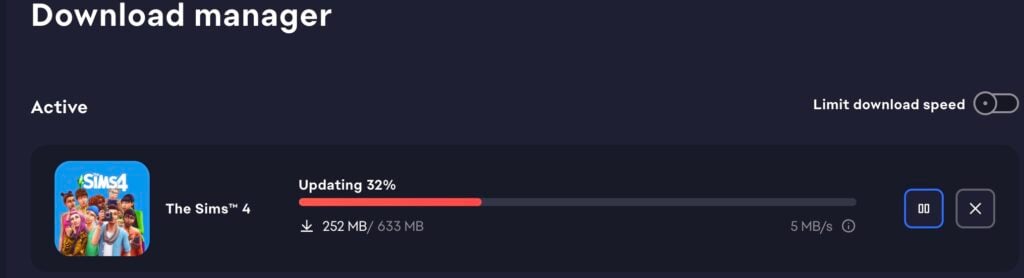
What’s your experience with downloading and installing the latest Sims 4 Update? Join the comments below and stay tuned for more Sims News and Updates!










How about all of my photos not turning black everytime i turn on the game? Spent time making family photos of birthdays, weddings, etc all for them to be gone???
Don’t you worry, there is a Sul Sul Mega Sims Team dedicated to bug fixes since May 2024, so expect the next update to see the San Myshuno Magnet of the “From the Forever Friends Event” fixed as it should say Mt. Komorebi instead.
The rest of bugs for a later date!
how are you going to reply but NOT answer the actual question? no one said anything about magnets. OUR PICTURES ARE TURNING BLACK AGAIN. that’s the issue here.
That’s my issue soooo oh well ♀️
How about you direct this anger and weird behavior at the Sims Team and not at an individual trying to keep you in the loop WHILE THEY DO NOT WORK FOR EA?
How are you gonna have such attitude in such a wrong place lmao.
You know what’s weird behavior. You… lmao
No, you’re weird. Go silence yourself instead of trying to silence others.
Make me loser
You do get that person DOESN’T work for EA or the Sims team right?….
They were telling you what EA is doing to fix it, which is nothing.
it’s not showing up the part where you say below
I HAVE to ask, where do you see these patch notes, because they are NOT on the official page, and I can not find them in the forums. In the future, could you at least link your sources?
It was from The Sims Direct on X. Updated the article!
I’ve been having problems when attempting to share my lots to the gallery so that I can move my households to my new laptop. I keep getting a server/timeout message with the sharing and/or saving the lot does not go through. However, rooms and households will share fine. It’s kind of a pain to have to share all rooms in a build for piecing the house back together. Hope this will be part of the next fixes.
can someone tell the sims team to please fix the issue of photos turning black , im so sick and tired of this happening ITS RUINING MY GAMEPLAY 🙂 yall dont get how hard it is to take specific pictures and then have them get ruining by turning black ?!?!?! i just want my pictures back thanks
Thank you!
After the update, my sims has got the strange habit of showering in their hats from their everyday outfit. Not sure if this one still accrues after the update, but my recent vampire sim also don’t change into the work outfit for the bodybuilding job, and heads out for the job only in his everyday trousers and shoes. ♂️
Mine too and i still have problems with the hospital gown staying on after birth like after a shower it will go back to her everyday clothes but then if she sleeps or something she back in the gown
My game has crashed at least 4 times since thus update. I play on a PS4, so I don’t have mods.
My game has done it too I am on a ps4 as well
I wish in build mode it was a little more realistic to real life
Any updates on the nudity underwear and bra default mode and server error preventing players from saving their house lots?
I was hoping this patch would fix this problem, but it didn’t. Everytime I change lots, auto lights resets, I no longer have leftovers in the fridge, university homework book vanishes, and I didn’t get the presentation boards for the classes. When I log into the game, their inventories will be missing several items (homework, drawing tablet, pictures, etc). My sims can also plant some items but not others.
My reference paining turned black.
My detective Sim can not make arrest.
The new child aspiration to listen music on stereo-doesn’t complete after 4 sims hours.Doesn’t matter if I change the channel etc.
My game will load past family selection but spin and game won’t go to anything, just spinning and words forever since this update
Can the game not show up the “There was an error on our end that caused it to fail” message everytime the game updates? I was LIVID the last time there was an update and it took 4 whole days for me to finally get the game working and now that it works again i now have to deal with this again. If you could offer up a cure and reason for this happening, please do so. I tried everything last time, and this time is no different from the last time and i dont even knwo how mine started working again last time but please i really like this game but its dysfunctionality at some times is the bane of my existence.
Is anybody else still having issues launching into the actual game to play or is it just me? If so, please tell me how to fix it…
Hopefully when Jared Kushner takes over all this stuff will be fixed.
My Sims won’t load at all since this last update. It gets to the resume game page, but then just keeps taking me to manage worlds every time I try to load the game. This is why I always refuse to update this game in the first place!