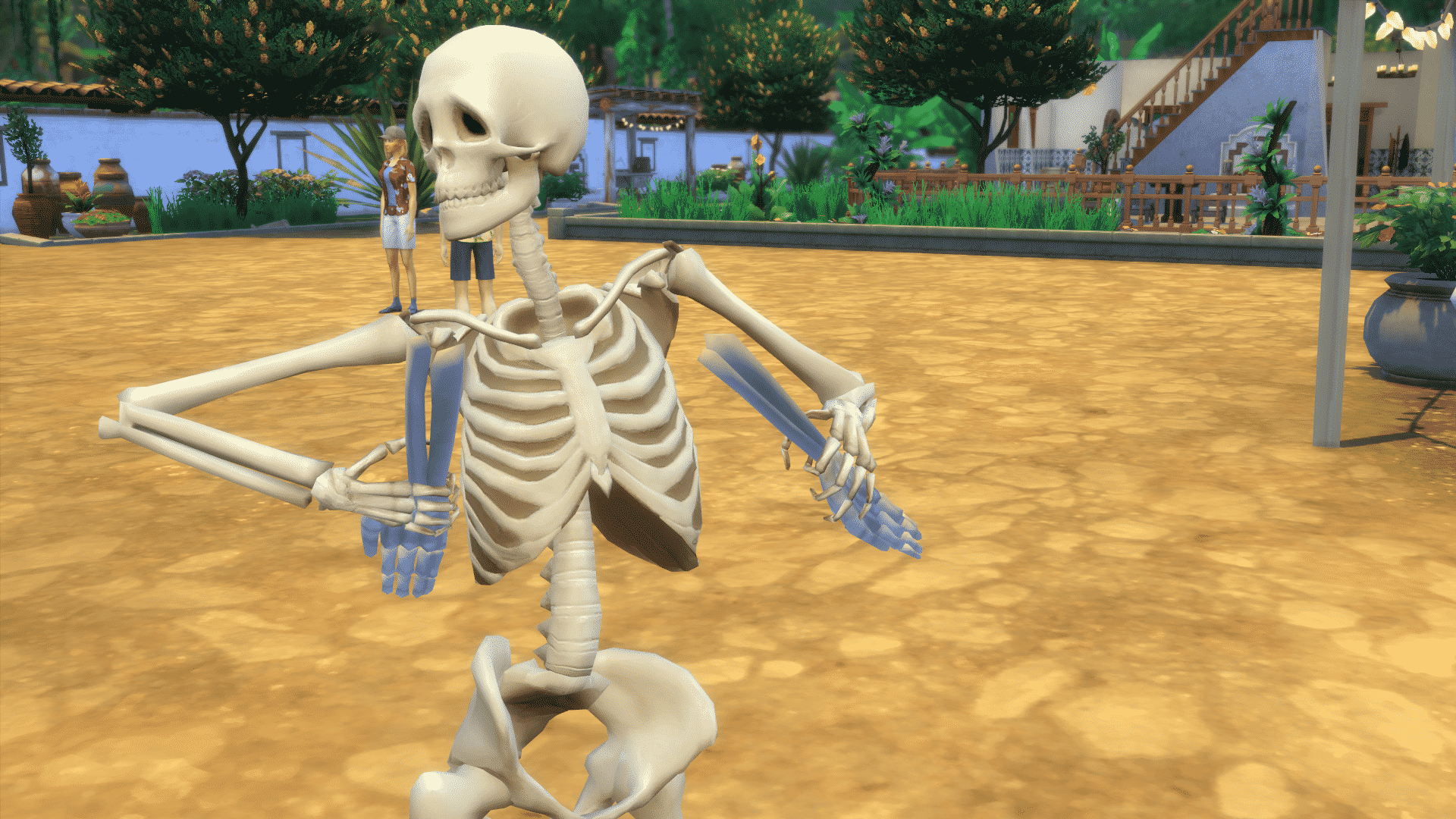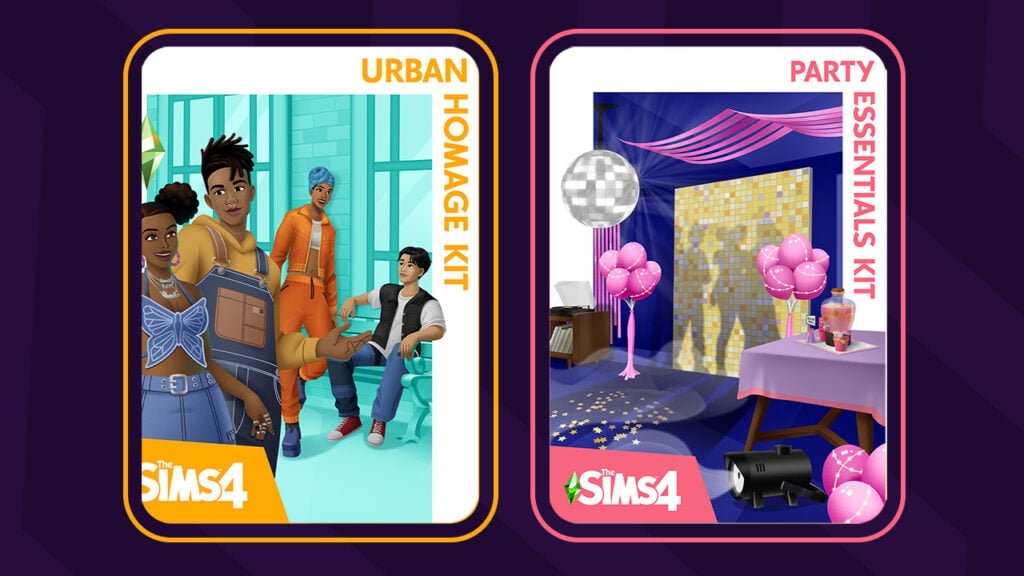The Sims Team removed plenty of developer cheats with their recent update that were present in The Sims 4 since its launch. Some of them included the ability to spawn collectibles, reset certain objects and more which you can find on this list.
However, modder TwistedMexi was able to bring these back with his latest mod, allowing you to use all the cheats that we had since the beginning.
The mod can be installed just like any other. Simply paste the .ts4script file to Electronic Arts > The Sims 4 > Mods folder and make sure you have BOTH Mods / CC and Script Mods enabled in your game options. Enabling the Script Mods option is crucial for this mod to work.
Click below to be directed to the Cheat Fix Mod’s download page!
Please note that the dev cheats that we have on The Sims 4 Cheats Page are now accessible only with this mod!