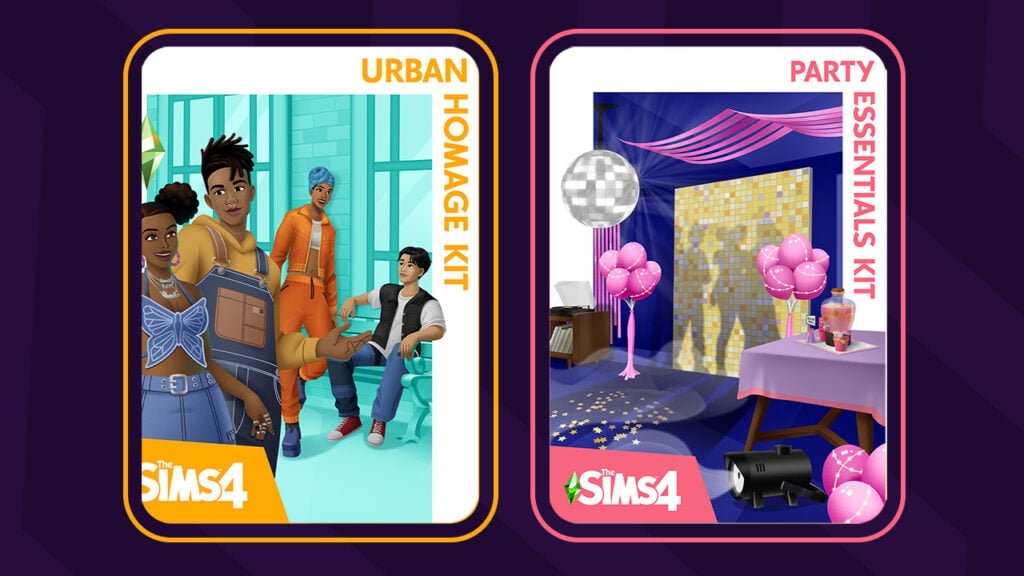If you unfortunately updated your game, there’s a way to prevent the Aging Glitch before the Hotfix.
Yesterday we reported on a huge glitch that surfaced right after The Sims 4’s latest Update. Sims aging up automatically!
The issue has been reported by many community members across PC and Consoles.
Today, The Sims Team has confirmed through Twitter that they are working on a Hotfix. Until then, there’s a way to prevent the issue from happening. Simply choose the Normal Lifespan in your Game Settings if you are using Short or Long, as they are broken. This applies for both Old Save Games and New Save Games!
Hey Simmers! We are currently investigating instances involving Sims auto-aging up in saves using the Short or Long lifespan. We recommend temporarily playing in or creating new saves with the default/“normal” lifespan, as we work towards a solution.
Well that settles it. If you updated your game, DON’T play The Sims 4 with Long or Short Lifespans until the Hot Fix comes up.
We will keep you posted when it goes live!