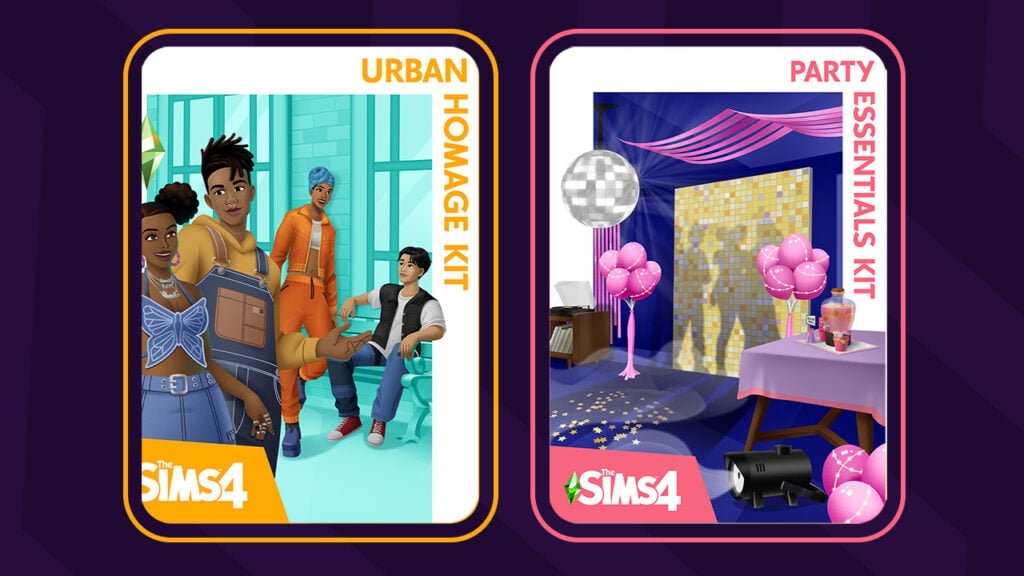Open up limitless possibilities with the MoveObjects cheat!
The MoveObjects cheat, sometimes called MOO, is a powerful tool for any Sims 4 builder. This cheat for The Sims 4 build mode will unlock almost endless possibilities for players. Use this cheat to create custom furnishings, unlock the ability to use other build cheats, and place objects in places you ordinarily can’t. Both PC/Mac players and console players can use this cheat. Console players don’t need to worry about disabling their trophies or achievements, either. This cheat does not disable trophies and achievements on console!
Activate the MoveObjects Build Mode Cheat in The Sims 4

PC/Mac
- Open the cheat bar by pressing CTRL+SHIFT+C simultaneously.
- Type in the cheat bb.moveobjects on
- Press Enter. The game will notify you that MoveObjects is now enabled. If it doesn’t, try typing in the cheat again and double check your spelling.
- To disable the cheat, open the cheat bar again and type in bb.moveobjects off
Console
- Open the cheat bar by pressing all four back triggers simultaneously.
- Type in the cheat bb.moveobjects on
- Press X (PlayStation) or A (Xbox). The game will notify you that MoveObjects is now enabled. If it doesn’t, try typing in the cheat again and double check your spelling.
- To disable the cheat, open the cheat bar again and type in bb.moveobjects off
Using the MoveObjects Build Mode Cheat in The Sims 4
What can you do with this Sims 4 cheat in build mode? Almost anything! The MoveObjects cheat removes the laws of physics when building. Essentially, it allows you to place objects overlapping each other, make objects bigger or smaller, raise objects high up into the air, and place objects in areas you normally wouldn’t be able to! It’s an extremely powerful and versatile cheat!
Here are five ways this build cheat can help you create stunning builds!
Create Custom Furnishings

Being able to overlap objects means you can create all kinds of custom furnishings. Embed end tables and countertops into a bed’s headboard to create a custom headboard with item slots. Place a toddler bed right up against a double bed to create a pullout bed. Create beautiful table designs and make larger tables by overlapping tables. Basically, if you can dream it, you can do it!

To help with precise item placement, PC/Mac players can hold down the Alt key with an object selected to freely place it outside the grid lines. For console players, toggle between full tile, half tile, quarter tile, and free placement with the L2 (PlayStation) and LT (Xbox) buttons with an object selected.
Clutter Without Limits

In the real world, most people have stuff sitting on top of their microwaves and fridges but in The Sims 4, these objects don’t have item slots to place things on. This isn’t a problem with the MoveObjects build mode cheat! You can place small objects on any surface even if that surface has no item slots!

The MoveObjects cheat opens up the ability to raise objects up or lower them back down to their starting height. On PC/Mac, move an object up with the number 9 key until it is at the height you want. To lower it back down, press the number 0 key. For console players, press L2 + R2 (PlayStation) or both triggers (Xbox) simultaneously with an object selected and use the up and down directional buttons to raise or lower the object as needed.
This also works with wall décor that ordinarily can’t have its height adjusted, such as mirrors!
Infinite Item Slots




You can add extra clutter items to any surface with existing item slots, too. The following trick will let you clutter up surfaces without having the items snap to a slot on the surface. This still allows Sims to use the surface and gives you more freedom with placement.
Place whatever objects you want on whatever surface you want and allow it to snap to an item slot. Then pull the items off the surface. They will retain the same height when you do. Temporarily move the surface out of the way and then place all the objects in the empty space where the surface however you would like them to be arranged. Then slide the surface back underneath the objects. You can place as many things as you want on any slottable surface this way.
Resize Objects

Having the MoveObjects build mode cheat activated in The Sims 4 will also let you scale objects to be bigger or smaller! Use this to help you create your custom furnishings or make small decorative objects look bigger and grander in more lavish builds. You can even make those huge dollhouses smaller so they’ll fit in tiny spaces!
On PC/Mac, just use the square bracket keys [ and ] to scale objects up or down. The left bracket makes the object smaller and the right bracket makes the object larger. On console, press L2 + R2 (PlayStation) or both triggers (Xbox) simultaneously with an object selected and use the left and right directional buttons to make the object larger or smaller. Left makes the object smaller. Right makes the object larger.
No Place is Off Limits!

Want to put fountain sprinklers inside a pool? Go ahead! Place columns at the edge of a staircase? Absolutely! Put a giant toilet on the roof of your house? Um… we guess so. Basically, what we’re trying to get at is you can truly place objects anywhere you want with this cheat. We’ve seen Simmers place lounge furniture inside shallow fountains, create stairs in pools, and create ponds with debug objects floating in the waters. Just remember to keep functionality in mind when using this cheat. Depending on where you place an object, Sims may not be able to use it anymore. We recommend playtesting any lots you build with MOO, especially if you plan to share it on the Gallery.
Be Free with the MoveObjects Build Mode Cheat in The Sims 4!
We’ve given you all the building blocks you need to expand your skillset with the MoveObjects cheat in The Sims 4. Whether you’re a PC/Mac or console player, you should have plenty of build ideas now, but the best way to discover all the ways this cheat can be used is by building! Use the cheat and see where your creativity takes you!
If you’d like to expand your catalogue of items to use in your builds, check out how to access the hidden debug catalogue in Build Mode!
This article was updated and rewritten by SnarkyWitch! Click her name to see her full portfolio on our website!