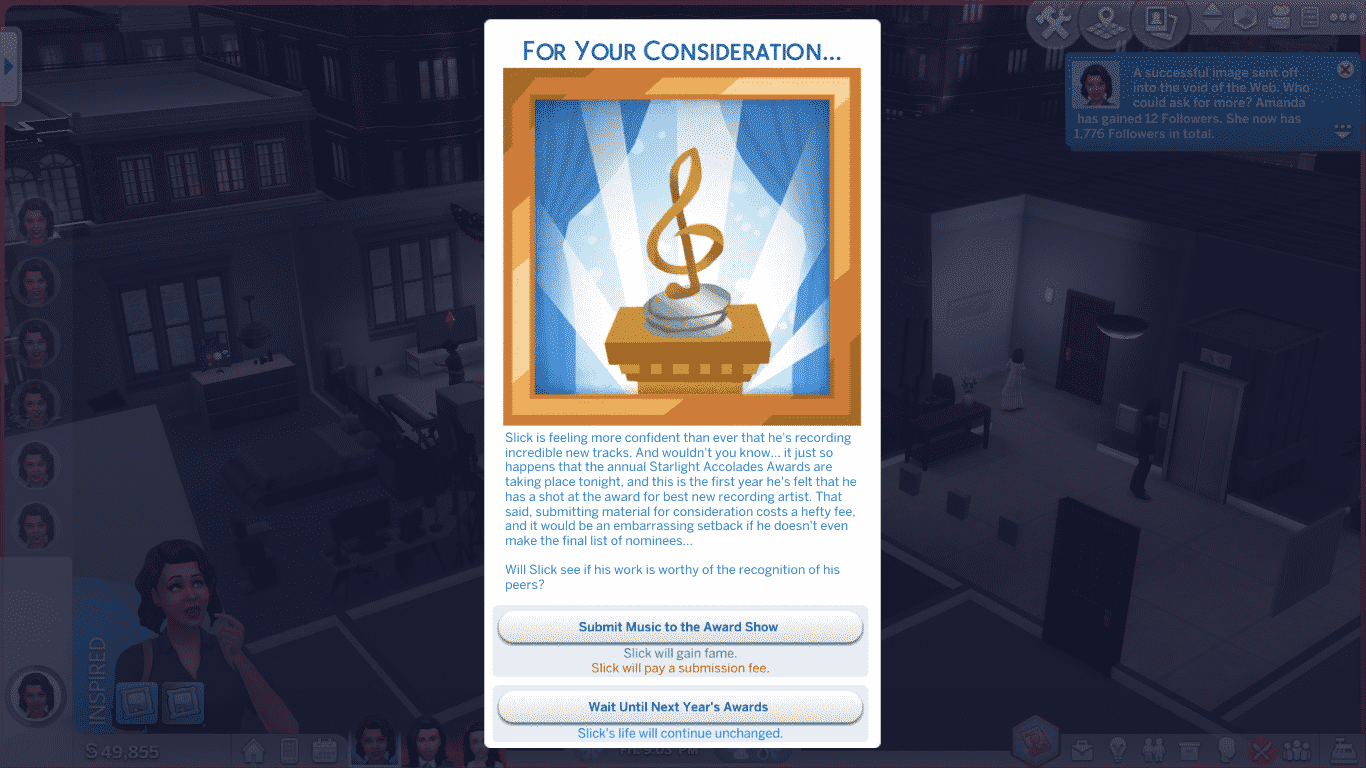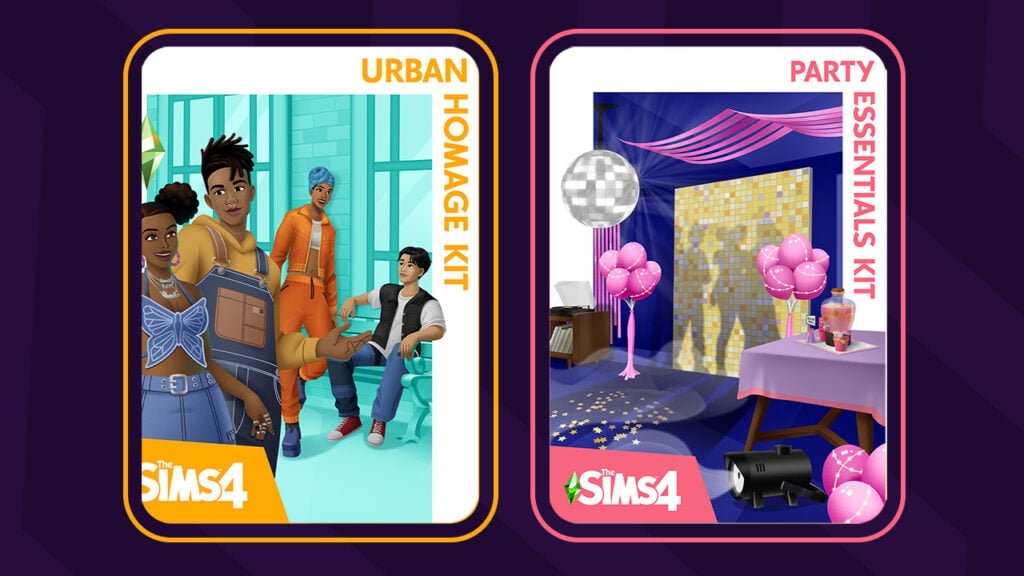Do you want a striking library, museum, restaurant, shop or a very sophisticated home? You should try a suspended building!
 Today you’ll be able to learn two styles: simple and elaborate.
Today you’ll be able to learn two styles: simple and elaborate.
Note: If any of the instructions is complicated, take a look at the images. They show every step in detail.
Simple Suspended Building
Let’s use the Room Tool.

Build a rectangle on one of the sides of the lot. In order to accommodate stairs further into the construction, it needs to be at least 7×2. The one in the image below is 8×4.

Build an identical room on the other side of the lot.

The next step is to build what will be our main space, so it should be large. It also needs to connect to the two rooms we previously made.

Now move to the floor above and build the exact same three rooms again, on top of the ones we already have.

This is a good time to check the height of the walls on both floors. For maximum impact, set them to tall.

Select the larger room on the first floor…

…and use the Delete key on your keyboard to get rid of it. Our building is now officially suspended!
 Now we are going to select the Room Tool in half-walls.
Now we are going to select the Room Tool in half-walls.
 Build a room on the third floor connecting the two towers, just like in the image below.
Build a room on the third floor connecting the two towers, just like in the image below.

Our structure is completed.

Let’s now paint the walls of the suspended room. Hold the Shift key to paint the outside of the whole room.

Choose a different wall pattern or a contrasting colour within the same pattern to paint the structure supporting the suspended building. This contrast will make your creation pop.

Using the same concept, select distinct tile patterns or colours on the top of the construction.

Choose a half-wall trim that matches your design.

The outside of the suspended area will really benefit from friezes…

…and trims.

On the second floor, open the towers to the main area by deleting their inside walls.
Tip: Use the Hammer Tool.

The result.

You can add wall and floor patterns now or later. I’d rather add them now.
 Next, put stairs inside the first floor of the towers…
Next, put stairs inside the first floor of the towers…

…on both sides, leading up to the suspended area.

Don’t forget to add doors to the towers. They are our entrances.

A great idea is to add a fountain to the gap beneath the building.

A nice touch is adding trimming to the edges.

Tip: You can and should also apply floor and wall patterns to the inside of your fountain.
Time to finish decorating your creation.

Elaborate Suspended Building
After you try the Simple one, you might want to create something a bit more advanced. Several of the steps are the same, therefore, let’s focus on what is different. First, when you are creating the third room on the ground floor, leave some space between it and the bases of the towers.

On the second floor, you will create three identical rooms on top of the ones on the first floor.
 Do the same on the third floor, creating a new set of rooms on top of the ones on the second floor. However, the room in the middle should be a bit smaller, like in the picture below.
Do the same on the third floor, creating a new set of rooms on top of the ones on the second floor. However, the room in the middle should be a bit smaller, like in the picture below.

On the fourth floor, instead of half-walls, use full walls and create a room connecting the two towers.

Delete the large room on the ground floor and the final structure will look like this.

When placing stairs inside the towers, use only half of the available width…
 …because you will need stairs all the way up to the fourth floor, so you will alternate the side you put them on from floor to floor.
…because you will need stairs all the way up to the fourth floor, so you will alternate the side you put them on from floor to floor.

Note: When creating the interiors, you’ll need stairs that go down from the fourth to the third floor and down from the third floor to the second floor inside the suspended structure.
Everything else is pretty much the same as in the Simple Suspended Building.