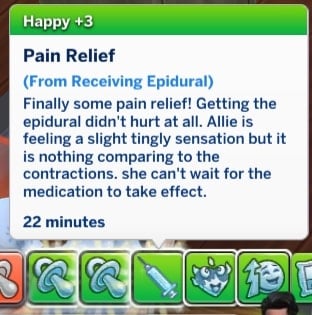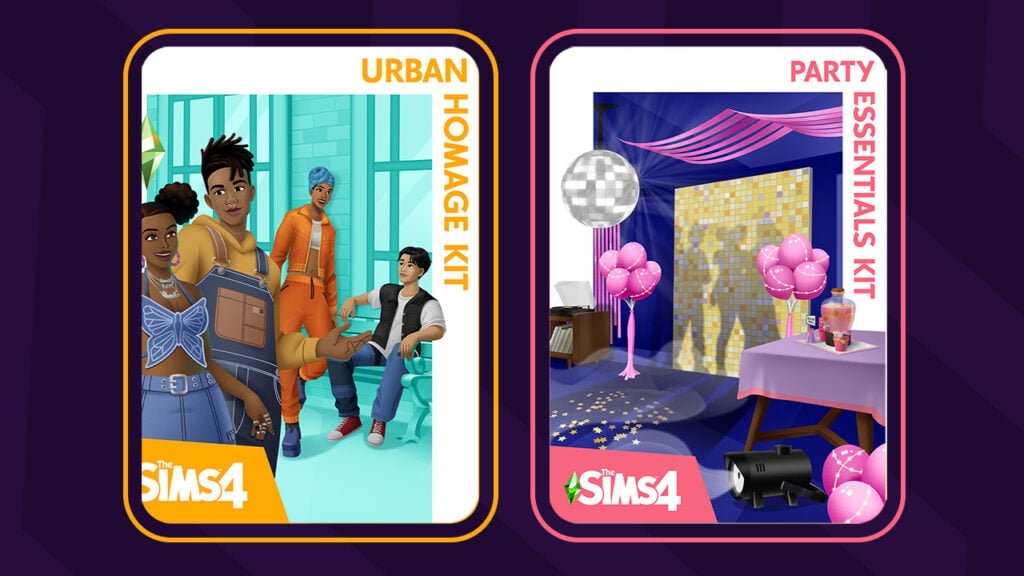The miracle of childbirth just got a big upgrade!
Although Simmers were thrilled to be able to follow their pregnant Sims to the hospital to give birth on an active lot for the first time in the franchise’s history when Get To Work came out, the actual childbirth process remains rather… cartoonish. Some Simmers might go so far as to say the huge birthing contraption in the game is more terrifying than the real deal!
Now the goofy manner of childbirth makes sense given the game’s efforts to appeal to a younger audience but there are those who feel that realistic childbirth is nothing taboo at all and that kids don’t need to be sheltered from a natural part of life. If you’re a PC player who feels this way, you’ll be very interested to know there is a mod out there to bring a more realistic version of childbirth to The Sims 4.

The Realistic Childbirth mod by PandaSama allows your Sims to give birth naturally as well as deliver via c-section, complete with epidurals, heartwarming moodlets, companion Sims who will join your Sim for the birth, and more!
We’re going to walk you through the whole mod and all its features!
Getting Started
Before anything, you will need to install the mod, first. Make sure script mods are enabled in your game settings, then download and unzip the mod from PandaSama’s Patreon. Place the two files into your Mods folder and make sure it is no more than one subfolder deep inside the Mods folder. And that’s it! The mod is installed! If you are new to mods and CC and need more help, see our article Getting Started with Mods and CC.
The Realistic Childbirth mod requires the Get To Work expansion pack and is currently free for the public to download!
Preparing for Delivery
Before your Sim goes into labour, you will have to call your obstetrician and choose what type of birth you would like to have. Call Obstetrician is an option on the Cell Phone under the Household tab.

When you call your obstetrician, you’ll get an information menu going over all the different types of births you can have. Click on any of them to read more about what that birth type will entail. You can back out of it and choose something else if you don’t like the process for that type of birth.
There are three different styles of birth your Sims can choose from:
- Surgery Table: This is the standard EA childbirth process. You go in, get into that birthing contraption and voila! You have your baby with no fuss or pain or anything.
- Natural Birth: This is the old fashioned way of giving birth and just like in real life, the process can take anywhere from a few hours to several days. Your Sim will arrive at the hospital in early labour and will have to wait it out until they’re 10cm dilated. In the meantime, they can take walks and use an exercise ball to try and encourage active labour to start sooner.
- C-Section: The c-section option is great if you want a realistic birth experience but don’t want to spend days at the hospital. Your Sim will arrive at the hospital, receive an epidural, and as soon as it kicks in, they’ll be prepped to have their baby surgically delivered.
If you change your mind later, you can always call your obstetrician again anytime before labour starts to change your preferred childbirth method.

If you would like someone to accompany your Sim when they give birth, you can ask any Sim that your Sim is close with to be their companion during the birth. That companion will be present during the birth and watch your Sim deliver the baby.
Natural Birth

If you selected natural birth as your preferred birthing method, you will receive a little notification to greet you when you arrive at the hospital which explains that you will give birth once you’re 10cm dilated. This may take a couple hours or several days; your Sim and their companion (if they chose to have one at the birth) will just need to be patient and wait things out.

While your Sim is waiting out the early labour process, there are a couple things they can do to encourage active labour to start sooner. They can take a walk around the hospital, or they can do pre-birthing exercises on a yoga ball to try and speed things along. To have a yoga ball at the hospital to exercise with, you will need to enter the cheat bb.enablefreebuild at the hospital and select the CC yoga ball that comes with this mod from the hospital items menu in Build/Buy. Place it anywhere in the hospital and have your pregnant Sim exercise with it. The yoga ball comes with its own custom animations.

To take a walk, simply click on your pregnant Sim and select Take A Walk. They will walk around the inside and outside of the hospital for a while. Even when doing these activities, it can still take quite a long time for your Sim to be fully dilated and give birth. Our Sim was there for over 24 in-game hours in total but some natural births can take even longer.
During the early labour process, your Sim’s water may break, leaving a puddle on the ground and an uncomfortable moodlet that lasts for a few hours. At around 6cm dilated, they will get a moodlet saying that the contractions are getting closer together and more intense. The moodlet advises that now would be a good time to ask for an epidural if your Sim plans to have one.
Your Sim does not need to get an epidural but they can choose to receive one for pain relief. To receive an epidural, click on an exam bed and choose Ask for Epidural, then select the doctor that you would like to have administer the epidural. Beware! The epidural does not always take properly! Sometimes it doesn’t fully set in and your Sim only becomes numb on one side but still feeling pain. Yep, this an another highly realistic aspect of this mod. When this happens, you can click on the exam bed again to ask to have the epidural redone but that’s no guarantee the second one will work, either. When the epidural does go smoothly, your Sim will get a strong happy moodlet talking about the pain relief.
At any time during the early labour process, you can also click on an exam bed to have your Sim’s dilation checked. A doctor will come over to see how far your Sim is dilated and you’ll receive a notification informing you how many centimetres your Sim is dilated.

At 9cm dilated, your Sim will get a very strong uncomfortable moodlet talking about unbearable pain (if they did not get an epidural or if their epidural didn’t set in correctly). You can continue to walk around and use the exercise ball to get to 10cm sooner. At 10cm dilated, your Sim is finally ready to give birth! Click on any doctor in the hospital and select Give Birth.
Your Sim and their companion will make their way over to the Get To Work surgery table in the operating room. If your Sim floats awkwardly in the air above it for a moment, don’t worry! The surgery table is about to magically transform into a birthing bed! Neat! Once the doctor and companion are both with the pregnant Sim in the delivery room, your Sim will start pushing with encouragement from both the doctor and their companion if they chose to have one.

The actual delivery won’t take longer than an hour or two. When the baby is born, you’ll be prompted to name the new family member and the doctor will give the baby to the new parent for skin-on-skin contact. Both the Sim who delivered and the companion will receive powerful happy moodlets from the birth.
C-Section

If you chose to have a C-section delivery, you’ll have a much quicker and smoother experience at the hospital. When your Sim arrives at the hospital with their (optional) companion, you’ll get a little notification welcoming you to the hospital and instructing you on how to proceed with the delivery.

Unlike the natural birth option, there’s no need to wait for your Sim to be 10cm dilated. As soon as you arrive at the hospital, click on any exam bed to ask for an epidural. A doctor will come over and administer one. Then just lie back and wait for the epidural to kick in. It won’t take any longer than a few minutes to take full effect. You’ll be informed when the epidural has taken effect via your Sim’s moodlets.
Once the epidural has kicked in, click on the surgery table to have your baby delivered! Your Sim and companion will head over to the surgery table with the doctor and once everyone is in the operating room, a sheet will be put up between the delivering Sim and the doctor and the surgical delivery will start! The companion may feel a bit woozy while watching the procedure but the surgery won’t take long at all and soon enough, the doctor will be removing the baby and giving it to the parents to bond. Both the delivering Sim and the companion will get powerful happy moodlets from the birth.
Other Info
There’s no need to select your birthing method and companion again for every pregnancy. The companion and birthing method you initially chose for your Sim’s first pregnancy will be remembered by default. However, you can still call the obstetrician again to change the birthing method for future pregnancies. You can also ask your initial companion to not be involved in future births and ask a different Sim, instead.
If your Sim and their companion do not live together, your Sim can call them and ask them to come to the hospital for the delivery. Just click the Social option on your Sim when they are at the hospital and choose which Sim you’d like them to call.
When a Sim gives birth to twins or triplets, only the first baby to be born will be given to the parents for skin-on-skin contact but rest assured, the other little ones will be waiting for your Sims at home, happy and healthy as can be!

Sims will gain a significant amount of weight after giving birth. Hey, you said you wanted a realistic birth experience, didn’t you? Well, you got it!
Make sure you do not have any CC surgery tables with this mod. They will not work with this mod. You must only use the Get To Work surgery table.
Our Thoughts
We were really impressed with this mod! We understand this level of realism may not be every Simmer’s preference and that’s perfectly fine, but for Simmers who do want that realistic childbirth experience, this is really going to take their gameplay to another level. The animations are very smooth and well-done and we appreciate having different options for different types of births. In the real world, each birth experience is different. The different moodlets Sims can have and the differing efficacy of the epidural really helps to tell that unique story.
We’d love to see home births with midwives and water births added to this mod in the future for even more ways to customize our Sims’ birthing experience but even in its current form, this mod is really well thought-out. We had a great time playing with it and this is definitely staying in my Mods folder for good. I honestly don’t think I could go back to those weird Maxis births after experiencing this mod. I’m so much more emotionally invested in the whole childbirth process.