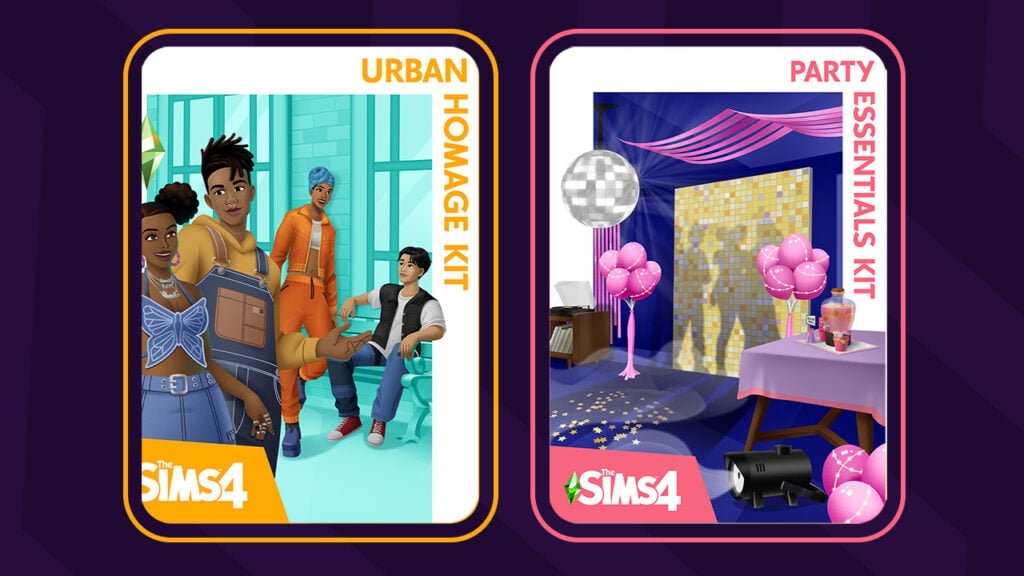FreeSO (Free Sims Online) is a fanmade re-release of The Sims Online that closed back in 2008. As explained by the creators of this project, ”the FreeSO client does not display any copyrighted material, and is not distributed with it. The game files are provided by the user, and the client simply reads the files the user provides. In this sense, our replacement client is essentially a glorified The Sims Online™ file reader, as all original graphics, sounds, UI layouts and game objects are simply read and simulated by the client.”
Here’s how you can download and join the FreeSO community!
1) Download the needed files
To start your FreeSO adventure, download the FreeSO files. Click Here and select the ”Download FreeSO” text.
2) Extract the zipped content and open the .exe file
After you’ve extracted all the content from a FreeSO .zip file that you’ve downloaded, open the Official FSO Installer Utility.exe file. You can select the directory of The Sims Online game files and a directory of FreeSO files, but make sure to keep these two together on a same disk drive. After you’re done, select INSTALL.
3) Installation time!
It’s time to install the game. If you already have The Sims Online installed on your computer, all you’ll need to do is wait for FreeSO + OpenAL files to download and install.
4) You’re almost ready!
Now that you’re done installing the main files, there are a few minor things that you can take care of. For example, you can choose to create a desktop shortcut or add it to your Windows’ ”All Programs” list. All that’s left for you now is to create a FreeSO account…
5) Creating a FreeSO account
Creating a FreeSO account is very easy. Just visit this page and enter your desired username, e-mail and password.
NOTE: We are aware that registration doesn’t work at this point and that’s because the servers are overloaded. Check back every now and then so you can complete this step!
6) You’re good to go!
Open the FreeSO shortcut and add in the log-in credentials that you used to register on the FreeSO website.
Troubleshooting
Experiencing any issues? Consult with other FreeSO creators / players on the FreeSO forum page!