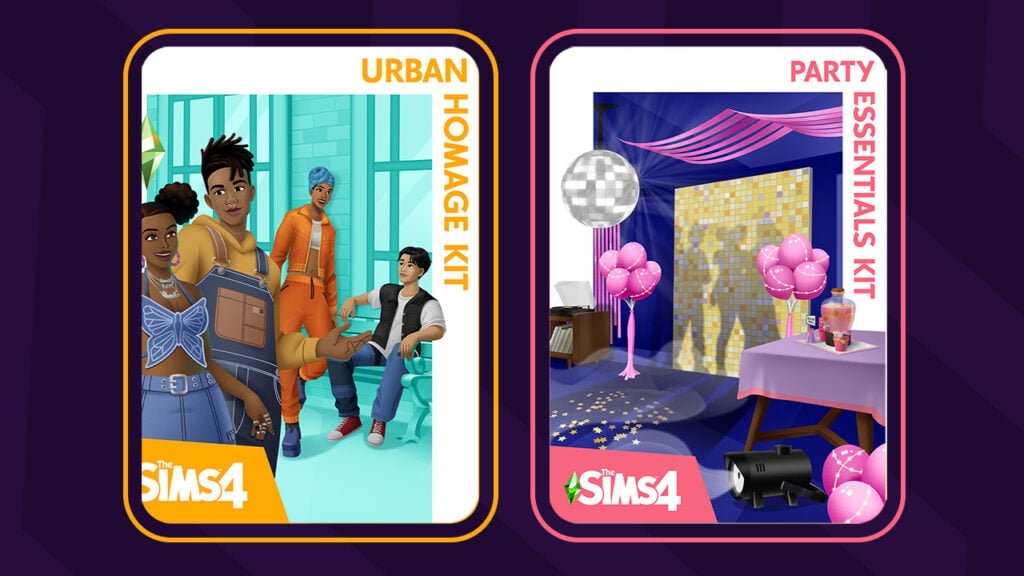The Sims 4 Cats & Dogs is one of the most anticipated Expansion Packs in The Sims Franchise so we totally understand you if you “get lost” after installing the pack on November 10th. Here are some tips and advices for you to do before getting your hands on Cats & Dogs:
Create A Household Concept
Creating a household is probably the first step that any simmer takes after installing the pack that they’ve been waiting for so long. We know – you can’t currently create a cat or a dog in The Sims 4 but you can think of an interesting concept for your Sim household.
A recently married couple who want to start a family with not just a bunch of children but new pets as well or an elder Sim who’s kids have moved on with their lives and who wants a loyal companion are just some of the household ideas!
Build them a House
Even though you cannot get your hands on new items from The Sims 4 Cats & Dogs Expansion Pack just yet you can start working on a house with areas that you can fill in after you install the pack.
Think of a Challenge
Have some awesome ideas for The Sims 4 Cats & Dogs that you’d like to share with other Simmers as well? We have a perfect section on Sims Community Social where you can do just that. Our Challenges forum is full of challenges created by others. There’s even a cool new Pet Pedegree Challenge made just for Cats & Dogs!
Preparing for The Sims 4 Cats & Dogs doesn’t just revolve around what you can do in the game. There are a few things that you should focus around your save game files as well as hardware and your system specifications:
Clear your Cache
The Sims 4 Cats & Dogs brings a lot of new life to your game and therefore it’s important to treat your save game files with extra care and attention. Feel free to delete files shown in this post as they automatically rebuild throughout your Sims 4 gameplay. It’s proven that clearing your cache files regularly can help improve your game performance.
Prepare your Mods
As with every Pack release The Sims 4 gets a new game update. Considering this update is really, really huge you may want to remove your mods and check for compatibility on pages of your mod source to make sure it’s safe for using.
The Sims 4 will automatically disable your mods after the update but it’s best if you check every mod functionality.
Back Up your Save Game
The Sims 4 Cats & Dogs is a huge pack and it’s not guaranteed that it will work perfectly for everyone. Before installing the upcoming game update or the expansion pack itself it’s best if you back up your save game in case things go wrong.
Make sure you meet the NEW requirements
Cats & Dogs brings new system requirements that you’ll need to meet in order to play the game.
PC Minimum Requirements
MINIMUM OS: 64 Bit Required. Windows 7 (SP1), Windows 8, Windows 8.1, or Windows 10
CPU: 1.8 GHz Intel Core 2 Duo, AMD Athlon 64 Dual-Core 4000+ or equivalent (For computers using built-in graphics chipsets, the game requires 2.0 GHz Intel Core 2 Duo, 2.0 GHz AMD Turion 64 X2 TL-62 or equivalent)
RAM: At least 4 GB RAM
DISC DRIVE: DVD ROM drive required for installation only
HARD DRIVE: At least 3 GB of free space (14 GB if installing with The Sims 4) with at least 1 GB additional space for custom content and saved games
VIDEO: 128 MB of Video RAM and support for Pixel Shader 3.0. Supported Video Cards: NVIDIA GeForce 6600 or better, ATI Radeon X1300 or better, Intel GMA X4500 or better
DIRECTX: DirectX 9.0c compatible
SOUND CARD: DirectX 9.0c Compatible
INPUT: Keyboard and Mouse
ONLINE REQUIREMENTS: Internet connection required for product activation.
Mac Minimum Requirements
MINIMUM OS: Mac OS® X 10.7.5 (Lion)
CPU: Intel Core 2 Duo 2.4GHz Processor or better
RAM: At least 4 GB RAM
HARD DRIVE: At least 3 GB of free space (14 GB if installing with The Sims 4) with at least 1 GB additional space for custom content and saved games
VIDEO CARD: NVIDIA GeForce 320M, 9600M, 9400M, ATI Radeon HD 2600 Pro or better. Video RAM of 256MB or better.
INPUT: Keyboard and Mouse
ONLINE REQUIREMENTS: Internet connection required for product activation.