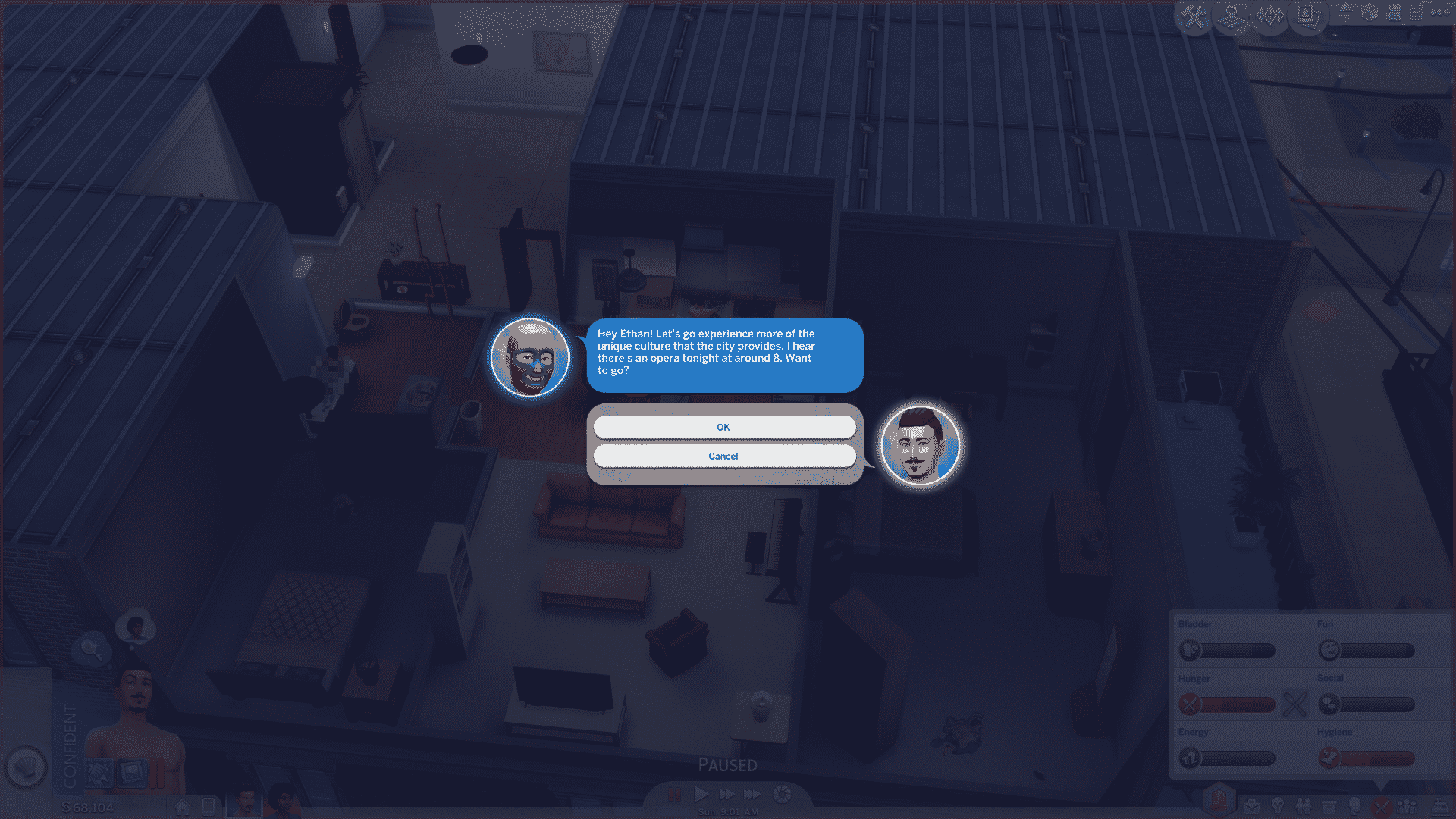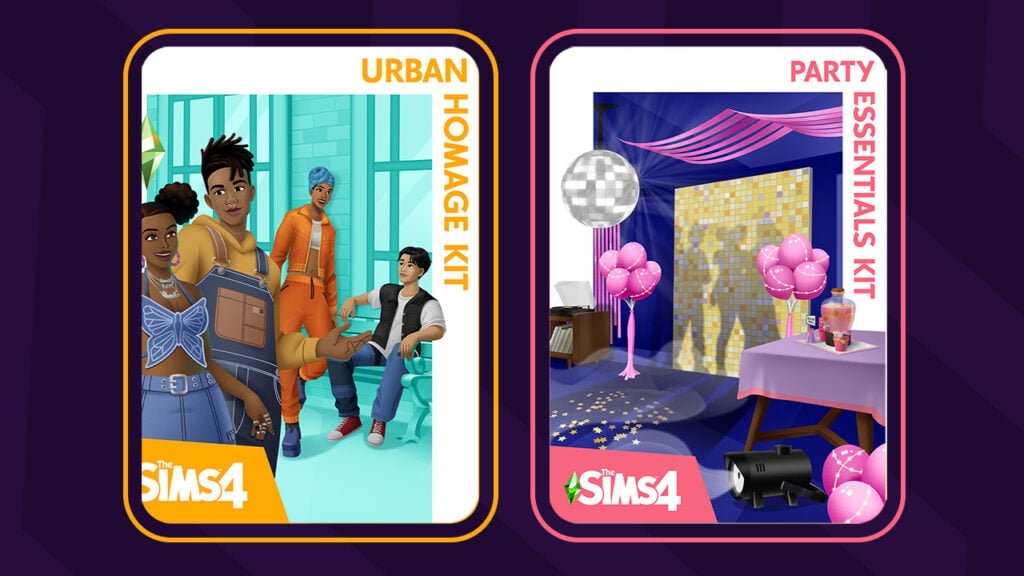Make sure you are ready for the upcoming changes!
The Sims Direct Communications Twitter account made a surprising announcement yesterday. As of December 12th 2022, The Sims 4: Legacy Edition will no longer be available for players on PC or Mac.

What is the Legacy Edition?
Originally released back in 2019, The Sims 4: Legacy Edition was created for players who were running older 32-Bit OS systems on PC and for those playing on Non-metal Mac systems.
The Legacy Edition had all the features of The Sims 4 as well as the option to add additional content up to and including The Sims 4 Island Living Expansion Pack.
Why are the changes happening?
Since the older systems are no longer supported and haven’t been officially since 2019, as well as the added limitations of these operating systems, EA has decided that now is the time to fully close the door on these systems.
How do I know which version of The Sims 4 do I have?
If you are not sure which version of The Sims 4 you have or if you are currently playing The Sims 4: Legacy Edition, you can check the version numbers.
Currently if you are running The Sims 4 Legacy Edition, your version numbers will look as followed:
- PC – 1.xx.xxx.1520 = PC Legacy Edition
- Mac – 1.xx.xxx.1620 = Mac Legacy Edition
However, if you are playing the standard full version of The Sims 4, your version numbers will look like this:
- PC – 1.xx.xxx.1020 = PC Standard Edition
- Mac – 1.xx.xxx.1220 = Mac Standard Edition
You can find your version number in the main menu of The Sims 4.

How do I still play The Sims 4?
There is good news though, providing you have a PC or Mac that fits The Sims 4 requirements, you will be able to keep playing. Providing you are running a 64-bit version of Windows or a Metal MacOS (macOS 10.11/El Capitan) or above, you will be able to play the full version of The Sims 4.
However, while it is sad to see the Legacy Edition being discontinued, this means players who have been playing this version will be to experience a number of packs and additional content they haven’t been able to before. This includes several expansion packs such as The Sims 4 Cottage Living and High School Years, The Sims 4 Werewolves Game Pack, The Sims 4 Paranormal Stuff as well as a variety of The Sims 4 Kits!
Systems Requirements
Below, you will find the recommended system requirements for The Sims 4 on 64-bit Windows systems and macOS Systems.
Windows
- OS: 64-Bit Windows 10
- PROCESSOR: Intel Core i5 (4 cores), AMD Ryzen 5 or better
- VIDEO CARD: 1 GB of Video RAM, NVIDIA GTX 650, AMD Radeon HD 7750, or better
- MEMORY: 8 GB RAM
- HARD DRIVE: 50 GB of free space, with at least 1 GB additional space for custom content and saved games
macOS
- OS: macOS® X 10.11 or later
- PROCESSOR: Intel Core i5 (4 cores), or better
- VIDEO CARD: Intel HD and Iris Graphics from the HD 4000 series or newer
- MEMORY: 8 GB RAM
- HARD DRIVE: 50 GB of free space, with at least 1 GB additional space for custom content and saved games
Not sure if you can run The Sims 4 on your system? You can find more in-depth information about system requirements here. Alternatively, you can use the Can you RUN it tool provided by System Requirements Lab website.
What about my save files and mods?
It’s good news about save files! They are fully transferrable over to the full version of The Sims 4 and moving them is easy to do!
Simply follow these steps below to transfer your save files!
- Go to your Documents
- Open Electronic Arts
- Copy the folder titled The Sims 4 Legacy Edition
- Transfer the file to the same folder (Documents/Electronic Arts) on your new computer, and change the title to The Sims 4
- Launch the game.
As for any mods, it is best to visit the creators website to ensure you are downloading and using the most up-to-date version of the Mod. The process for adding mods into The Sims 4 remains unchanged.
How do I download The Sims 4?
To download and install the full version of The Sims 4, simply head to the EA App and download The Sims 4 as you would do normally.
Remember, The Sims 4: Legacy Edition will be discontinued on December 12th 2022. You still have plenty of time to get things prepared for the move over to the full version of The Sims 4!
As always, we will continue to bring you the latest news and information from The Sims franchise right here on Sims Community!