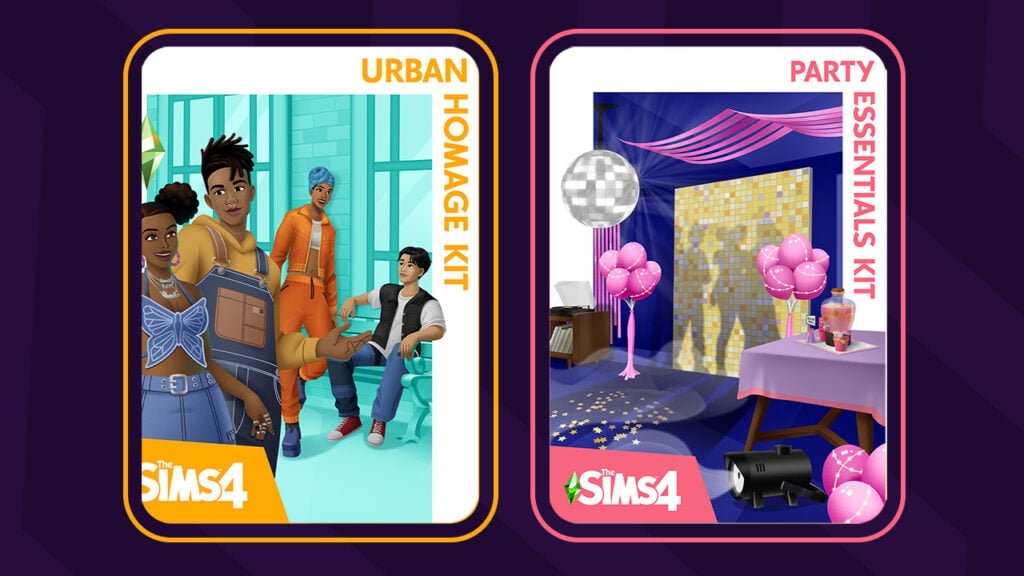Claim The Sims 4 Daring Lifestyle Bundle for free on PC and link your Epic Games account!
ARTICLE UPDATE: The Sims 4 Daring Lifestyle Free Bundle Deal has just wrapped up on Epic Games Store. You’re no longer able to claim the bundle from this platform.
Interested in getting Sims 4 Packs for free? We’ll take you through an easy tutorial get a free Game Pack, Stuff Pack and a Kit!
We’ve discovered a couple of days ago that EA and Maxis are releasing an exclusive Bundle for The Sims 4 on Epic Games Store. The bundle, titled The Sims 4 Daring Lifestyle consists of Jungle Adventure Game Pack, Luxury Party Stuff and Fashion Street Kit. Through May 11th to May 18th 2023, you’ll be able to claim Sims 4 Daring Lifestyle and have it yours to keep.
However, what makes this deal exclusive is that this unique bundle is available to claim only through the Epic Games Launcher. Still, if you’re a PC player who has access to a Windows computer, you’ll be able to get these Sims 4 Packs for free.

This method will require for you to have both the EA App and Epic Games launchers installed. You’ll also need to Sign Up on the Epic Games website.
Claim Sims 4 Packs for free on PC: Jungle Adventure, Luxury Party and Fashion Street
Now that you’ve signed up and installed the Epic Games launcher, it’s time to claim The Sims 4 Daring Lifestyle! You’ll be able to do so from May 11 – May 18. During this seven day period all you have to do is visit the game page and get these Sims 4 packs for free.
The EA Desktop App allows you to link EA games from Epic Games launcher to the EA App. Luckily there’s a quick tutorial that will help you navigate this linking process:

How to link EA App and Epic Games accounts
- Install the EA app.
- Sign in to your Epic Games account.
- Go to your Library, choose your EA game, and click Install.
- The EA app will launch and ask you to link your Epic Games account and your EA Account.
- Log in to the EA app using your EA Account info, or create a new EA Account.
- Epic Games will install your game and let you know when it’s ready to play.

With this solution you can have The Sims 4 Fashion Street, Jungle Adventure and Luxury Party in your EA App Library. This gives you the opportunity to download and manage any of these packs from the EA App.
What makes this deal exclusive for PC is the fact that EA App only works on Windows for now. Even though the Epic Games launcher is both PC and Mac.
The waiting game for Mac players
If you’re playing on Mac, you can claim The Sims 4 Daring Lifestyle and wait for the EA App to becomes available. We know that the solution is not perfect. But, the waiting game could pay off if you want to get these sims 4 packs for free.

What about The Sims 4 for Steam?
ARTICLE UPDATE: There seems to be a workaround that allows you to link Sims 4 Daring Lifestyle Packs with Steam! Huge thanks to @Crinrict for the find!
It’s important to note that this workaround requires you to connect the accounts through EA App. This will allow for you to play the games through Steam!

I already have The Sims 4 on Steam and here’s how I can claim the free bundle from Epic Games and play it through my Steam or EA App:
1. You have downloaded The Sims 4 from Steam and have also installed and logged in to the EA App (If you haven’t downloaded it yet, please download it first and make sure your Steam and EA accounts are linked)
2. Go to Epic Games and Buy The Sims 4 at Epic Games (Free)
3. Claim the Free Bundle at Epic Games
4. Click Launch The Sims 4 in your Epic Games Library (This will automatically open the EA App on your PC)
Note:
- After the EA App opens you will get a notification to link your Epic Games account with the EA App and yes just link it.
- You will also get a notification that you have to “get the game“, don’t panic! This notification is because The Sims 4 base game on your EA App has already been linked to your Steam account, just close the notification.
5. Download all the free packs that you got from Epic Games through your EA App (Click on Manage add-ons and download all the free packs)
6. Run the game from EA App or Steam and enjoy playing The Sims 4 with your free bundle
If you have The Sims 4 or any EA game in your Steam Library, you unfortunately won’t be able to link your games. In any case this won’t be allowed due to Steam not having an option to link with other game launchers. Linking launchers is only allowed between EA App and Epic Games.
Written by ORIFirebrad / Originally found by AlenaFenomena
The following content was written prior to the finding.
EA_Solaire has shared a useful list of available platforms for linking:
Epic and EA app:
- As long as your EA account and Epic account are linked together, you should have access your DLC owned from both Epic and the EA app.
Steam and Epic:
- If you are playing through Steam, you will not be able to access DLC owned through Epic.
- If you play through Epic, you will not be able to access DLC owned through Steam.
Steam and the EA app:
- If you purchase DLC through Steam, you will not be able to transfer your DLC to the EA app- you will need to use the base game version in Steam.
- If your DLC is owned through the EA app, you should have access your DLC through Steam- you will need to own the base game through Steam and be sure your accounts are linked together.
Is this method to get Sims 4 Packs for free safe?
In short – yes. You should have proper access to all of your Sims 4 DLC content after linking the EA App and Epic Games.
However, a couple of moments ago EA has updated their statement about linking game launchers. Stating that this method of cross launcher DLC compatibility isn’t “officially supported” by EA. The disclaimer was probably added later on to avoid any confusion or additional error reports.

You should still be able to link The Sims 4 Daring Lifestyle Bundle. If you want to prepare extra carefully, we advise that you check out our article on how to ensure a healthy Sims 4 game!
What do you think about this solution? Let us know if you were able to successfully claim these three Sims 4 Packs for free in the comments below!
You can stay up to date on all the latest Sims 4 information right here!