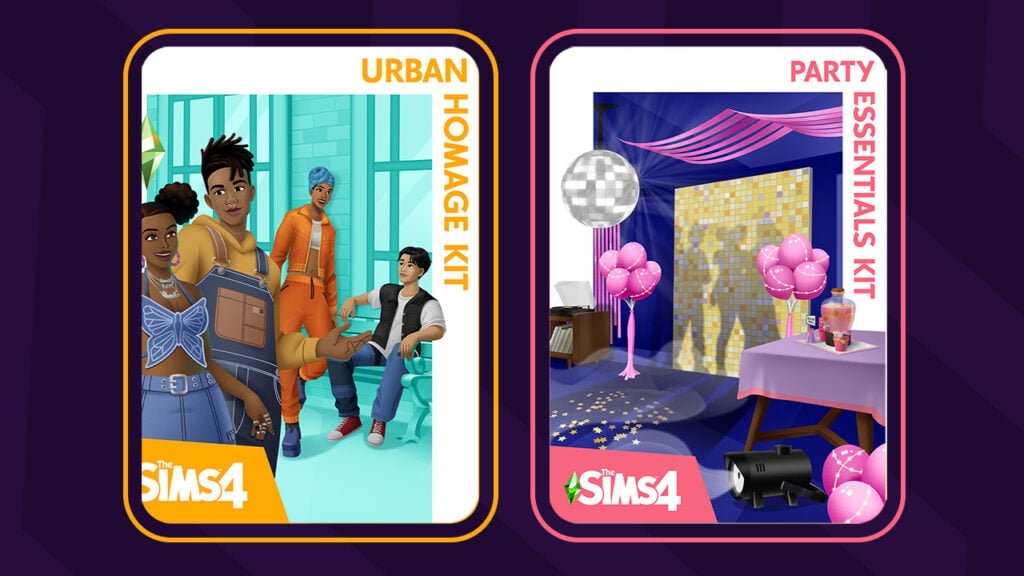The 2nd November 2021 game patch introduced a new game feature in the form of Scenarios. Throughout this article, we shall be going through a number of different aspects of the Making Money Scenario, as well as looking at a variety of different ways your Sims can make money!
Getting Started
First things first, you will notice on the main menu that you have an extra button. The New Scenario button is where you can choose and start a new scenario.
From there, you will then be presented with the Challenge Scenarios pop up. Here is where you’ll be able to have a look through all of the available scenarios, as well as further details about each one.
Once you have settled on a scenario you would like to play, you’ll see another pop up. This is the Scenario Selected screen. Here you will find all the information you need about the scenario including the description, any requirements for the scenario as well as potential outcomes. You will also notice that you will be able to choose between starting the scenario in a New Save or an Existing Save. It’s important to remember that you will be starting with a new Household as well.
For this article, we will of course be looking at the Making Money scenario. While there are currently only two scenarios for players to chose from at the moment, more will be added over time.
You can find more information about Scenarios in the Lessons menu. Just head to the Live Mode drop down menu in Lessons, and Scenarios will be the first one listed.
Let’s Begin our Scenario
With your chosen scenario in place, it’s time to jump into Create A Sim! Don’t forget, you can also import Sims/Households in from The Gallery. This is useful if you want to use a specific Sim or Household you have previously created.
Note: While the Making Money scenario doesn’t contain any Household Requirements, it is worth noting that you’ll see a new icon next to The Gallery icon in the top right of your screen. Here you will find any requirements that you must have as part of the scenario. You can toggle this on and off, and you’ll also be able to see a summary of the scenario too.
For our article, we will be using the Pancakes Household that I downloaded from The Gallery.
Now, once we move into our chosen house, it’s important to remember that our household funds will be set to zero. With no funds, you’ll need to keep in mind that you will still have household bills to pay for as well as food.
For the purpose of this article, I chose to go with the 20×15 Nookstone lot located in Oasis Springs. While you can chose any lot that you wish to live in (including apartments) starting in a smaller lot will help when it comes to Household bills.
 Live Mode UI
Live Mode UI
When loading into Live Mode, you will notice in the top left-hand side of the screen a new icon. This is icon allows you to view details of the scenario that you are currently playing through. Much like the Scenario UI you now find in Create A Sim you can toggle this one on and off as required.
Making the First Simoleons
The first thing I would recommend doing once you have moved your Household into their new home is to explore the area around the lot. Look for Collectibles, harvestable plants and fishing spots. While doing this only provides a small amount of Simoleons each time, it is enough to get started.
Another straight forward way of making money is ensuring your Sim has a job of some description. Be that that full-time, part-time or as a freelancer, it’s a good way to get a steady amount of money.
As you start to earn some money, your Sims can then branch out into other ways. While you may have to pay out initially to buy a particular object, it may well pay off in the long run.
Other ways of Making Money
- Painting
- Fishing
- Gardening
- Writing
- Programming
- Performing
- Woodworking
- Content Creation (Get Famous)
- Archaeology (Jungle Adventure)
- Offering Spa Treatments (Spa Day)
- Odd Jobs
- Using the Wishing Well (Romantic Garden Stuff)
Helpful Tips
- Utilize Public Lots. This is handy if your Sim is a writer or a musician. It will also keep your household outgoings lower.
- Starting in a smaller lot/apartment will keep your household bills lower.
- Lights off! Use the Auto-lights option to also keep your Household bills down.
- Pop-ups, especially career related ones, may reward you with bonus Simoleons depending on the outcome you chose.
- Keep an eye on what your Sims find while fishing! You may find a Future Cube or two, or maybe even a Digital Sketchpad.
- Use the perk systems to your advantage. Certain perks may help you along the way!
- Traits and Aspirations will also play a part, to a point, when it comes to earning money.
- Skills! The higher your Sims skill level, the more options your Sims will have when it comes to activities for that Skill, as well as higher payouts.
- Choose a career with a good salary. Acting, Tech Guru, Science and Astronaut careers are known to pay well.
- University degrees can help your Sims start at a higher career level.
- Complete Whims to earn Satisfaction Points. Redeem those points in the Reward Store on perks that will help your Sims along the way. (We see you Money Tree!)
- You can use the multiselect to sell multiple items at once from your Sims inventory. Don’t forget to check your Sims Household inventory to. No more selling each item individually!
There are a number of different ways that your Sims can earn money in the Making Money Scenario, and these are just some of the many ways you can. There is no right or wrong way as to how you earn those Simoleons throughout the Scenario. You can, if you want, use the Motherlode cheat to complete the scenario quickly. It is really up to you!
Once you have completed the Making Money Scenario, you will be rewarded with some Satisfaction Points which you can spend in the Reward Store, as well as now having one million Simoleons in your household funds. You will be presented with one final pop up and a notification that gives you an overview of the outcome you achieved, and it also lets you know how long it took to complete the scenario.
What you do next is up to you! You can continue playing your household like normal or even move onto a new Scenario with a different household!
Let us know what you think of the new Making Money scenario and any ways you plan on making one million Simoleons in the comments below.