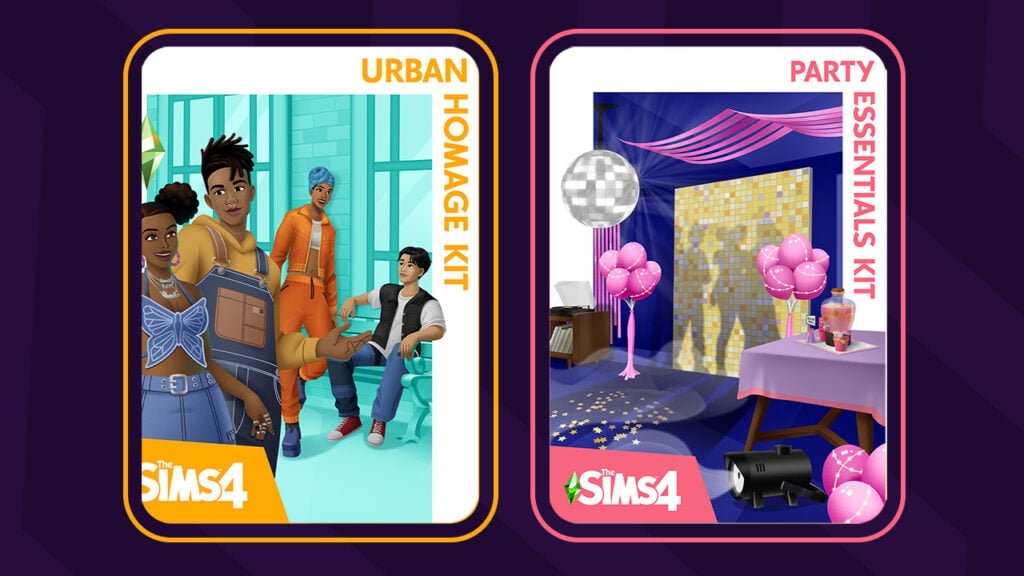Lately, I’ve seen so many Simmers revisiting The Sims 2, which is awesome because The Sims 2 is an awesome game. In fact, most Simmers agree that The Sims 2 was the golden age of The Sims series. But as amazing as The Sims 2 is, it’s not perfect and does have its own set of glitches and problems, some of which can completely destroy your neighbourhoods if you aren’t careful.
A lot of people experiencing The Sims 2 for the first time may not know that there are, unfortunately, many ways you can unknowingly corrupt your Sims 2 neighbourhoods. There are a lot of actions the game allows you to do so naturally, you assume it’s safe but it actually isn’t. The good news is you can avoid corrupting your neighbourhoods pretty easily if you know the common causes of neighbourhood corruption and avoid them.
How Do I Know if My Neighbourhood is Corrupted?

It might be difficult to tell if you have a corrupted neighbourhood at first. Typically, the issues start out so small, they’re almost unnoticeable and then snowball into larger problems as time goes on. You may still be able to play in a corrupted neighbourhood… for a while, but your Sims and neighbourhood are all running on borrowed time. Eventually, a corrupted neighbourhood will become completely unplayable.
There’s a few telltale signs that your neighbourhood has become corrupted.
- Sims roll wants that don’t match their age group: If your adult Sim is rolling wants to learn to use the potty when they are not a toddler, or if your toddler Sims are rolling wants to do activities only adults can do, chances are your neighbourhood has become corrupted. However, don’t be so quick to panic; if your Sim has just aged up that day, it’s possible their wants just haven’t rerolled yet and everything is fine. If it has been longer than a day and your Sims keep rolling new wants that are not appropriate for their age group, that’s when you need to worry.
- Sims are missing social interactions: Before you panic over this one, first make sure that the missing social interactions are not due to something else. For example, you may not be seeing romance socials come up for your Sims if they are distant relatives, or if one Sim is an adult but the other is a teen. Romance socials also will not progress past flirting unless both Sims have a high relationship; relationship levels are not always mutual in The Sims 2! Your Sim could be in love with a Sim who hates them. Broken mods can also cause socials to disappear. If you have eliminated every other possible cause for certain interactions not appearing, then corruption is the next likely explanation.
- Family trees become broken: If your Sim’s family tree suddenly has family members disappear from it or if you start seeing animals show up on the family tree as a Sim’s parent, this is a tell tale sign of corruption.
- Children and toddlers have a LTW: Children and toddlers should only ever have one Lifetime Want; Grow Up. If they have a LTW other than Grow Up, you have a corrupted neighbourhood.
- Disappearing or Glitched Memories: If your Sims suddenly are missing memories you know they should have or if some of your Sim’s memories appear glitchy; either blank tiles or memories with squiggly lines and distorted text, that’s a classic symptom of corruption.
- Lots or Sims are not playable: If you cannot load a lot or control a Sim in your active household who is toddler-aged or older, and you have eliminated bad CC or broken mods as the cause, then your neighbourhood is likely corrupted.
- Build/Buy becomes permanently disabled: If you can’t access Build or Buy Mode on a lot for no apparent reason, corruption is the likely cause. However, please note that Build/Buy is supposed to be disabled in certain situations. For example, you cannot access Build/Buy while in Live Mode on a community or vacation lot. That is by design. You must enter community and vacation lots from the neighbourhood screen to build on them.
- You cannot save your household: If you go to save your household after a play session but find that the Save icon is greyed out and unclickable, your neighbourhood has become corrupted beyond repair.
How Do I Fix a Corrupted Neighbourhood?

Once a neighbourhood has become corrupted, it’s done for. Sooner or later, it will completely blow up on you even if it’s still playable for the moment. The only way to fix it is to reset the neighbourhood back to its original, uncorrupted state.
The easiest way to do this is to just reinstall the entire game but this actually isn’t necessary if only one neighbourhood is corrupted. There is a way to reset only the corrupted neighbourhood without reinstalling everything but it does take some more time and effort. You will have to delete the whole neighbourhood and replace it with its original version. Doing this will completely wipe all your progress in that neighbourhood and essentially revert it back to the way it was when you first opened it.
Navigate to Documents > EA Games > The Sims 2 > Neighborhoods. Then find the folder for the neighbourhood that is corrupted. The folders all have a code name but here are the folder names for every neighbourhood:
- N001: Pleasantview
- N002: Strangetown
- N003: Veronaville
- G001: Riverblossom Hills
- F001: Desiderata Valley
- E001: Belladonna Cove
Delete the folder that corresponds to the corrupted neighbourhood you wish to reset. Then navigate to Program Files (x86) > EA GAMES. If you own the Ultimate Collection, navigate to Program Files (x86) > Origin Games > The Sims 2 Ultimate Collection instead.
Now locate where the original, unmodified files for your corrupted neighbourhood are. They will be in the folder that corresponds with the pack they shipped with.
- The Sims 2 (or Double Deluxe) folder contains the Pleasantview, Strangetown, and Veronaville neighbourhoods.
- The Seasons folder contains the Riverblossom Hills neighbourhood.
- The FreeTime folder contains the Desiderata Valley neighbourhood.
- The Apartment Life folder contains the Belladonna Cove neighbourhood
Within that folder, navigate to TSData > Res > UserData > Neighborhoods. You will find folders named with the codes for the neighbourhoods. Copy (do NOT cut) the folder that corresponds to the neighbourhood you wish to reset and paste it into Documents > EA Games > The Sims 2 > Neighborhoods.
And you’re done! Your neighbourhood has been successfully reset!
How Do I Prevent Neighbourhood Corruption?

Of course, resetting your neighbourhood means losing all your progress you made which can be gut-wrenching if you’ve been playing a neighbourhood for a long time and have an emotional attachment to all your Sims there. The best way to keep your neighbourhood safe from corruption is to avoid doing things that risk corrupting it in the first place. You’d be surprised how many seemingly benign things can actually corrupt your neighbourhood.
To keep your neighbourhood safe, avoid doing any of the following actions:
- Delete Sims for any reason, ever: Deleting Sims does not delete the Sim properly. Traces of them remain in the neighbourhood so every memory, relationship, or gossip involving that Sim that gets left behind is now corrupted because the game is trying to locate data that no longer exists.
- Move occupied/owned or previously occupied/owned lots to the bin: This goes back to the issue with deleting Sims. When you move an occupied lot to the bin, the Sims go with it but they aren’t properly erased from the neighbourhood, leaving corruption behind. They’ll also bring the corruption with them to any new neighbourhood you place that lot in. Lots that have been previously occupied or owned by Sims still have traces of the Sims attached to them after the Sims have moved out so it’s not safe to bin lots that have ever been occupied or owned by a Sim, either.
- Install occupied lots or Sims with pre-existing relationships and memories: Exercise extreme caution when downloading lots and Sims made by other players. If the lots they upload were previously occupied by Sims or if they played with their Sims before uploading, there is a very high chance putting them in your neighbourhood will corrupt it. Again, it goes back to the same issue of the game trying to look for data that isn’t there.
- Delete urns/tombstones or move lots with graves to the bin: The Sims 2 treats graves like Sims since there is a Sim attached to the object. You’ll end up with the same problem you’d have if you deleted a living Sim or moved a played Sim to the bin. You’ll create broken and partially missing files in your neighbourhood.
- Letting a Sim die with graves in their inventory: This is essentially the same thing as deleting a tombstone. The tombstone disappears with the Sim, creating corrupted game files.
- Save with a ghost on the lot: The next time you load that household, the game might decide to delete the tombstone on you, resulting in incomplete files for the Sim the tombstone is attached to.
- Save or bin a lot while a Sim is talking on the phone: This is a weird one and only really an issue if you are installing new mods or new packs afterwards. When a Sim is talking on the phone, the other Sim is technically considered to be on the lot even though they aren’t physically there. They are “sent home” when the Sim hangs up the phone. If you save while your Sim is still on the phone and then install a mod or a new pack, the next time you load the lot, everything on the lot gets reset… including the phone. This creates a limbo situation where the Sim on the other end of the line can’t “go home” and traces of them remain stuck on the lot, causing problems. The same issue occurs if you try to bin/move the lot while Sims are talking on the phone.
- Resurrect premade dead Sims: Even though you theoretically can resurrect Sims that are already dead when you start playing in a neighbourhood, it’s a bad idea. Most of these Sims have incomplete data and trying to bring them back will cause corruption.
- Attempt to interact with NPC Sims in any way outside of their intended game function: Trying to romance, move in, marry, make selectable, or in any way touch NPC Sims outside of their purpose is a sure fire way to corrupt not just your neighbourhood but your entire game. Game corruption is MUCH more serious than neighbourhood corruption. There are some NPC Sims that are safe to marry and move in but most are not. A good rule of thumb here is if you can romance, marry, move in, etc, the Sim without the use of cheats or mods, they are probably safe to make playable and modify. If you need cheats or mods to tamper with them, they are probably not safe to be tampering with.
- Rezone lots with Sims living or staying there: Try to avoid rezoning lots if you can help it but if you do need to rezone, only rezone brand new, unplayed lots.
- Have too many Sims in your neighbourhood: There’s actually a limit to the number of Sims that can be in your neighbourhood. Although the limit is fairly high if you have Nightlife or a later pack installed, you could still run into this problem if you’ve been playing the same neighbourhood for a very long time. When the game reaches the limit, it starts deleting Sims and we’ve already established how terrible the game is at properly deleting Sims. Sadly there isn’t much of a way around this except by installing mods that prevent too many Sims from spawning in your neighbourhoods. We’ll link to some good anti-corruption mods at the end of this article.
- Remove some mods, such as geneticized/townified skins and eyes, custom foods, or custom degrees/careers: Be careful what you put in your Downloads folder because depending on what it is, you might not ever be able to remove it without corrupting your neighbourhood. If you’re not too mod-savvy and nervous about accidentally running into this problem, we recommend sticking to only default replacement skin and eyes and avoiding downloading custom foods, careers, or degrees if you’re not completely sure it’s okay to remove them later.
More Info and Helpful Tools

If you’d like more information on neighbourhood corruption, The Sims Wiki has a guide that goes into the nitty gritty details of corruption. It breaks down the hows and whys of neighbourhood corruption in The Sims 2 in a more technical way. Our guide has been condensed and simplified for easier reading for beginners who may not be familiar with the more technical aspects. The Sims Wiki guide also explains the difference between game corruption and neighbourhood corruption, which we have not covered here. We focused exclusively on neighbourhood corruption, which is far more common than game corruption.
There are also a number of mods that have been created to help minimize the dangers of corruption. The Sims Wiki also has a list of those mods and we highly recommend installing all of them if you are a mod user. They will protect your neighbourhoods in the long run.