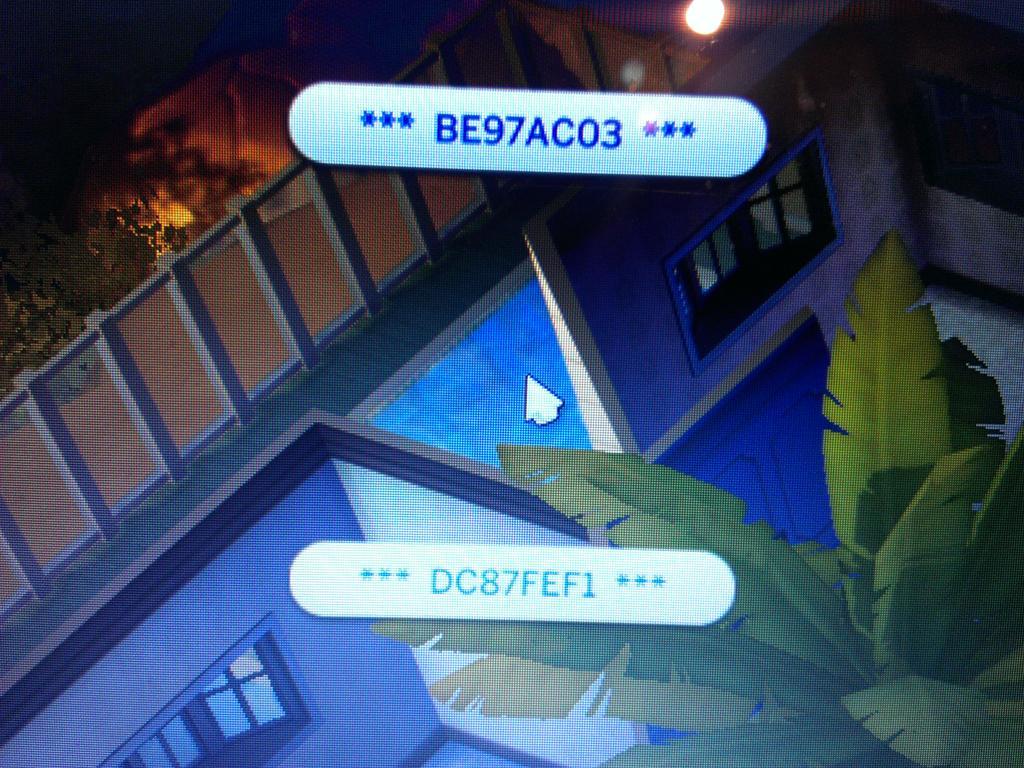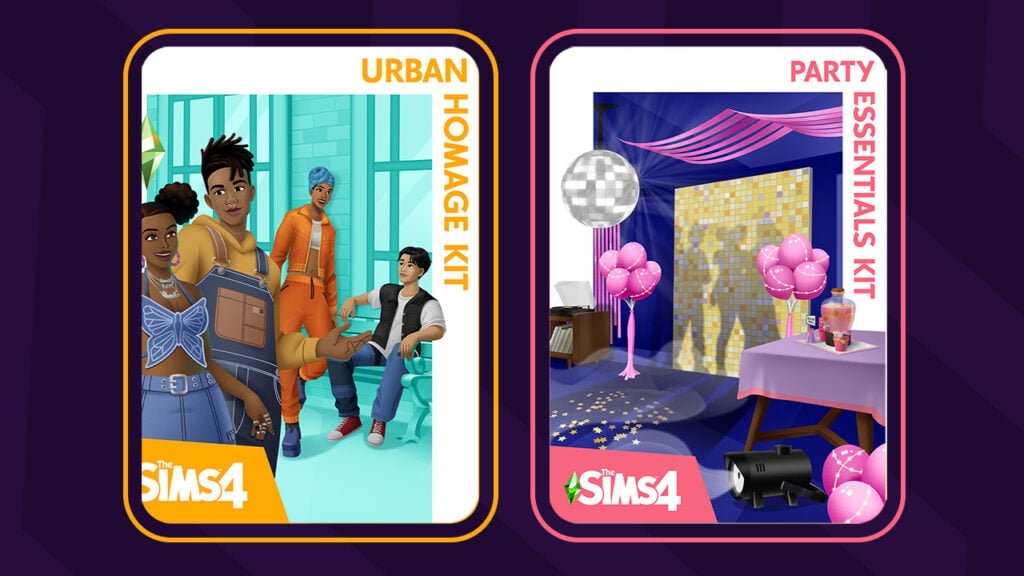Since the release of The Sims 4’s New Update, some players started experiencing weird glitches where some text lines in the game wouldn’t appear normally.
Simmer @JaaySimmer sent us a screenshot of what this issue looks like:
SimGuruRusskii made a post on The Sims Official Forum explaining how to get rid of this issue:
Update: It seems that Step 3 is not helping out players at all. If first 2 steps don’t work, the best way you can fix this issue is by reinstalling the game completely!
There are some things you could try before re installing the whole game and patches.
1. If you have custom content (mods) run with the command line -ignoreMods or remove the mods from the Mods dir and see if this still happens. If the problem is fixed, can you give us a list of mods? that way we can determine which one may be causing the issue.
2. Run “Repair Game” in Origin. if that fixes it great!
3. Delete the file C:Program Files (x86)Origin GamesThe Sims 4DataClientStrings_ENG_US.package. Note: the strings file must be the one you are running with, I’m using EN_US as example. Then Run “Repair Game” in Origin.If the problem persists try reinstalling the game and if it doesn’t get fixed. Please contact Costumer Support they should be asking for some files from you so we can troubleshoot.